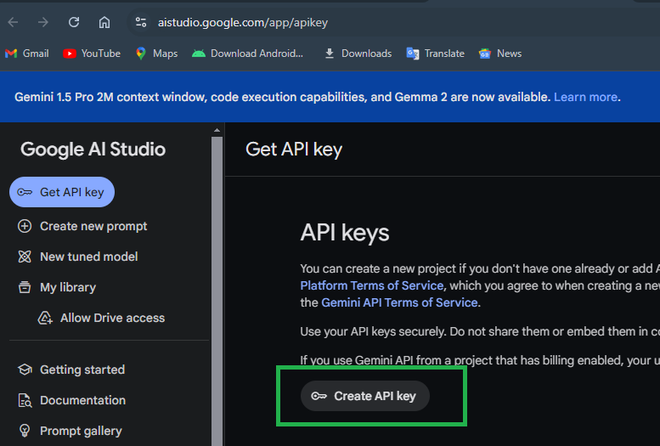|
In today’s tech-savvy world, artificial intelligence (AI) is changing the way technology is used. The Google Gemini API is a powerful tool that can help create smart applications like chatbots, content generators, and more. This guide will help to build the knowledge through accessing and using the Google Gemini API key, making it easy to bring AI capabilities to projects.
Implement Google Gemini API Key in PythonStep 1: Create a Google Developer Account- Visit the Google Developers Website.
- Sign in with your Google account or create a new one.
- Click on Get API Key.
 Visit the Home Page After click on “Get an API Key” click on Create API Key ,
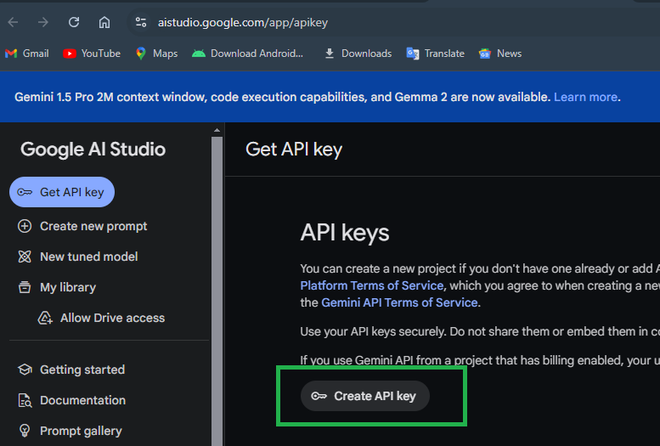 Create API Key Step 2: Enable the Gemini API- Search for “Generative Language Client” and enable it for the project.
- Copy the generated key.
 search the API Next generate the key,
 Copy the Code Step 3:Setup the Python Library
Python
pip install google-generativeai
Step 4: Configure the API Key in the Python Code
Python
import google.generativeai as genai
# Configure API key
genai.configure(api_key='your_api_key_here')
Step 5: Create a Generative Model Instance
Python
# Create GenerativeModel instance
model = genai.GenerativeModel('gemini-1.5-flash')
Step 6: Taking output from Gemini API
Python
response = model.generate_content("What is python?")
print(response.text)
Output:  output from Gemini API Gemini Output: Example: Building a Simple Chatbot with Tkinter- tkinter and scrolledtext for the GUI.
- google.generativeai for the Gemini API.
- genai.configure(api_key=’your_api_key_here’) sets up the API key.
- model = genai.GenerativeModel(‘gemini-1.5-flash’) initializes the model.
- chat_with_bot(prompt) generates content from the model.
- send_message() manages user input and chatbot responses.
- root = tk.Tk() initializes the main window.
- root.title(“Chatbot”) sets the window title.
- chat_window = scrolledtext.ScrolledText(root, state=’disabled’, wrap=tk.WORD) creates a scrollable text window.
- chat_window.pack(padx=10, pady=10, fill=tk.BOTH, expand=True) adds the window to the main window.
- user_entry = tk.Entry(root, width=80) creates an entry field for user input.
- user_entry.pack(padx=10, pady=10, side=tk.LEFT, expand=True, fill=tk.X) adds the entry field to the main window.
- send_button = tk.Button(root, text=”Send”, command=send_message) creates a button to send messages.
- send_button.pack(padx=10, pady=10, side=tk.RIGHT) adds the button to the main window.
- root.mainloop() starts the Tkinter event loop to run the application.
Python
import tkinter as tk
from tkinter import scrolledtext
import google.generativeai as genai
# Configure API key
genai.configure(api_key='your//key)
# Create GenerativeModel instance
model = genai.GenerativeModel('gemini-1.5-flash')
# Function to interact with the chatbot
def chat_with_bot(prompt):
response = model.generate_content(prompt)
return response.text
# Function to handle sending a message
def send_message():
user_input = user_entry.get()
if user_input.lower() == 'exit':
root.quit()
else:
chat_window.config(state=tk.NORMAL)
chat_window.insert(tk.END, "You: " + user_input + "\n")
chat_window.config(state=tk.DISABLED)
user_entry.delete(0, tk.END)
bot_response = chat_with_bot(user_input)
chat_window.config(state=tk.NORMAL)
chat_window.insert(tk.END, "Bot: " + bot_response + "\n")
chat_window.config(state=tk.DISABLED)
chat_window.see(tk.END)
# Create main application window
root = tk.Tk()
root.title("Chatbot")
# Create chat display window
chat_window = scrolledtext.ScrolledText(root, state='disabled', wrap=tk.WORD)
chat_window.pack(padx=10, pady=10, fill=tk.BOTH, expand=True)
# Create user input field
user_entry = tk.Entry(root, width=80)
user_entry.pack(padx=10, pady=10, side=tk.LEFT, expand=True, fill=tk.X)
# Create send button
send_button = tk.Button(root, text="Send", command=send_message)
send_button.pack(padx=10, pady=10, side=tk.RIGHT)
# Run the application
root.mainloop()
Output:
ConclusionAccessing and using the Google Gemini API key can significantly enhance AI-driven applications. By following the steps outlined above, it is possible to integrate this powerful tool into projects with ease. Whether building chatbots, content generators, or other innovative solutions, the Google Gemini API provides the flexibility and capability needed.
How to Access and Use Google Gemini API Key – FAQsWhat is the Google Gemini API?The Google Gemini API is a generative AI model that allows developers to create applications that generate text, interact conversationally, and perform various other AI-driven tasks.
How do I secure my API key?Store your API key in environment variables or secure storage solutions. Avoid hard-coding it directly into your application code.
Can I use the Google Gemini API for free?Google offers a free tier with limited usage. For extensive use, a subscription to a paid plan may be required.
What programming languages are supported by the Google Gemini API?The Google Gemini API supports multiple programming languages, with Python being one of the most commonly used.
How do I handle errors when using the Google Gemini API?Implement error handling in your code to manage exceptions and API rate limits. Use try-except blocks in Python to catch and handle errors gracefully.
Can the Google Gemini API be used for commercial projects?Yes, the Google Gemini API can be used for both personal and commercial projects, provided you comply with Google’s usage policies and pricing plans.
Where can I find more documentation and resources for the Google Gemini API?Visit the Google Cloud Documentation for detailed guides, tutorials, and API references.
How to get Gemini API access?Sign up for a Google Cloud account.
Enable the Gemini API in the Google Cloud Console.
Create API credentials to get your API key.
How do I use Google API key?Obtain the API key from the Google Cloud Console.
Configure the API key in your application by including it in your code.
How to use Gemini from Google?
Enable the Gemini API in your Google Cloud project.
Install the google-generativeai library.
Configure and use the API key in your application to create and interact with a generative model.
Is Google Gemini API free to use?The Google Gemini API offers a free tier with limited usage. For higher usage levels, you may need to upgrade to a paid plan.
|