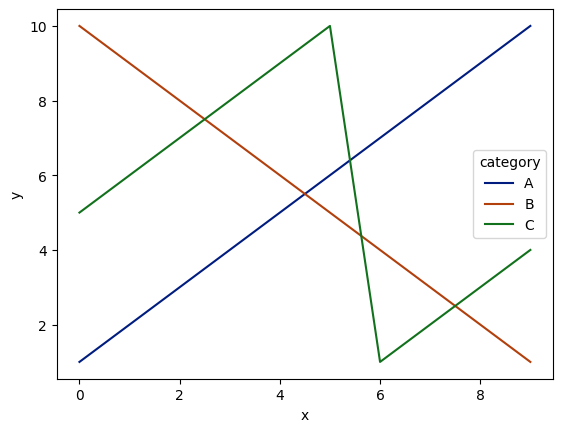
|
|
In Seaborn, line plots are created using the lineplot function. By default, Seaborn assigns colors automatically based on the categorical variables in the data. Seaborn’s lineplot function is used to create line graphs, which are useful for visualizing trends over time or other continuous variables. The function is versatile and allows for extensive customization, including changing line colors. But, we can customize these colors as per our visualization needs. In this article, we will know about how to change the colors in a Seaborn Lineplot. Table of Content Modifying Lineplot Colors in SeabornThere are several ways to change the colors of a Seaborn line plot: 1. Using the palette parameterThis parameter accepts a variety of inputs, including:
2. Using the color ParameterThis parameter can be used to set a single color for all lines or to map colors to specific variables using a dictionary.
3. Using the hue parameterIf the data has a categorical variable, we can use hue to assign different colors to lines based on the categories.
Seaborn will use its default color palette to assign colors to the different regions. We can further customize the colors using the palette parameter as explained earlier. Example 1: Customizing Lineplot Colors with a Predefined PaletteOutput: 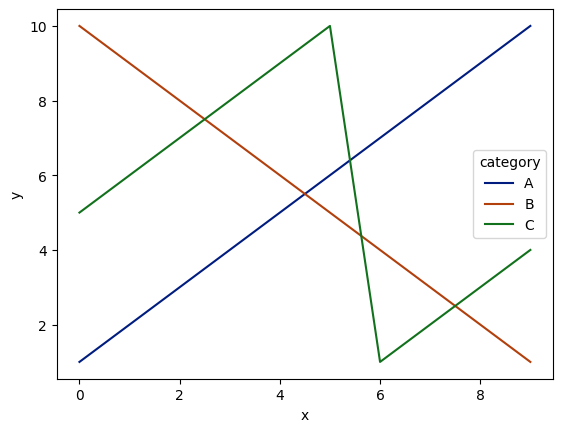 Customizing Lineplot Colors with a Predefined Palette This example demonstrates how to use a predefined palette (‘dark’) to customize the colors of a lineplot with multiple lines representing different categories. Example 2: Customizing Lineplot Colors with a Custom Color PaletteOutput: 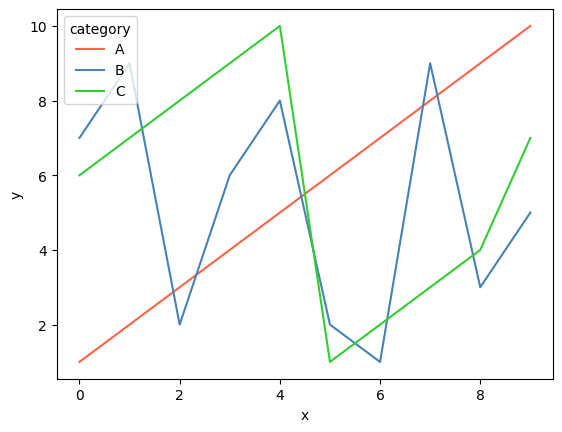 Customizing Lineplot Colors with a Custom Color Palette This example demonstrates how to use a custom color palette to customize the colors of a lineplot with multiple lines representing different categories. ConclusionIn conclusion, customizing colors in Seaborn line plots allows us to create more informative and visually appealing visualizations. Using this palette, color, and hue parameters, we can effectively tailor the colors to our specific visual requirements. |
Reffered: https://www.geeksforgeeks.org
| AI ML DS |
Type: | Geek |
Category: | Coding |
Sub Category: | Tutorial |
Uploaded by: | Admin |
Views: | 25 |