
|
|
Matplotlib is a powerful Python library for data visualization, and one of its essential capabilities is creating scatter plots with trend lines. Scatter plots are invaluable for visualizing relationships between variables, and adding a trend line helps to highlight the underlying pattern or trend in the data. This article will guide you through the process of drawing scatter trend lines using Matplotlib, covering both linear and polynomial trend lines. Table of Content Drawing Scatter Trend Line Using MatplotlibA scatter plot is a type of data visualization that uses dots to represent the values obtained for two different variables. The position of each dot on the horizontal and vertical axis indicates values for an individual data point. Scatter plots are used to observe relationships between variables. Creating a Basic Scatter Plot: Let’s start by creating a basic scatter plot. We will use random data for simplicity. Output:  Basic Scatter Plot 1. Adding a Linear Trend LineA linear trend line is a straight line that best represents the data on a scatter plot. To add a linear trend line, we can use NumPy’s polyfit() function to calculate the best-fit line. Output:  Linear Trend Line 2. Adding a Polynomial Trend LineSometimes, a linear trend line might not be sufficient to capture the relationship between variables. In such cases, a polynomial trend line can be more appropriate. We can use the polyfit() function with a higher degree. Output: 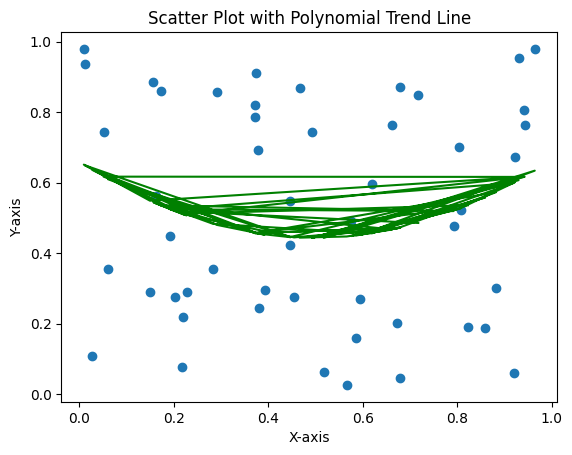 Polynomial Trend Line Customizing the Trend LineMatplotlib allows extensive customization of plots, including the appearance of trend lines. You can modify the color, line style, and width of the trend line. Output:  Customized Trend Line Multiple Trend LinesIn some cases, you might want to compare different trend lines on the same scatter plot. This can be achieved by calculating and plotting multiple trend lines. Output:  Multiple Trend Lines ConclusionAdding trend lines to scatter plots in Matplotlib is a powerful way to visualize and understand the relationships between variables. Whether you need a simple linear trend line or a more complex polynomial trend line, Matplotlib provides the tools necessary to create informative and visually appealing plots. |
Reffered: https://www.geeksforgeeks.org
| AI ML DS |
Type: | Geek |
Category: | Coding |
Sub Category: | Tutorial |
Uploaded by: | Admin |
Views: | 22 |