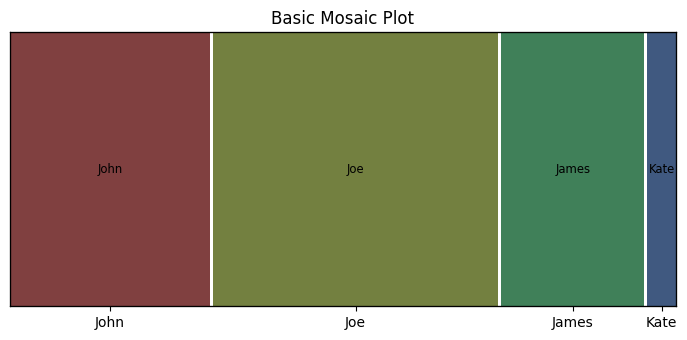
|
|
Mosaic plots are a powerful tool for visualizing categorical data in a concise and informative manner. In this article, we will delve into the world of mosaic plots and explore how to create them using the popular Python data visualization library, Matplotlib. Table of Content Introduction to Mosaic PlotsA mosaic plot is a graphical representation of data from a contingency table. It displays the proportions of data in different categories by dividing a rectangle into smaller rectangles. Each smaller rectangle represents a cell in the contingency table, with its area proportional to the cell’s value. Mosaic plots are particularly useful for visualizing the relationship between two or more categorical variables. They provide a clear and concise way to understand the distribution and interaction of categories. Creating Basic Mosaic Plots : Practical ImplementationSetting Up the Environment: Before we can create mosaic plots, we need to set up our Python environment. We will use the following libraries:
To install these libraries, you can use the following pip commands: pip install matplotlib Example 1: Basic Mosaic PlotOutput: 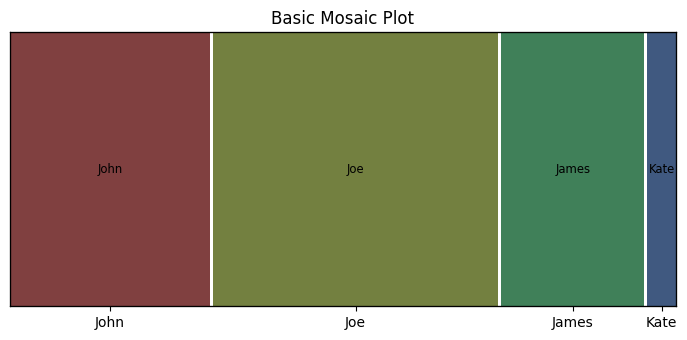 Basic Mosaic Plot In this example, we create a simple mosaic plot from a dictionary of data. The mosaic function from the statsmodels.graphics.mosaicplot module is used to create the plot, and plt.show() is used to display it. Example 2: Customizing Mosaic PlotMosaic plots can be customized in various ways to make them more informative and visually appealing. Here are some common customizations:
Output: 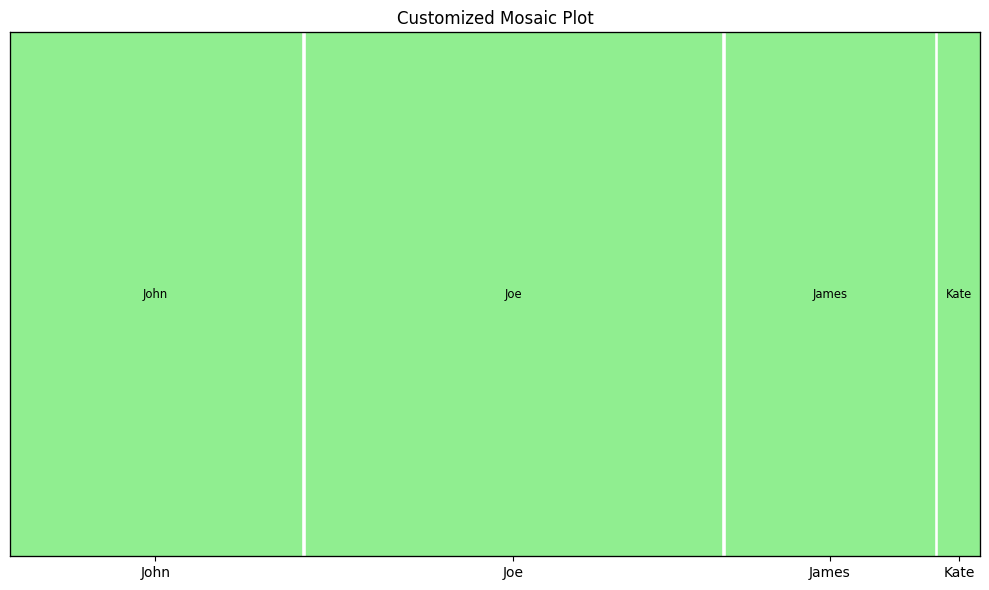 Customizing Mosaic Plot In this example, we customize the colors of the rectangles based on the key values. The props lambda function is used to set the color property for each rectangle. Example 3: Mosaic Plot from DataFrameOutput: 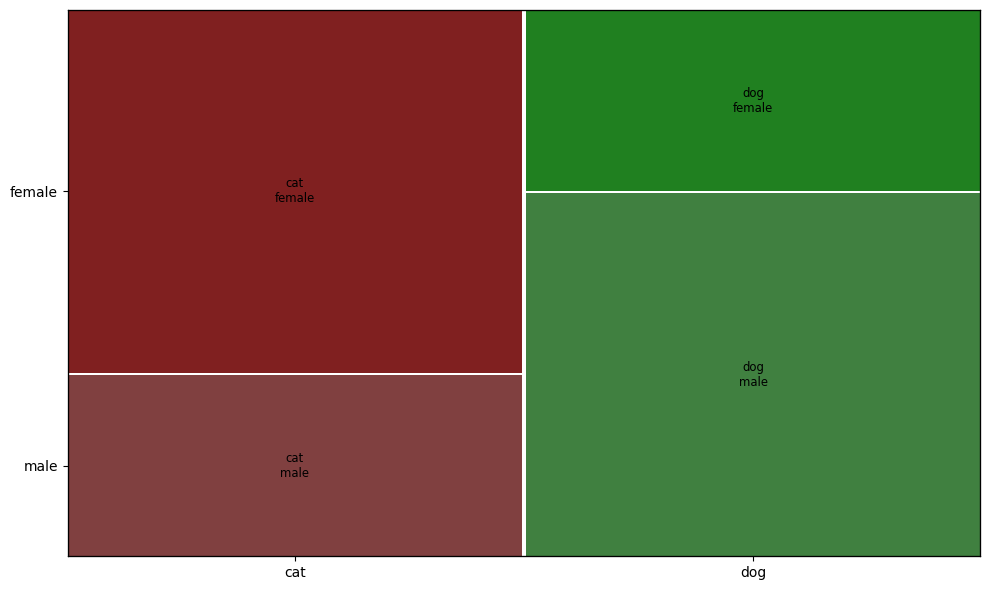 Mosaic Plot from DataFrame In this example, we create a mosaic plot from a pandas DataFrame. The mosaic function can directly take a DataFrame and the list of columns to use for the plot. Example 4: Mosaic Plot with Seaborn DatasetOutput:  In this example, we use the tips dataset from the Seaborn library to create a mosaic plot. The mosaic function is used to visualize the relationship between the sex, smoker, and time columns. Best Practices for Advanced CustomizationMatplotlib provides extensive customization options for mosaic plots. Here are a few examples:
ConclusionMosaic plots are a versatile and powerful tool for visualizing categorical data. They provide a clear and concise way to understand the distribution and interaction of categories. In this article, we covered the basics of creating mosaic plots using Matplotlib and Statsmodels, along with some customization options and advanced examples. |
Reffered: https://www.geeksforgeeks.org
| AI ML DS |
Type: | Geek |
Category: | Coding |
Sub Category: | Tutorial |
Uploaded by: | Admin |
Views: | 18 |