
|
|
Moment.js provides next-level customization through its locale settings, allowing you to adapt date and time formats to different languages and regional preferences. By using methods like moment.locale(), and moment.updateLocale(), you can globally or locally set languages, and even customize existing locales to fit specific formatting needs. These are the following approaches we are going to discuss: Table of Content Using moment.locale() to Set a Global LocaleIn this approach, we are using moment.locale(‘hi’) to set Hindi as the global locale for all Moment.js operations. This changes the formatting of dates and times to Hindi, as demonstrated by moment().format(‘LLLL’), which displays the current date and time in Hindi. Example: The below example uses moment.locale() to Set a Global Locale. Output:  Hindi Using moment().locale() to Set a Locale for a Specific InstanceIn this approach, we are using moment().locale(‘es’) to set Spanish as the locale for a specific Moment instance. This affects only that particular instance, allowing dateInSpanish.format(‘LLLL’) to display the current date and time in Spanish. Example: The below example uses moment().locale() to Set a Locale for a Specific Instance. Output: 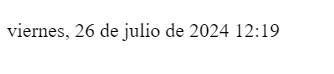 spanish Using moment.updateLocale() to Customize an Existing LocaleIn this approach, we are using moment.updateLocale(‘de’, {…}) to customize the existing German locale by modifying its date format. This customization changes how dates are formatted for the German locale, and then moment().locale(‘de’) applies this locale to a specific Moment instance. The console.log(dateInGerman.format(‘LLLL’)) statement displays the current date and time in the updated German format. Example: The below example uses moment.updateLocale() to Customize an Existing Locale. Output: 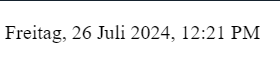 german |
Reffered: https://www.geeksforgeeks.org
| JavaScript |
Type: | Geek |
Category: | Coding |
Sub Category: | Tutorial |
Uploaded by: | Admin |
Views: | 19 |