
|
|
In MySQL, the In this article, We will learn about the MySQL Group By Clause by the understanding with the various aggregate functions examples and so on. MySQL Group By Clause
Syntax: The GROUP BY clause is used to group rows that have the same values into summary rows. It operates on a set of columns that are specified in the SQL query. The basic syntax involving the GROUP BY operation is given below: SELECT column1, aggregate_function(column2) Where,
Examples of MySQL Group By ClauseBefore we get into exploring the GROUP BY Clause , we shall see the details of the employees table that we are going to use for our understanding. 
Example 1: Grouping by a Single ColumnLets say that you have a table named employees with column such as customer_id, order_date, and total_amount. We want to find the average salary obtained by each department( such as IT, HR, Marketing etc). SELECT department, AVG(salary) AS average_salary Output: 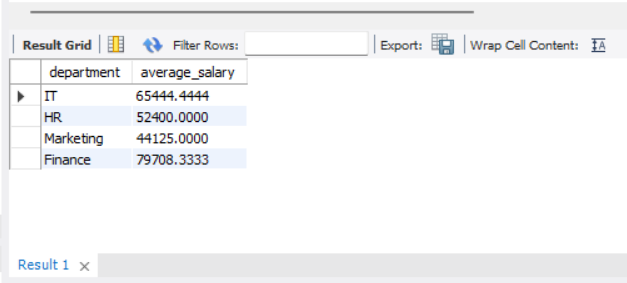 FIG: Query Result showing the average salary of each dept. grouped by a single column This query will group rows from the orders table by customer_id and calculate the sum of total_amount for each customer. The result will show each customer_id alongside the total amount they have spent. Thus by executing the above query , we can find out the average salary that each department employees recieve, and amoung them the finance department marks to have the highest average. Example 2: Grouping by Multiple ColumnsConsider a same employees table ,where this time we will find the average_salary of each employee and retrive the result along with the department they work in. The query finds the average_salary and returns the tables with the department and the name of the employee along with the average salary. SELECT department, name, AVG(salary) AS average_salary Output: 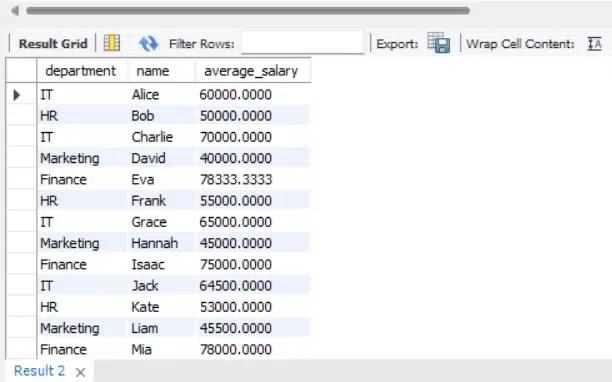 Fig: Query result showing the grouping by multiple column approch. This query groups rows from the sales table by both product_id and sale_date. It calculates the sum of quantity for each combination of product_id and sale_date. The result will include each product_id, sale_date pair with the total quantity sold. Example 3: MySQL GROUP BY Clause with COUNT FunctionSELECT department, COUNT(*) AS employee_count Output: 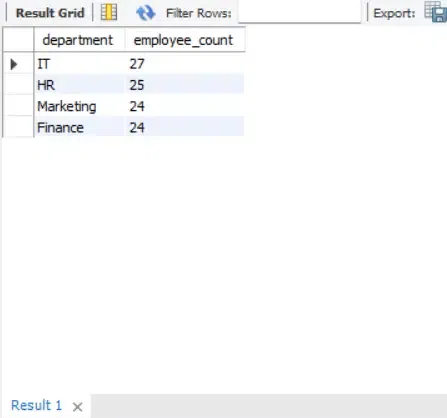 Fig: Query result showing the employee count in each department This query above counts the number of employees in each department, which is performed by COUNT aggregation function. Example 4: MySQL GROUP BY Clause with SUM FunctionSELECT department, SUM(salary) AS total_salary Output: 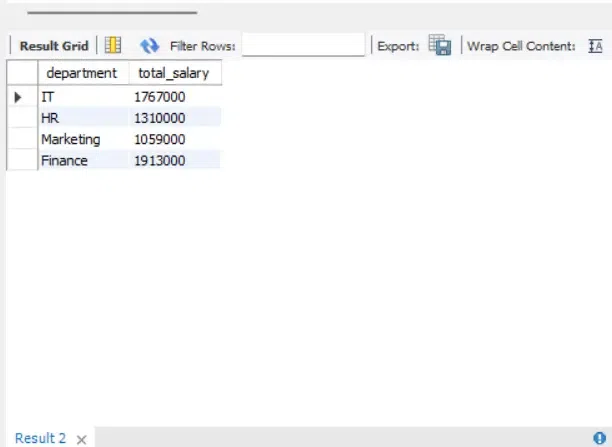 Fig: Query result showing the tatal salary of each department This query sums the salaries of employees in each department using the SUM Aggregate function which does the latter job. Example 5: MySQL GROUP BY Clause with MIN FunctionSELECT department, MIN(salary) AS min_salary Output: 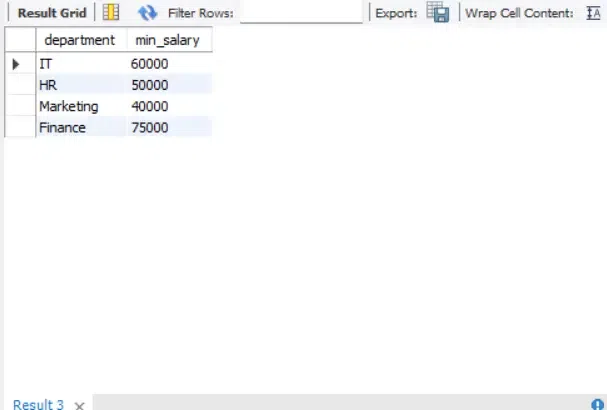 Fig: Query result showing the minimum salary in each department This query finds the minimum salary in each department, by making use of the MIN aggregate function available in SQL. Example 6: MySQL GROUP BY Clause with MAX FunctionSELECT department, MAX(salary) AS max_salary Output: 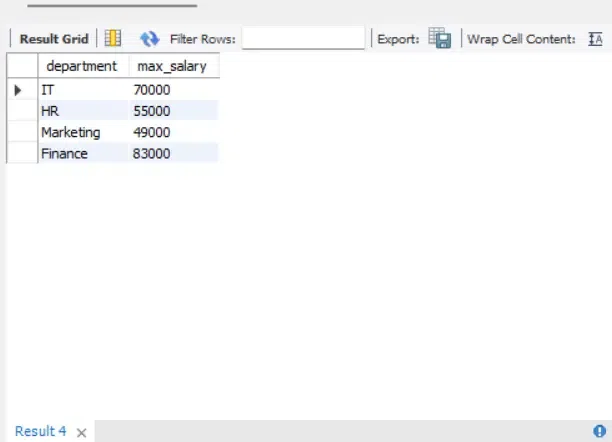 FIg: Query result showing maximum salary of each department This query finds the maximum salary in each department, which is executed by the use of MAX as the aggregate function. Example 7: MySQL GROUP BY Clause with AVG FunctionSELECT department, AVG(salary) AS average_salary Output: 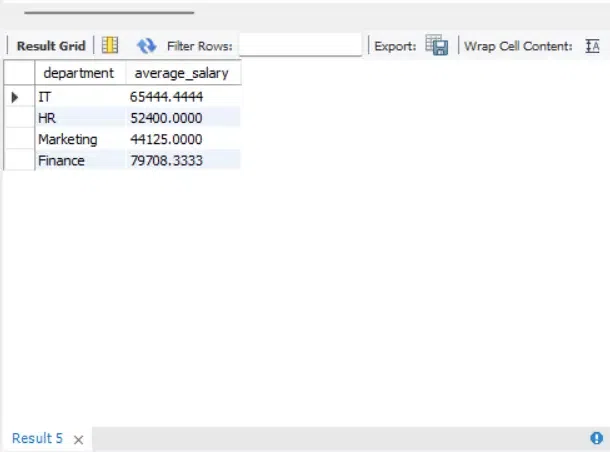 Fig: Query result showing the average salary of each department This query calculates the average salary in each department, which is performed by the AVG Function as the aggregation. ConclusionOverall, |
Reffered: https://www.geeksforgeeks.org
| Databases |
| Related |
|---|
| |
| |
| |
| |
| |
Type: | Geek |
Category: | Coding |
Sub Category: | Tutorial |
Uploaded by: | Admin |
Views: | 19 |