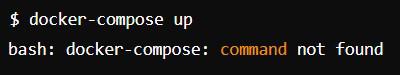
|
|
To determine and operate multi-container Docker applications, you’ll need Docker Compose. The “Docker Compose command not found” error is a frequent problem that many engineers encounter, nevertheless. This problem usually arises from an incorrect setup or non-existence of the Docker Compose binary in the PATH of the system. We’ll look at how to recognize and resolve this error in this post. Problem StatementThe “Docker Compose command not found” error appears when trying to run a Docker Compose command in the terminal. This prevents users from managing their Docker containers efficiently. Error Screenshot: 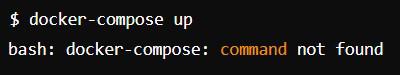
Approach to Solving the ProblemTo solve this error we will follow these steps:
Different Solutions to Solve the Error1. Verify Docker Compose InstallationFirst, check if Docker Compose is already installed on the system.
If Docker Compose is installed this command will return the version number. If not we will see the “command not found” error. 2. Install or Reinstall Docker ComposeInstalling Docker Compose on Linux To install Docker Compose on a Linux system follow these steps: Download Docker Compose:
Apply executable permissions to the binary:
Verify the installation:
Installing Docker Compose on macOS If we are using the Docker Desktop for the Mac Docker Compose is included by the default. Ensure Docker Desktop is installed and running. If not download and install it from Docker website.
Installing Docker Compose on Windows Similar to macOS Docker Desktop for the Windows includes Docker Compose. Ensure Docker Desktop is installed and running. If not download and install it from the Docker website. Open Command Prompt or PowerShell and check the version:
3. Ensure Docker Compose is in the System’s PATHIf Docker Compose is installed but still not recognized it might not be in the system’s PATH. To fix this add Docker Compose to the PATH. Adding Docker Compose to PATH on Linux Open the terminal and edit the .bashrc or .zshrc file:
Add the following line to the end of the file:
Save the file and reload the shell configuration:
Verify the installation:
Adding Docker Compose to the PATH on Windows Open System Properties:
Edit the PATH variable:
Apply the changes and restart the Command Prompt or PowerShell:
Common Scenarios and FixesScenario 1: Docker Compose Not InstalledIssue: If Docker Compose is not installed on the system attempting to the run docker-compose commands will result in a “command not found” error. Solution: Install Docker Compose: The Download and install Docker Compose from the official Docker documentation or package manager appropriate for the operating system. Visit Docker Compose Installation Documentation for the installation instructions specific to the OS. Example: Installing Docker Compose on Linux using curl: sudo curl -L "https://github.com/docker/compose/releases/download/{version}/docker-compose-$(uname -s)-$(uname -m)" Scenario 2: Docker Compose Not in PATHIssue: Even after installation if Docker Compose is not added to the system’s PATH variable the command-line interface won’t locate it. Solution: Update PATH Environment Variable: Ensure the directory where docker-compose is installed is added to the PATH. On Linux, edit ~/.bashrc or ~/.bash_profile and add: export PATH=$PATH:/usr/local/bin/docker-compose
The Source the file or restart the terminal for changes to take effect: source ~/.bashrc
Scenario 3: Docker Compose Version MismatchIssue: Sometimes, if there’s a version mismatch or an outdated version of the Docker Compose commands might fail to the execute properly. Solution: Check Docker Compose Version: Ensure we are using the compatible version with Docker and the Docker environment. Verify the installed Docker Compose version: docker-compose --version
Update Docker Compose if necessary: sudo curl -L "https://github.com/docker/compose/releases/download/{latest_version}/docker-compose-$(uname -s)-$(uname -m)" ConclusionWe can successfully fix the “Docker Compose Command Not Found” error by attending to these common scenarios and implementing the suggested fixes. A development or production environment can execute Docker Compose commands more efficiently if it is installed correctly added to the PATH environment variable, and kept up to date. Docker Compose Command Not Found – FAQsHow do I know if Docker Compose is installed?
How do I run docker-compose if it’s not in my path?
|
Reffered: https://www.geeksforgeeks.org
| DevOps |
| Related |
|---|
| |
| |
| |
| |
| |
Type: | Geek |
Category: | Coding |
Sub Category: | Tutorial |
Uploaded by: | Admin |
Views: | 18 |