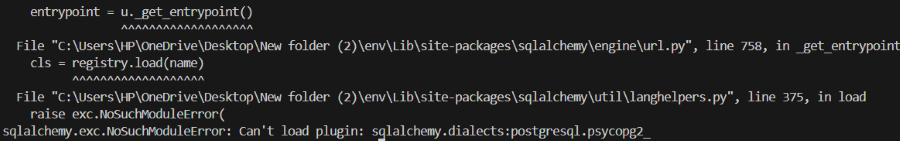
|
|
SQLAlchemy is a powerful SQL toolkit and Object-Relational Mapping (ORM) library for Python. It facilitates interaction with various databases using Python code. However, while working with SQLAlchemy, developers may encounter the error: NoSuchModuleError: Can’t Load Plugin: sqlalchemy.dialects.postgres.psycopg2. This error indicates a problem with loading the PostgreSQL dialect via the psycopg2 driver. In this article, we’ll explore the causes of this error and provide solutions to fix it. Table of Content What is NoSuchModuleError: Can’t Load Plugin: sqlalchemy.dialects.postgres.psycopg2?The NoSuchModuleError: Can’t Load Plugin: sqlalchemy.dialects.postgres.psycopg2 error occurs when SQLAlchemy is unable to locate the specified PostgreSQL dialect plugin, typically because of an issue with the installation or configuration of the psycopg2 driver. This error prevents SQLAlchemy from connecting to a PostgreSQL database using the psycopg2 driver. Common Causes of the NoSuchModuleErrorHere are three common reasons why you might encounter this error, along with code examples that trigger it: 1. Missing psycopg2 LibraryIf the psycopg2 library is not installed in your environment, SQLAlchemy cannot load the PostgreSQL dialect. Attempting to create an engine without having psycopg2 installed results in this error. Output 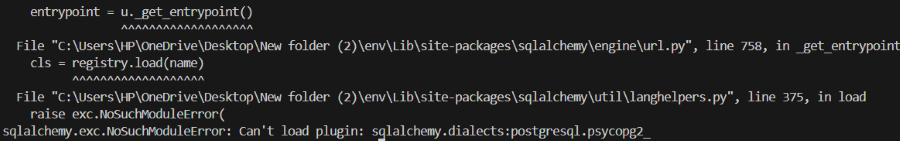 2. Incorrect Connection StringA typo or incorrect connection string can also lead to SQLAlchemy being unable to locate the correct plugin. Output 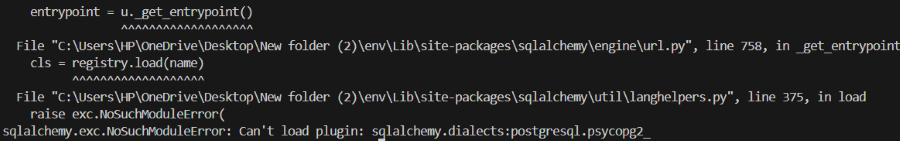 3. Virtual Environment IssuesIf you are working within a virtual environment, but the necessary packages are not installed within that environment, the error will occur despite having the packages installed globally. Output 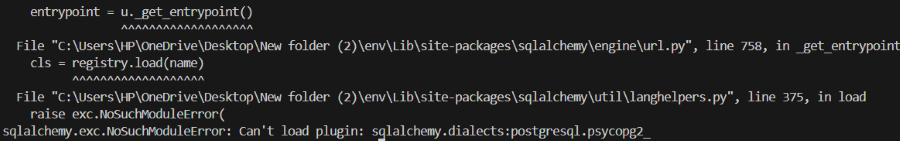 . Approaches to Solve NoSuchModuleError: Can’t Load Plugin: sqlalchemy.dialects.postgres.psycopg21. Install psycopg2 LibraryEnsure that the psycopg2 library is installed in your environment. You can install it using pip. Correct Code: pip install psycopg2-binaryOutput connected2. Verify Connection StringDouble-check your connection string for any typos or errors. Ensure it follows the correct format. Output connected3. Manage Virtual EnvironmentsWhen using a virtual environment, make sure to install psycopg2 within the environment. Steps: 1. Activate your virtual environment # On Windows 2. Install psycopg2 within the activated environment. pip install psycopg2-binary3. Verify your setup. Output connectedConclusionThe NoSuchModuleError: Can’t Load Plugin: sqlalchemy.dialects.postgres.psycopg2 error can be frustrating, but it’s typically straightforward to resolve. By ensuring the psycopg2 library is installed, verifying your connection string, and managing your virtual environments correctly, you can fix this error and continue developing your application without interruption. Following these approaches will help you maintain a smooth workflow when working with SQLAlchemy and PostgreSQL. |
Reffered: https://www.geeksforgeeks.org
| Python |
Type: | Geek |
Category: | Coding |
Sub Category: | Tutorial |
Uploaded by: | Admin |
Views: | 21 |