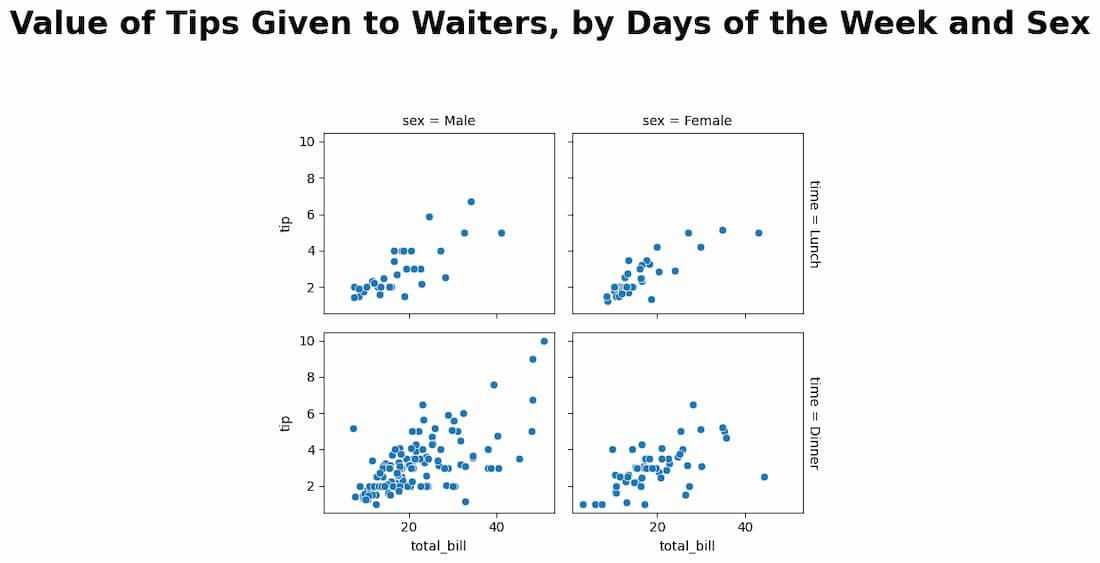
|
|
Seaborn is a powerful Python library for data visualization that builds on top of Matplotlib. One of the common issues users encounter when working with Seaborn is the “AttributeError: ‘FacetGrid’ object has no attribute ‘set_title'” error. This error typically occurs when attempting to set a title for a plot returned by the catplot function. This article will delve into the causes of this error and provide a detailed guide on how to resolve it. Table of Content Understanding the ErrorWhen you use Seaborn’s catplot function, it returns a FacetGrid object. The FacetGrid object is designed to facilitate the creation of complex, multi-plot grids that share a common structure. However, unlike single-plot objects, FacetGrid does not have a set_title method, which is why you encounter the AttributeError. The error ‘AttributeError: FacetGrid object has no attribute set_title’ typically occurs when trying to set a title for a FacetGrid object using the set_title method. This error arises because the FacetGrid class does not have a set_title method. Instead, it uses the suptitle method to set titles for the entire grid. Syntax of the error: AttributeError: 'FacetGrid' object has no attribute 'set_title'Step-by-Step Guide for Resolving the ErrorTo resolve this error, you need to use the suptitle method of the FacetGrid object to set the title. The suptitle method is used to set a title for the entire figure, which is appropriate for multi-plot grids. 1. Understanding FacetGridThe FacetGrid class in Seaborn is designed to create a grid of plots based on the levels of one or more categorical variables. It allows for the creation of complex visualizations that can display multiple subplots in a single figure. This is useful for visualizing relationships in data across different subsets. 2. Using suptitleThe suptitle method sets a title for the entire figure, which is appropriate when dealing with multi-plot grids. This method belongs to the Figure object, which can be accessed through the fig attribute of the FacetGrid object. 3. Adjusting LayoutWhen you set a title using suptitle, it is often necessary to adjust the layout of the figure to ensure that the title does not overlap with the plots. This can be done using the subplots_adjust method. Output: 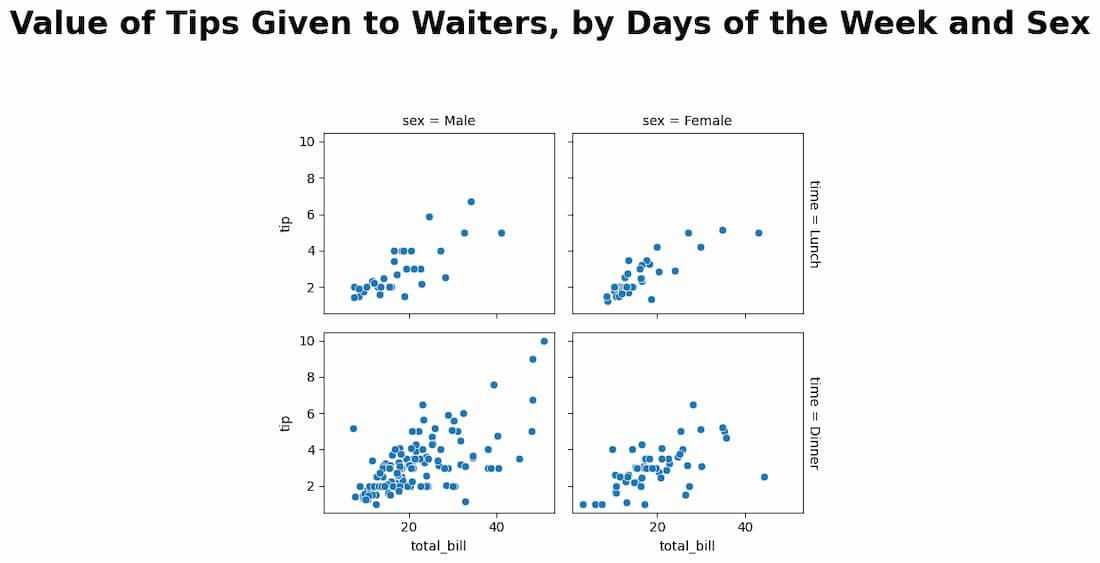 suptitle method of the FacetGrid object Additional Adjustments for Title PositionIf you want to adjust the position of the title, you can use the fig.subplots_adjust method to fine-tune the layout. Here is an example: Output: 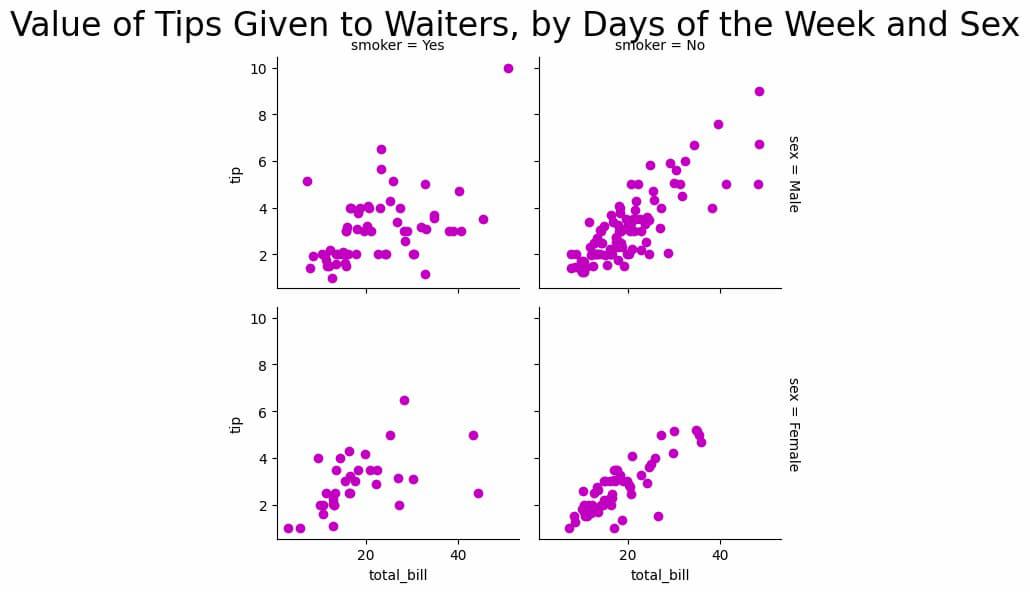 Additional Adjustments for Title Position Common Pitfalls
ConclusionThe “AttributeError: ‘FacetGrid’ object has no attribute ‘set_title'” error in Seaborn can be resolved by using the suptitle method to set a title for the entire figure. Additionally, understanding the structure and methods of the FacetGrid class can help you create more complex and informative visualizations. By following the guidelines and examples provided in this article, you should be able to effectively set titles and customize your Seaborn plots. |
Reffered: https://www.geeksforgeeks.org
| AI ML DS |
Type: | Geek |
Category: | Coding |
Sub Category: | Tutorial |
Uploaded by: | Admin |
Views: | 18 |