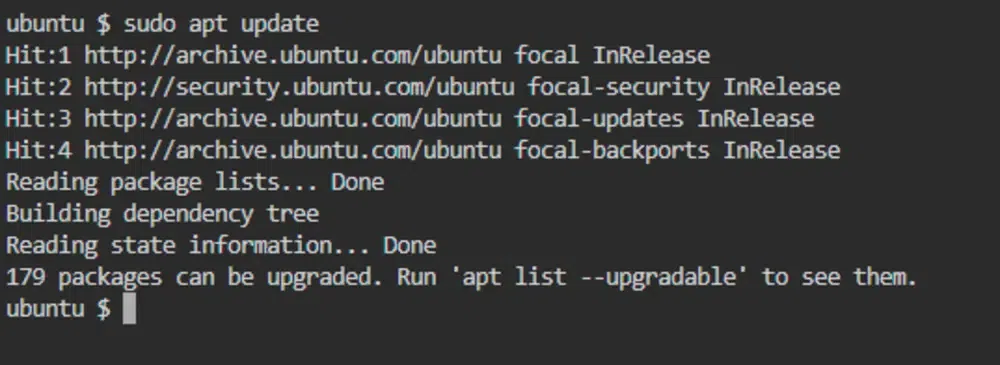
|
|
Installing the lxml library on Ubuntu is essential for developers working with XML and HTML in Python. lxml provides a powerful and easy-to-use API for parsing and creating XML documents, making it a popular choice for web scraping, data processing, and more. This guide will walk you through the steps to install lxml on Ubuntu, ensuring you have the tools needed to handle your XML and HTML tasks efficiently. Steps to Install lxml on Ubuntu?Step 1: Update Package ListsTo ensure we have the latest versions available, we have to update the package lists, for its smooth functioning. Run the following command on the command-line interface. sudo apt update
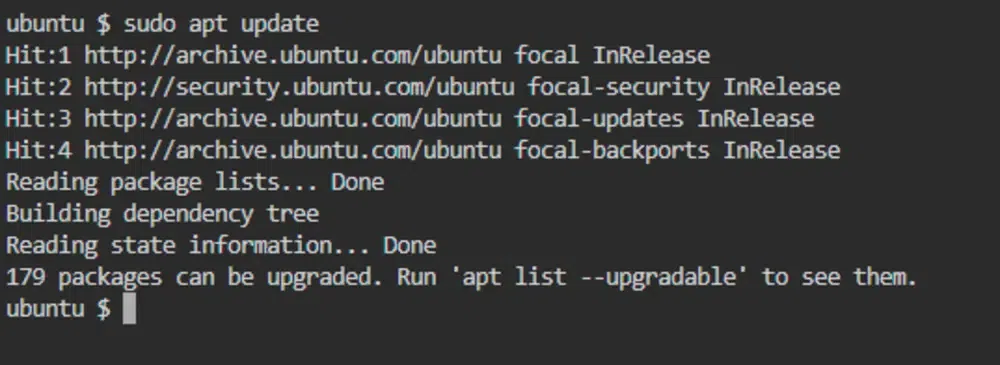
Step 2: Install DependenciesThe ‘lxml’ requires some development libraries to be installed for its functioning. Run the following command on command-line interface to install the dependencies. sudo apt install python3-dev libxml2-dev libxslt1-dev zlib1g-dev
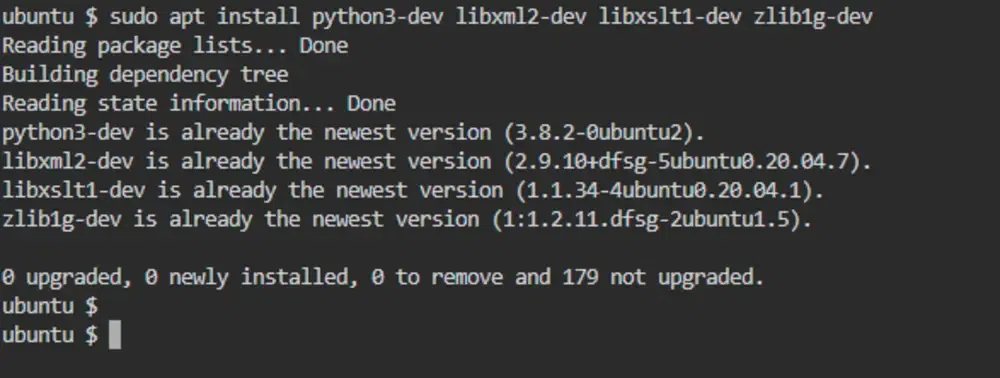
These packages (python3-dev, libxml2-dev, libxslt1-dev, zlib1g-dev) are necessary for building lxml from source and ensuring it has all the required components. Step 3: Installing lxml using pipAfter installing all the necessary dependencies, run the following command on command-line interface to install lxml. pip install lxml
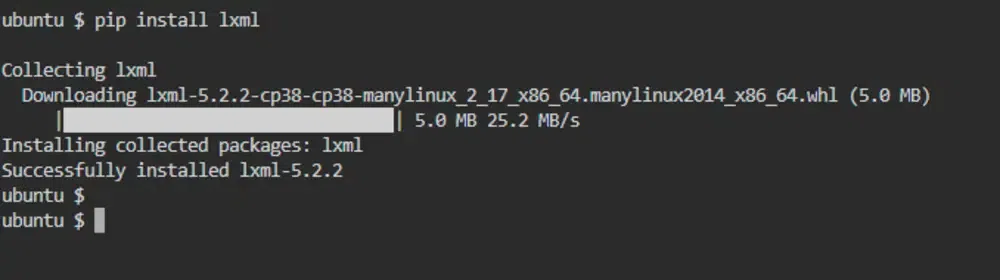
or run the following command on command-line interface for python 3. pip3 install lxml
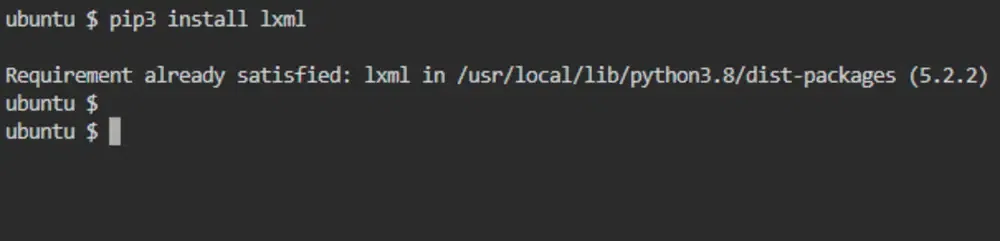
Step 4: Verify InstallationTo verify the installation of lxml on your Ubuntu System, run the following command on command-line interface. python -c "import lxml; print(lxml.__version__)"
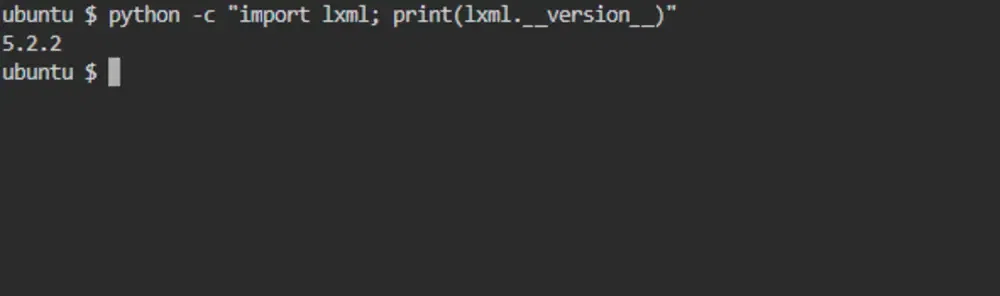
This command after running will give you version of ‘lxml’ installed on your Ubuntu System. ConclusionInstalling lxml on Ubuntu is a straightforward process that can significantly enhance your Python development experience. By following the steps outlined in this guide, you can quickly set up lxml and start leveraging its powerful features for your XML and HTML processing needs. Ensure you have the right dependencies and environment to make the installation smooth and hassle-free. How to Install lxml on Ubuntu – FAQsIs ‘pip’ required to install ‘lxml’ on Ubuntu?
How to install ‘pip’ on Ubuntu?
How to check ‘lxml’ version on Ubuntu?
|
Reffered: https://www.geeksforgeeks.org
| TechTips |
Type: | Geek |
Category: | Coding |
Sub Category: | Tutorial |
Uploaded by: | Admin |
Views: | 26 |