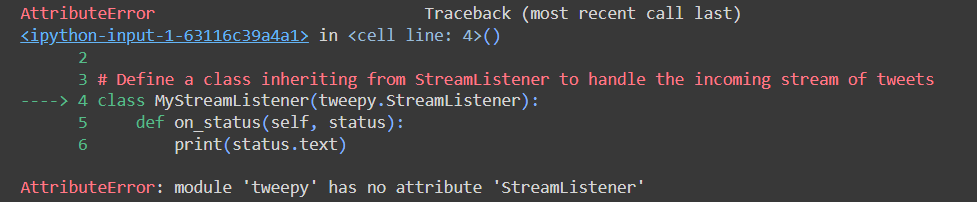
|
|
In Python, when working with the Tweepy library for interacting with the Twitter API, we might encounter the error “AttributeError: module ‘tweepy’ has no attribute ‘StreamListener'”. This error typically indicates that the StreamListener class, which was previously part of Tweepy, is no longer available in the version we’re using. In this artcile, we will see how to fix “AttributeError: module ‘tweepy’ has no attribute ‘StreamListener'” with Python 3.9. Understanding the ErrorThe main cause of this error lies in changes within the Tweepy library. In recent versions, the way streaming is handled has been modified, and the StreamListener class has been replaced with other methods. Analyzing Tweepy ChangesTweepy has undergone updates to match with Twitter API changes and improve functionality. These updates have led to the removal of the StreamListener class. Instead, Tweepy now provides alternative classes and methods for handling streaming data. Fixing the CodeTo fix the error, we’ll need to use the updated streaming approach in Tweepy. Below are the methods to fix this error: Import necessary classes:import tweepy Create a streaming client:client = tweepy.StreamingClient(bearer_token='your_bearer_token')Define rules for filtering tweets:rule = StreamRule(value='keyword_to_track') Implement a custom callback function:def on_tweet(tweet): Start streaming:client.filter()ExampleOld Code (Deprecated)Output 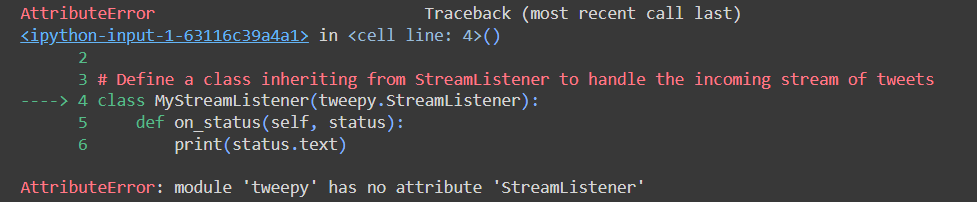 Output of code before fixing the error Updated Code (New)This above code runs perfectly without any error if given right ‘bearer_token‘. I only added first few ouptuts:  Output after fixing the error Updating or Reinstalling TweepyIf the installed Tweepy version is old, then updating to the latest version might resolve the issue. We can update using pip: !pip install --upgrade tweepyIf updating doesn’t help, try reinstalling Tweepy: !pip uninstall tweepy Testing the SolutionAfter making the necessary changes, run the code to verify that the error is resolved and the streaming functionality works as expected. ConclusionIn conclusion, by understanding the changes in Tweepy and changing the code accordingly, we can effectively fix the “AttributeError: module ‘tweepy’ has no attribute ‘StreamListener'” error and continue using Tweepy for Twitter API interactions.
|
Reffered: https://www.geeksforgeeks.org
| Python |
Type: | Geek |
Category: | Coding |
Sub Category: | Tutorial |
Uploaded by: | Admin |
Views: | 14 |