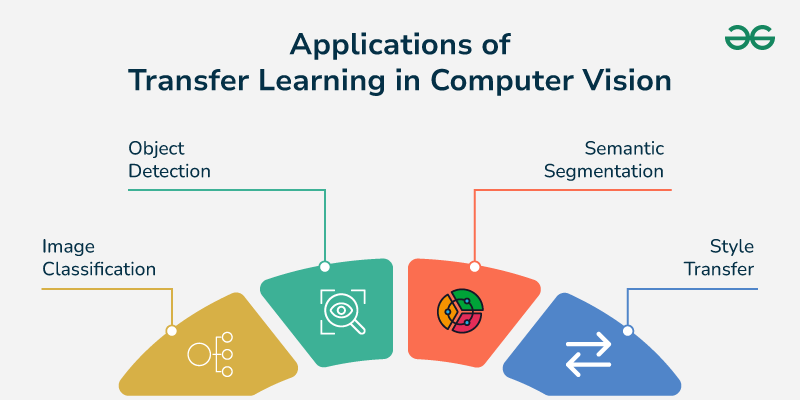|
Transfer learning is a machine learning technique where a model developed for a particular task is reused as the starting point for a model on a second task. This approach is particularly effective in fields where labelled data is scarce, allowing the transfer of knowledge from a domain with abundant data to a domain with limited data. Transfer learning is widely used in various applications, especially in computer vision, where it has revolutionized the development and deployment of models for image recognition, object detection, and other visual tasks.
 Transfer Learning What is Transfer Learning?Transfer learning involves taking a pre-trained model that has been trained on a large dataset, such as ImageNet, and fine-tuning it for a different, often more specific, task. The core idea is that the pre-trained model has already learned useful features and patterns that can be applied to new, related tasks.
Key Concepts in Transfer Learning- Pre-trained Models: These are models trained on large benchmark datasets. Popular pre-trained models include VGG, ResNet, and Inception.
- Feature Extraction: Using the pre-trained model’s learned features as input for a new task. This often involves freezing the early layers of the model and only training the final layers.
- Fine-Tuning: Adjusting the weights of the pre-trained model slightly by continuing the training on the new task’s dataset.
Workflow of Transfer LearningThe typical workflow of transfer learning involves several key steps:
1. Selecting a Pre-trained ModelChoose a pre-trained model that has been trained on a large and general dataset. Popular choices include models like VGG, ResNet, Inception, and BERT (for NLP tasks). These models have been trained on massive datasets like ImageNet (for computer vision tasks) or large text corpora (for NLP tasks).
2. Modifying the Pre-trained ModelModify the pre-trained model to adapt it to the new task. This modification can take several forms:
- Feature Extraction: Use the pre-trained model as a fixed feature extractor. In this approach, the early layers of the pre-trained model are frozen (not updated during training), and only the later layers are replaced or retrained for the new task. This method works well when the new dataset is small and similar to the original dataset.
- Fine-tuning: Fine-tuning involves unfreezing some or all of the layers of the pre-trained model and jointly training them with the new dataset. Fine-tuning allows the model to adjust its learned representations more specifically to the new task. This approach is useful when the new dataset is larger and more diverse compared to the original dataset.
3. Training on the New DatasetAfter modifying the pre-trained model, it is trained on the new dataset specific to the target task. The training process involves feeding batches of data into the modified model, computing the loss (error), and updating the model’s weights through backpropagation. The optimization process continues until the model converges to a satisfactory performance level on the new task.
4. Evaluation and IterationOnce trained, the adapted model is evaluated on a separate validation dataset to assess its performance metrics such as accuracy, precision, recall, or F1 score. Depending on the results, further iterations of fine-tuning or adjustments to the model architecture may be conducted to improve performance.
The Importance of Transfer Learning in Computer VisionIn computer vision, transfer learning addresses several challenges:
- Data Scarcity: Acquiring and labeling vast amounts of high-quality data is expensive and time-consuming. In computer vision, this data can be images or videos. Transfer learning allows you to leverage pre-trained models on massive datasets, enabling your model to learn powerful features even with limited data specific to your task.
- Performance Boost: Training a deep learning model for computer vision from scratch requires a lot of data and computational power. Pre-trained models have already learned these low-level features like edges, shapes, and textures. By transferring this knowledge, your model can achieve higher accuracy on tasks like object detection or image classification, even with a smaller target dataset.
- Faster Development Cycles: Building and training a model from scratch can be a lengthy process. Transfer learning allows you to utilize pre-trained models as a starting point, significantly accelerating development. You can focus on fine-tuning the model for your specific task, leading to faster deployment and time-to-market for your application.
- Broader Applicability: Transfer learning isn’t limited to specific tasks. Pre-trained models can be adapted for various computer vision applications like object detection, image segmentation, and even video analysis. This flexibility allows you to explore creative solutions for diverse computer vision problems.
Implementation Code For Transfer Learning in Computer VisionTo build a custom image classification model using ResNet50 and transfer learning, first import necessary libraries from TensorFlow and Keras. Define your dataset’s number of classes. Load the ResNet50 model pre-trained on ImageNet, excluding its top layers. Freeze the base model to retain its learned features. Add custom layers, including a global average pooling layer and fully connected layers, for your specific task. Compile the model with the Adam optimizer and categorical cross-entropy loss. Use data generators with augmentations for training and validation datasets. Initially train the model with the base layers frozen. Afterward, unfreeze the last few layers, lower the learning rate, and continue training to fine-tune the model for improved performance.
Python
import tensorflow as tf
from tensorflow.keras.applications import ResNet50
from tensorflow.keras.preprocessing.image import ImageDataGenerator
from tensorflow.keras.layers import Dense, GlobalAveragePooling2D
from tensorflow.keras.models import Model
# Define the number of classes in your dataset
num_classes = 10 # Change this to match the number of classes in your dataset
# Load the pre-trained ResNet50 model
base_model = ResNet50(weights='imagenet', include_top=False)
# Freeze the base model
for layer in base_model.layers:
layer.trainable = False
# Add custom layers on top of the base model
x = base_model.output
x = GlobalAveragePooling2D()(x)
x = Dense(1024, activation='relu')(x)
predictions = Dense(num_classes, activation='softmax')(x)
# Define the model
model = Model(inputs=base_model.input, outputs=predictions)
# Compile the model
model.compile(optimizer='adam', loss='categorical_crossentropy', metrics=['accuracy'])
# Prepare data generators
train_datagen = ImageDataGenerator(rescale=1./255, horizontal_flip=True, rotation_range=20)
train_generator = train_datagen.flow_from_directory('path/to/train/data', target_size=(224, 224), batch_size=32, class_mode='categorical')
validation_datagen = ImageDataGenerator(rescale=1./255)
validation_generator = validation_datagen.flow_from_directory('path/to/validation/data', target_size=(224, 224), batch_size=32, class_mode='categorical')
# Train the model
model.fit(train_generator, validation_data=validation_generator, epochs=10, steps_per_epoch=len(train_generator), validation_steps=len(validation_generator))
# Fine-tune the model by unfreezing some layers of the base model
for layer in base_model.layers[-10:]:
layer.trainable = True
# Recompile the model with a lower learning rate
model.compile(optimizer=tf.keras.optimizers.Adam(1e-5), loss='categorical_crossentropy', metrics=['accuracy'])
# Continue training
model.fit(train_generator, validation_data=validation_generator, epochs=10, steps_per_epoch=len(train_generator), validation_steps=len(validation_generator))
Applications of Transfer Learning in Computer Vision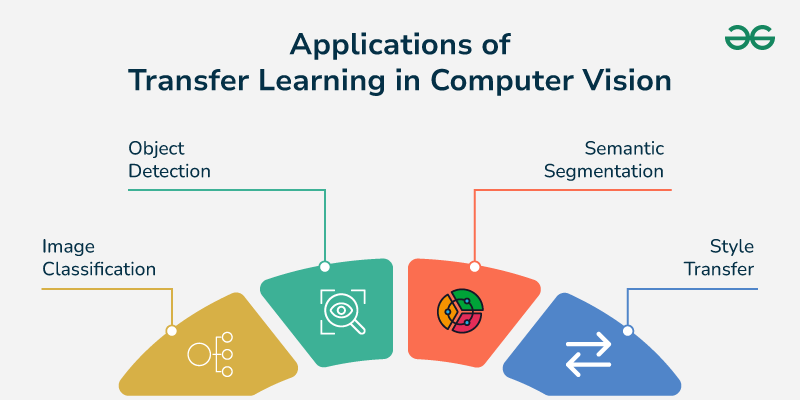 Application of Transfer Learning in Computer Vision 1. Image ClassificationImage classification is one of the most common applications of transfer learning. Pre-trained models on large datasets like ImageNet are adapted for specific tasks, such as medical image classification or identifying species in wildlife images.
Example Workflow:- Select a Pre-trained Model: Choose a model like ResNet, trained on ImageNet.
- Modify the Final Layers: Replace the final classification layer to match the number of classes in the new dataset.
- Train the Modified Model: Fine-tune the model on the new dataset with a smaller learning rate.
2. Object DetectionObject detection involves identifying and localizing objects within an image. Transfer learning enables the use of models like Faster R-CNN or YOLO, which have been trained on large datasets, to detect specific objects in custom datasets.
Example Workflow:- Pre-trained Object Detection Model: Use a model like YOLO pre-trained on a large dataset.
- Fine-Tuning: Adapt the model to detect new object classes by training on a smaller, labeled dataset.
- Evaluation: Assess the model’s performance on new images and further fine-tune if necessary.
3. Semantic SegmentationSemantic segmentation assigns a class label to each pixel in an image. Pre-trained models like U-Net can be adapted for specific segmentation tasks, such as medical imaging for tumor detection.
Example Workflow:- Pre-trained Segmentation Model: Start with a model like U-Net trained on general segmentation tasks.
- Custom Dataset: Fine-tune the model on a dataset specific to the task, such as medical images.
- Optimization: Adjust hyperparameters and continue training to improve accuracy.
4. Style TransferStyle transfer involves applying the style of one image to the content of another. Models pre-trained on large artistic datasets can be used to generate visually appealing images by blending content and style.
Example Workflow:- Style Transfer Model: Use a model like VGG trained on artistic images.
- Style and Content Images: Provide images representing the desired style and content.
- Optimization: Adjust the model to create images that combine the content and style effectively.
Advantages of Transfer Learning- Efficiency Boost: Imagine training a model from scratch is like teaching a baby everything from scratch. Transfer learning is like giving your baby a head start. By using a pre-trained model, you don’t have to train the entire model again. You can focus on fine-tuning the final layers for the specific target task. This saves significant time and computational resources like processing power.
- Performance Enhancement: Pre-trained models are often trained on massive datasets, allowing them to learn powerful features that are generally useful across many related tasks. By transferring this knowledge, your target model can achieve better performance than training from scratch, especially if you have a limited amount of data for your specific task.
- Flexibility Across Domains: Transfer learning isn’t limited to a specific task. The core features learned by a pre-trained model in computer vision (like recognizing shapes and edges) can be surprisingly useful for tasks in natural language processing (like identifying named entities in text). This flexibility allows you to explore creative applications of transfer learning in various domains.
Challenges in Transfer Learning- Domain Disparity: The effectiveness of transfer learning hinges on the similarity between the source domain (where the pre-trained model was trained) and the target domain (your specific task). If the domains are vastly different, the transferred knowledge might not be relevant, limiting the improvement in performance.
- Overfitting Trap: When fine-tuning a pre-trained model on a small dataset for your target task, you risk overfitting. This means the model memorizes the training data too well and performs poorly on unseen data. Techniques like data augmentation (artificially creating more training data) can help mitigate this risk.
- Model Bulkiness: Pre-trained models can be quite large and complex. This can be a challenge for deploying them on devices with limited resources, like mobile phones or embedded systems. Techniques like model compression can help reduce the size of the model while maintaining its accuracy.
ConclusionTransfer learning is a powerful technique in machine learning, particularly in computer vision, where it enables the development of high-performance models even with limited data. By leveraging pre-trained models and adapting them to new tasks, transfer learning accelerates the deployment of effective solutions across various applications, from image classification to style transfer. Despite its challenges, the advantages it offers in terms of efficiency and performance make it a cornerstone of modern computer vision research and application.
|