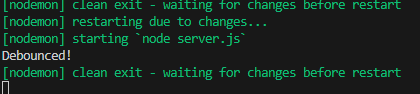
|
|
Lodash is a popular JavaScript utility library that provides a variety of useful functions for common programming tasks such as manipulating arrays, objects, and strings. However, importing the entire Lodash library can significantly increase the size of your JavaScript bundle, which can affect performance. Instead, you can import only the Lodash functions you need, resulting in a smaller and more efficient codebase. These are the following approaches: Table of Content By using RequireIn this approach, we are using “require” to import the one specific function from Lodash. and then we are using that function to get the desired result. First, install Lodash using npm or yarn: npm install lodashExample: This example shows the use of only one function from the Lodash. Output: [ 3, 5 ]By using Lodash library exported as ES modulesThe Lodash library, when exported as ES modules, is structured so that its functions can be imported using ES “import” syntax. This allows developers to import only the specific functions they need, reducing the overall bundle size and improving code clarity. This approach leverages the modular nature of ES modules, making it easier to manage dependencies and optimize performance. Install the Lodash ES module package: npm install lodash-esYou must add the type module in your package.json file: { "name": "Lodash_project", "version": "1.0.0", "main": "script.js", "type": "module", "scripts": { "dev": "nodemon server.js", "test": "echo \"Error: no test specified\" && exit 1", "start": "node server.js", "build": "tsc" }, Example: This example shows the import of single debounce function. Output: 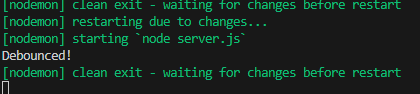 ConclusionImporting a single Lodash function is an effective way to reduce the size of your JavaScript bundle and improve performance. By using methods such as importing from the main Lodash package, the Lodash ES module package, the Lodash webpack plugin, or leveraging tree shaking with modern bundlers, you can ensure your application remains lightweight and efficient. |
Reffered: https://www.geeksforgeeks.org
| JavaScript |
Type: | Geek |
Category: | Coding |
Sub Category: | Tutorial |
Uploaded by: | Admin |
Views: | 21 |