
|
|
In MySQL databases, storing multiple dates within a single column can be a requirement when dealing with scenarios such as event schedules, recurring tasks, or historical records. Understanding how to effectively manage and query multiple dates from a single column is crucial for optimizing database structure and query efficiency. This guide explores various methods and best practices for storing multiple dates in the MySQL database column providing insights into the implementation, retrieval, and common considerations. Storing Multiple Dates in a Column in MySQLStoring multiple dates within a single column in MySQL can be efficiently achieved using several approaches depending on the application’s requirements and data manipulation needs. This capability is particularly useful for scenarios involving event scheduling recurring tasks or any situation where tracking the multiple dates associated with a single entity is necessary.
Methods to Store Multiple DatesMethod 1: Store Dates as a Comma-Separated ListOne approach, though not recommended for relational databases like MySQL due to the limited querying capabilities and potential data integrity issues is to store dates as the comma-separated list within the VARCHAR column. Example: CREATE TABLE multiple_dates ( After inserting data, we can query the table to retrieve the stored dates. Here’s an example query to select all rows and their respective dates: SELECT * FROM multiple_dates;
 Output Cons:
Method 2: Use a Separate TableA more robust approach is to use a separate table to store multiple dates associated with the primary entity. This method follows the proper relational database principles and ensures easier querying and data integrity. Example: Create a table to hold the primary entity and another table to hold the dates associated with each task: CREATE TABLE tasks ( After inserting data, we can query these tables to retrieve task information and associated dates. Here’s an example query to fetch all tasks with their associated dates: SELECT t.task_name, td.task_date 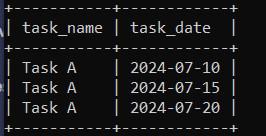 Output Pros:
3. Querying Multiple DatesOnce dates are stored using the recommended method (Method 2) we can easily query and manipulate them using the SQL. For example to retrieve all dates associated with the specific task: SELECT task_name, task_date 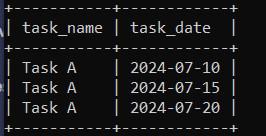 Output Best Practices and Considerations
ConclusionStoring multiple dates in a single column in MySQL should ideally be approached by creating a separate table to maintain proper relational integrity and facilitate efficient querying. This method not only adheres to the database normalization principles but also ensures flexibility and scalability in managing date-related data within the application. FAQs on How to Store Multiple Dates in a Column in MySQLCan I update individual dates in a JSON array stored in a MySQL column?
Which method is more suitable for storing dynamic lists of dates?
How do I handle timezone considerations when storing dates in MySQL?
|
Reffered: https://www.geeksforgeeks.org
| Databases |
Type: | Geek |
Category: | Coding |
Sub Category: | Tutorial |
Uploaded by: | Admin |
Views: | 17 |