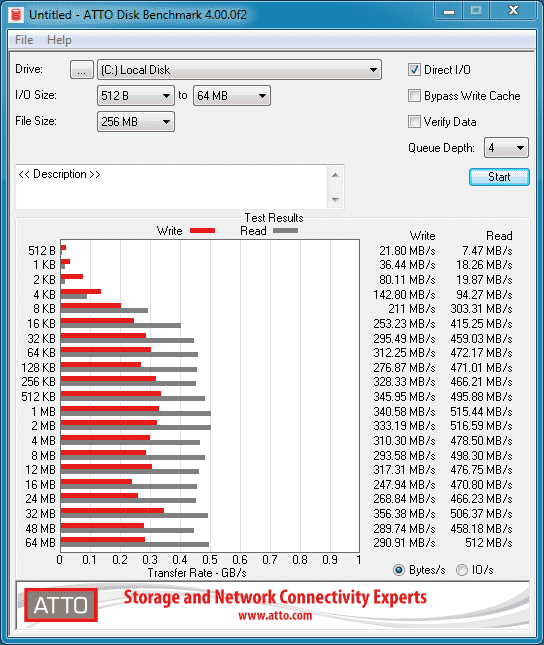
|
|
The overall computer performance is greatly influenced by the speed of your disk as we live in a time where things are digitalized. It doesn’t matter if you are a professional working on large files or you are a passionate gamer who needs high-quality videos, understanding its speed is significant. However, to analyze and improve the performance accuracy of your storage devices, there are various applications for this purpose. In this article, we will look at some of the best disk speed test apps so you are always equipped with the tools necessary for maintaining your system effectively. Why Disk Speed Matters?Disk speed is a measure of how fast your storage device can read or write data. This affects everything from boot times to program launch speeds and game performance. Slow data rates often result in annoying lag times, lengthy load periods and ultimately less time spent being productive. Regular disk speed tests can be used to troubleshoot potential problems early enough before they escalate into full-blown crises. Top 5 Best Disk Speed Test AppsLet’s dive into the discuss some of the best speed test apps that can not be used only for personal but also for professional usage. 1. CrystalDiskMarkCrystalDiskMark is one of the top disk speed testers in the market now. It has a simple user interface and gives detailed information about the rates of your disks’ readings and writings. Key Features
Why Use It?CrystalDiskMark is good for both novice users as well as professionals since it is simple to use and yet able to carry out comprehensive tests. 2. ATTO Disk BenchmarkATTO Disk Benchmark is another respected application that provides deep insight into how disks perform over time at high speeds. 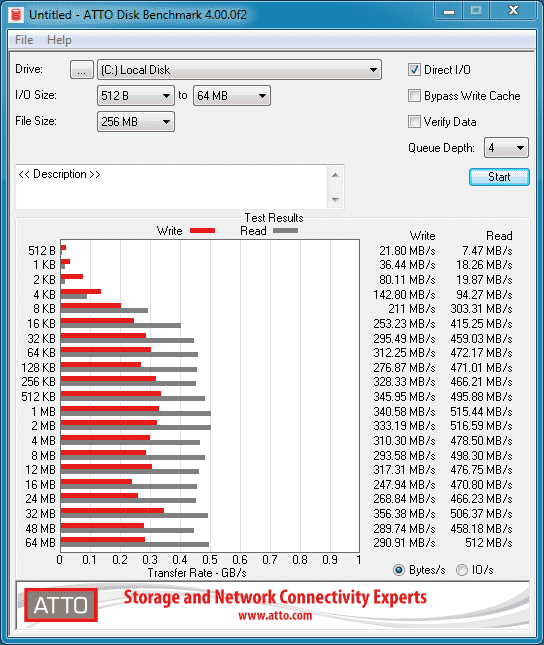 ATTO Disk Benchmark Key Features
Why Use It?Tailor-made for a detailed understanding of the disk’s performance under different circumstances ATTO Disk Benchmark serves this need well. 3. Blackmagic Disk Speed TestBlackmagic Disk Speed Test is purposely crafted for videographers who need their hard drives to handle heavy video editing files.  Blackmagic Disk Speed Test Key Features
Why Use It?Video editors and content creators are among the people who can benefit most by checking through this application that makes sure their disks can rightfully store very large videos. 4. AS SSD BenchmarkAS SSD Benchmark is exclusively made for Solid State Drives (SSDs) and has several tests that help you evaluate its performance in general. Key Features
Why Use It?If you want to know whether your SSD works as it should then AS SSD Benchmark is the right choice. 5. HD TuneHD Tune offers a comprehensive set of features including read/write benchmarks, health status checks, and error scans. It’s an all-in-one tool for maintaining and testing your disks.  HD Tune Pro 6.00 Key Features
Why Use It?HD Tune is a versatile utility for both SSD and HDD performance testing, providing a range of features beyond just speed tests. How to Interpret Disk Speed Test Results?When you run a disk speed test, you are likely to see information about both sequential and random read/write operations. The following is a brief breakdown of these concepts. 1. Sequential Read/WriteThis measures how fast it can read or write large contiguous blocks of data from the memory unit, which is also known as a storage device. This is important for tasks like moving big files around for example copying something from one location on your computer down into another place or even transferring music files from the computer into an MP3 player to listen to them elsewhere. 2. Random Read/WriteIt tells us about the time it takes to read or write small non-adjacent blocks of memory which may be within one file or spread over an area. Such operations have to do with such basic activities as starting up a word processing program or any other application whose execution involves opening many different files. By understanding these numbers you can determine if there is a problem with your drive. Wrapping it upIn conclusion, disk speed test apps are essential for maintaining system performance because they help you discover any problems associated with speed earlier through regular testing. Henceforth, a more enjoyable, smoother, and productive computing experience can be achieved by ensuring the optimal functioning of your storage devices via routine examination of their data writing and retrieving speeds. Best Disk Speed Test Apps for Accurate Performance Analysis – FAQWhat is the importance of disk speed testing?
How often should I test my disk speed?
Can I use these tools on both HDDs and SSDs?
Do disk speed tests harm my drive?
Are these tools free?
|
Reffered: https://www.geeksforgeeks.org
| TechTips |
Type: | Geek |
Category: | Coding |
Sub Category: | Tutorial |
Uploaded by: | Admin |
Views: | 21 |