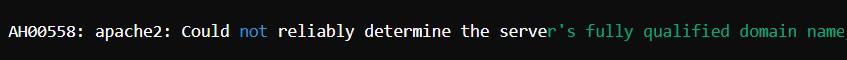
|
|
When setting up Apache on a server we may have the warning “Could not reliably determine the server’s fully qualified domain name.” This warning typically appears when Apache is started or restarted. It doesn’t necessarily indicate a critical issue but it’s important to understand and resolve it to ensure proper server configuration. Problem StatementUpon starting or restarting Apache, we get the following warning message: 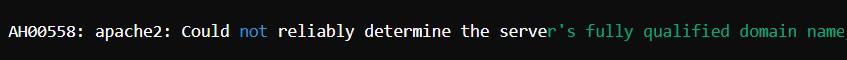
AH00558: apache2: Could not reliably determine the server’s fully qualified domain name using the 127.0.1.1. Set the ‘ServerName’ directive globally to suppress this message. This warning indicates that Apache cannot determine the fully qualified domain name (FQDN) of the server. Set ServerName in httpd.conf or apache2.confEdit the Apache configuration file. Add or update the ServerName directive to specify the server’s FQDN. This can be set globally to suppress the warning message. Example: ServerName example.com
Code: sudo nano /etc/apache2/apache2.conf# Set ServerName directive globallyServerName example.com
Output:
sudo systemctl restart apache2
sudo apache2ctl configtest
Use IP Address in ServerName
ServerName 192.168.1.1
Code: sudo nano /etc/apache2/apache2.conf Output:
sudo systemctl restart apache2
sudo apache2ctl configtest
ConclusionBy setting the ServerName directive in Apache’s configuration file we can resolve the warning about not being able to the determine the server’s fully qualified domain name. This ensures proper server configuration and eliminates unnecessary warning messages during the Apache startup or restart. |
Reffered: https://www.geeksforgeeks.org
| Web Technologies |
Type: | Geek |
Category: | Coding |
Sub Category: | Tutorial |
Uploaded by: | Admin |
Views: | 15 |