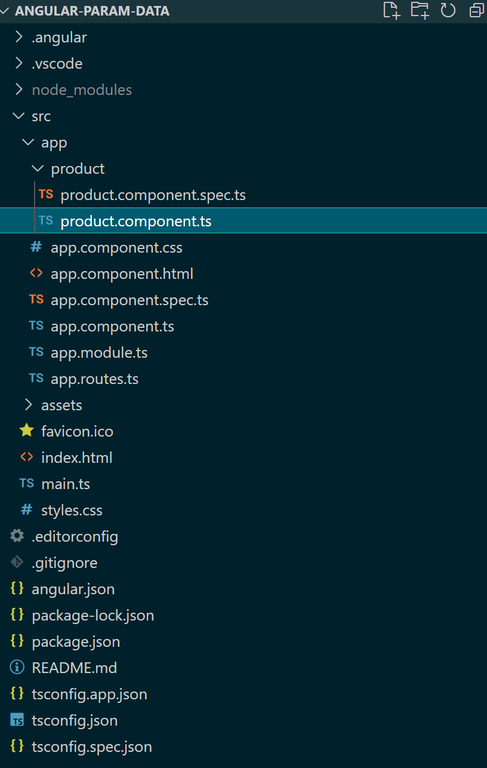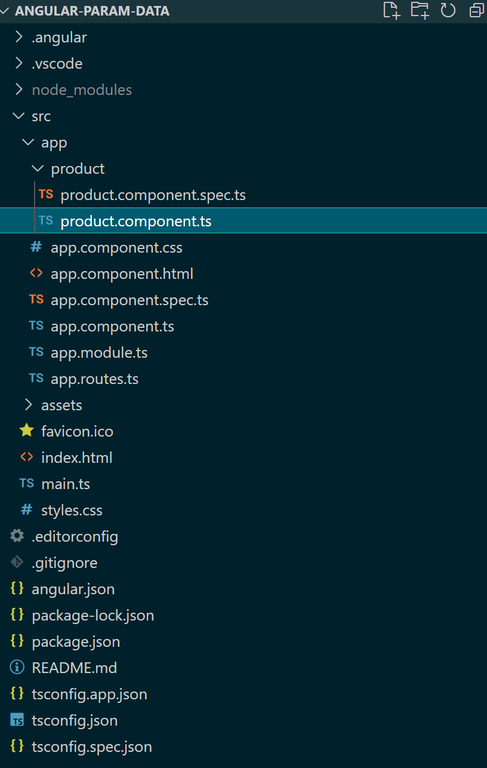|
In Angular, managing route parameters and extracting data from routes is important for creating dynamic and responsive web applications. Route parameters allow you to pass information in URLs, and accessing this data enables your application to make decisions and render content dynamically. This article will guide you on how to get all route params/data in Angular
PrerequisitesApproach- To access route parameters and data, we need to use Angular’s ‘ActivatedRoute‘ service. This service provides different observables. We can subscribe to required observables to get real-time updates of route parameters and data.
- We have created one Angular route file that contains the constant array of routing components along with path, component name and data. We have imported and registered it in the app module file. We will see the router path in the code later.
- We will create an app component and add navigation along with the routerLink in the component.
- We will create another component (product) on which we need to perform routing and get routing parameters and data using ‘ActivatedRoute‘.
- We will import the ‘ActivatedRoute‘ and register it into the constructor. After registering, we will subscribe required observables which are ‘paramMap‘ and ‘data‘ to get information about the routing parameters and data. By subscribing to it we will get the information about the routing parameters and data.
We will see all the mentioned steps in the code base.
Steps to get Parameters and DataStep 1: Install Angular CLI- First you need to install Node.js on your system.
- Second, open your terminal or CMD(Command prompt) and run the below command
npm install -g @angular/cli Step 2: Create a new Angular applicationRun the below command to create a new Angular application
ng new angular-param-data --no-standalone Step 3: Redirect to project directoryChange you working directory by entering project name in the below command
cd angular-param-data Step 4: Execute an applicationng serve --open The –open flag open an application directly in a browser. The application default run on http://localhost:4200.
The above mentioned steps create project with basic components and routes. It will generate app component along with the app routes. Now, we need create required Components and Module.
Step 5: Create product componentng generate component product
The above command will create a component in the app directory. You can shorthand the command by writing ng g c.
The project directory structure will be display like the below image
Folder Structure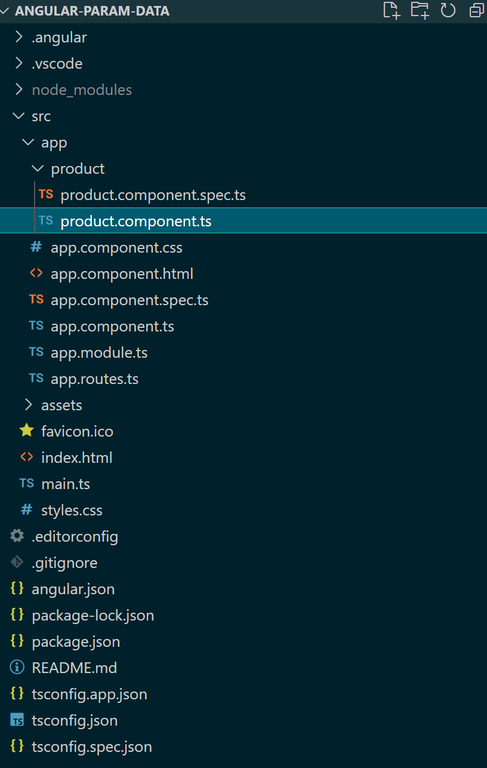 Folder Structure Dependencies"dependencies": {
"@angular/animations": "^17.0.0",
"@angular/common": "^17.0.0",
"@angular/compiler": "^17.0.0",
"@angular/core": "^17.0.0",
"@angular/forms": "^17.0.0",
"@angular/platform-browser": "^17.0.0",
"@angular/platform-browser-dynamic": "^17.0.0",
"@angular/router": "^17.0.0",
"rxjs": "~7.8.0",
"tslib": "^2.3.0",
"zone.js": "~0.14.2"
}Example
JavaScript
//app.component.ts
import { Component } from '@angular/core';
@Component({
selector: 'app-root',
template: `<header>
<nav>
<ul>
<li>
<a [routerLink]="['/']" routerLinkActive="active">Home</a>
</li>
<li>
<a [routerLink]="['/product', 4]" routerLinkActive="active">Product</a>
</li>
</ul>
</nav>
</header>
<router-outlet></router-outlet>`,
styleUrl: './app.component.css',
})
export class AppComponent {
title = 'angular-param-data';
}
//app.routes.ts
import { Routes } from '@angular/router';
import { ProductComponent } from './product/product.component';
export const routes: Routes = [
{
path: 'product/:id',
component: ProductComponent,
data: { info: 'Sample product page' },
},
];
//app.module.ts
import { NgModule } from '@angular/core';
import { CommonModule } from '@angular/common';
import { BrowserModule } from '@angular/platform-browser';
import { AppComponent } from './app.component';
import { RouterModule } from '@angular/router';
import { routes } from './app.routes';
import { ProductComponent } from './product/product.component';
@NgModule({
declarations: [AppComponent, ProductComponent],
imports: [CommonModule, RouterModule.forRoot(routes), BrowserModule],
bootstrap: [AppComponent],
})
export class AppModule { }
//product.component.ts
import { Component, OnInit } from '@angular/core';
import { ActivatedRoute } from '@angular/router';
@Component({
selector: 'app-product',
template: ` <h1>Example Component</h1>
<p>Current ID: {{ id }}</p>
<p>Route Data: {{ data }}</p>`,
})
export class ProductComponent implements OnInit {
id!: string | null;
data!: string;
constructor(private activatedRoute: ActivatedRoute) { }
ngOnInit() {
// For getting route parameter 'id'
this.activatedRoute.paramMap.subscribe((params) => {
this.id = params.get('id');
});
// For getting route data
this.activatedRoute.data.subscribe((data) => {
this.data = data['info'];
});
}
}
Output
 How to get route params/data in Angular? The above example shows how to get route parameters and data in Angular.
|