
|
|
Git, a widely used version control system, allows developers to track changes in their codebase efficiently. One common need when working with Git is to list all commits that have modified a specific file. This can be particularly useful for tracking changes, understanding the history of a file, or identifying when a bug was introduced. Table of Content Approach 1: Using git loggit log is a command in Git that displays commit logs. It can be filtered to only show commits that have modified a specific file. Syntax:git log -- <file_path>
Example: In this example, we use git log to list all commits that have modified the README.md file. git log -- README.md
 How to list all commits that changed a specific file in Git Approach 2: Using git whatchangedgit whatchanged is a historical command in Git that lists commits and the changes they introduced. It can be filtered to show commits that have modified a specific file. Syntax:git whatchanged -- <file_path>
Example: In this example, we use git whatchanged to list all commits that have modified the README.md file. git whatchanged -- README.md
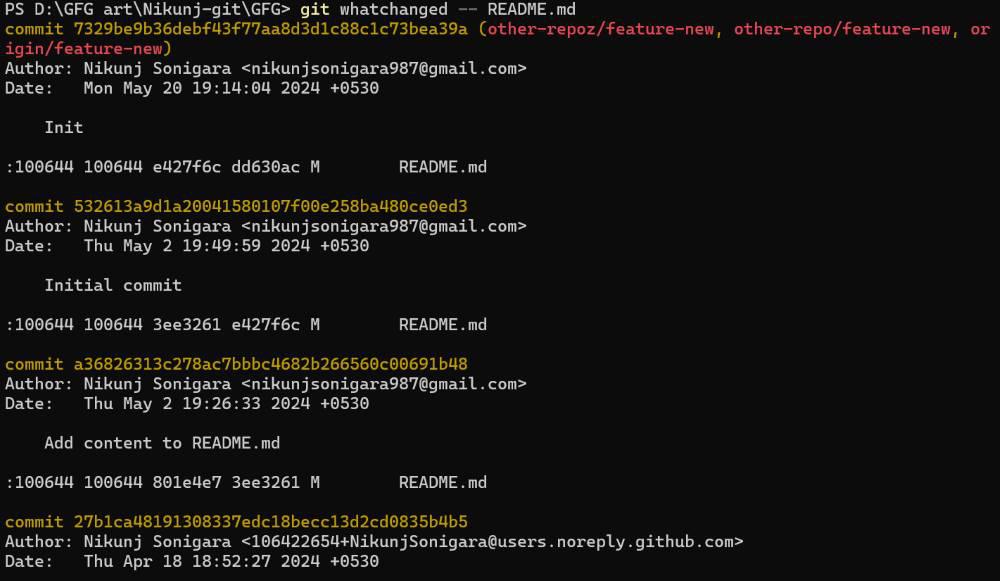 How to list all commits that changed a specific file in Git |
Reffered: https://www.geeksforgeeks.org
| Git |
Type: | Geek |
Category: | Coding |
Sub Category: | Tutorial |
Uploaded by: | Admin |
Views: | 13 |