
|
|
When using Git, for sure, at some point, you must be pulling in changes from a remote repository into your local repository. During such an operation, the local code base is kept updated with changes from other developers. But this operation is critical, and because of that, this kind of operation tends to have troubles, including conflict and overwrite, among others. In this article, we will learn how to deal with git pulling without specifying a warning. Understanding the WarningThe warning typically looks like this: warning: Pulling without specifying how to reconcile divergent branches is
discouraged. You can squelch this message by running one of the following
commands sometime before your next pull:
git config pull.rebase false # merge (the default strategy)
git config pull.rebase true # rebase
git config pull.ff only # fast-forward only
You can replace "git config" with "git config --global" to set a default
preference for all repositories. You can also pass --rebase, --no-rebase,
or --ff-only on the command line to override the configured default per
invocation.
Resolving the WarningTo resolve this warning, you can configure Git to use one of the recommended strategies for pulling changes. Here are the options: 1. Fetch Before PullingUsing git fetch before git pull allows you to review changes before merging them: git fetch origin
git log ..origin/main
 Handling Git Pull Without Specifying a Warning 2. Use Rebase Over MergeRebasing rewrites commit history for a cleaner, linear history: git pull --rebase origin main
 Handling Git Pull Without Specifying a Warning 3. Stash Local ChangesStash your uncommitted changes to avoid conflicts during the pull: git stash 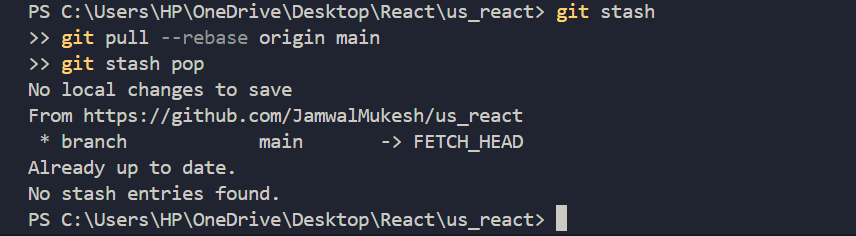 Handling Git Pull Without Specifying a Warning 4. Resolve Conflicts PromptlyIf conflicts occur, resolve them immediately:
git add <file>
3. Continue rebase or merge: git rebase --continue
5. Communicate and Regularly PullMaintaining direct communication with these people can help in avoiding some of the problems that arise with pulling. Where you’re making important changes, or you foresee some arguments coming up, notify your team. It makes for improved coordination and it can reduce instances where there are some the same areas of work carried out with conflict. Frequently Asked QuestionsWhat’s the difference between git pull and git pull –rebase?
How do I handle local changes when I need to pull updates?
Why should I fetch before pulling?
Can I automate these steps to avoid conflicts?
|
Reffered: https://www.geeksforgeeks.org
| Git |
Type: | Geek |
Category: | Coding |
Sub Category: | Tutorial |
Uploaded by: | Admin |
Views: | 15 |