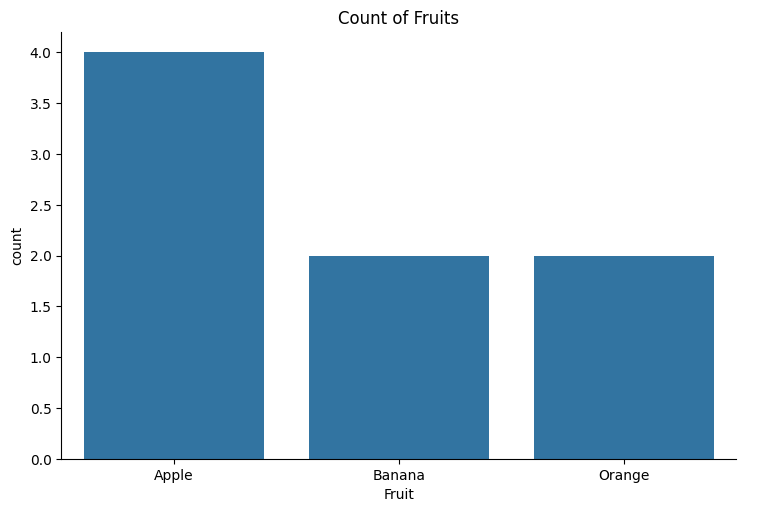
|
|
Seaborn, a powerful Python visualization library, offers a variety of plot types through its catplot function, which allows for categorical plotting across different facets of data. One of the most commonly used plot types in catplot is the bar chart (kind=’count’), which effectively displays the frequency of categorical data. However, there are instances where transforming this bar chart into a pie chart might be more suitable or visually impactful. This article delves into how you can achieve this transformation using Seaborn and Python. Understanding Seaborn Catplot with kind=’count’Seaborn’s catplot function is versatile and allows you to create plots with facets based on categorical variables. When using kind=’count’, Seaborn generates a bar chart where each bar represents the count of occurrences for each category in your dataset. Let’s consider an example where we have categorical data representing different types of fruits and their frequencies: Output: 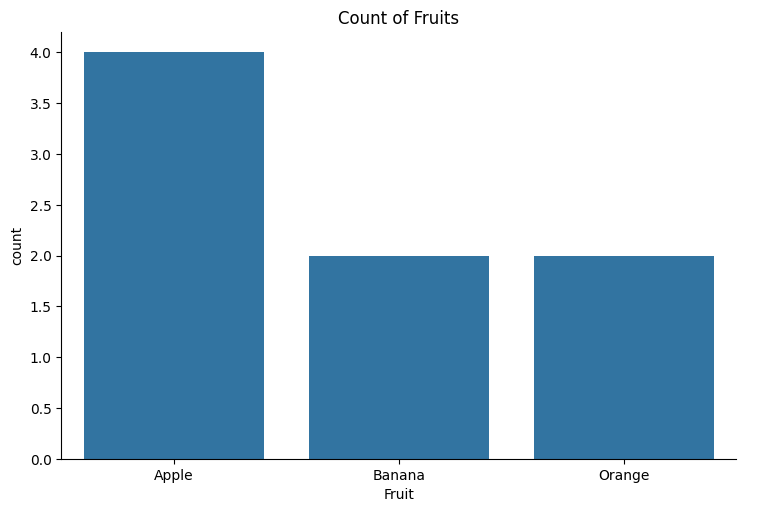 Why Transform to a Pie Chart?While bar charts are effective for comparing counts across categories, pie charts offer a different visual perspective. They are particularly useful for showing proportions or percentages of a whole. For example, if you want to see the percentage distribution of each fruit type in the dataset, a pie chart can provide a clearer picture. Transforming Bar Chart to Pie Chart with Seaborn and MatplotlibTo transform the bar chart generated by Seaborn’s catplot into a pie chart, you need to perform the following steps:
Here’s how you can do it: Output: .png) Explanation of the Code
ConclusionTransforming a Seaborn catplot bar chart (kind=’count’) into a pie chart can provide a different perspective on categorical data, emphasizing proportions rather than raw counts. By leveraging the capabilities of Seaborn for data visualization and Matplotlib for pie chart creation, you can effectively communicate insights from your data in a visually compelling manner. Whether you choose a bar chart or a pie chart depends on your specific data and the story you want to tell, but having the flexibility to transform between these visualizations enhances your ability to convey meaningful insights to your audience. |
Reffered: https://www.geeksforgeeks.org
| AI ML DS |
Type: | Geek |
Category: | Coding |
Sub Category: | Tutorial |
Uploaded by: | Admin |
Views: | 18 |