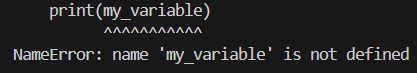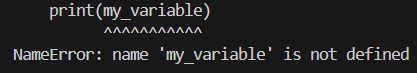|
Encountering the ‘Variable not defined’ error in Python can be frustrating, especially when working with custom modules. This error indicates that Python cannot find a variable that you are trying to use. In this article, we will explore what this error means, its common causes, and the steps to resolve it.
Understanding the ‘Variable not Defined’ ErrorThe ‘Variable not defined’ error, often presented as a ‘NameError’ in Python, occurs when the code references a variable that has not been declared or is not in the scope. This error can happen for various reasons, such as typographical errors, incorrect imports, or scope issues.
Example:
If ‘my_variable‘ has not been defined earlier in the code, Python will raise a ‘NameError’ indicating that the name ‘my_variable’ is not defined.
Python
Output:
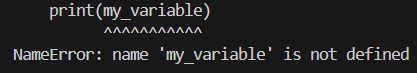 Variable not Defined Error Common Causes of ‘Variable not Defined’ ErrorThe ‘Variable not defined’ error in Python typically arises from several common issues. Some common scenarios leading to this error are as follows:
Typographical ErrorsTypographical errors are one of the most common causes of the ‘Variable not defined’ error. This happens when there is a simple misspelling or incorrect use of variable names. Since Python is case-sensitive, even a minor difference in case can cause this error.
Python
my_varible = 10
# NameError: name 'my_variable' is not defined
print(my_variable)
Scope IssuesScope issues arise when variables are defined within a certain scope (like inside a function or a class) and are accessed outside of that scope. Python has different levels of scope, such as local, enclosing, global, and built-in scopes.
Python
def my_function():
my_variable = 10
# NameError: name 'my_variable' is not defined
print(my_variable)
my_function()
Incorrect ImportsIncorrect imports occur when you forget to import a module, import it incorrectly, or try to use a module or variable that hasn’t been imported properly. This is common when dealing with custom modules where the module name or import path might not be correctly specified.
Python
# Incorrect import
# Assuming 'my_module' is a valid module
import my_module
# NameError: name 'my_variable' is not defined
print(my_variable)
Using Uninitialized VariablesThis happens when a variable is used in the bode before it has even been assigned a value.
Python
# num1 and num2 are not initialised
total = num1 + num2
# NameError: name 'num1' is not defined
print(total)
Dynamic DefinitionsDynamic definitions occur when variables are defined inside loops or conditional statements and then accessed outside their context. This can lead to situations where the variable is not defined if the loop or condition does not execute as expected.
Python
a = 5
# false condition
if a > 10:
my_variable = 10
# NameError: name 'my_variable' is not defined
print(my_variable)
Incorrect Module PathIncorrect module paths in import statements and the premature use of uninitialized variables can also trigger this error.
Python
import my_module
# global variable declared
# inside a function
# NameError: name 'my_variable' is not defined
print(my_variable)
Incorrect Use of global and nonlocalThe global keyword is used to modify a global variable inside a function, while the nonlocal keyword is used to modify a variable in the nearest enclosing scope (excluding global scope). Incorrect use of these keywords can lead to NameError or unexpected behavior.
Python
def outer_function():
my_variable = 10
def inner_function():
global my_variable
my_variable += 1
inner_function()
print(my_variable)
outer_function()
Methods to Fix ‘Variable Not Defined’ ErrorHere are some methods to diagnose and fix this error occurred in different situations:
Check for Typographical ErrorsEnsure that the variable names are spelled correctly throughout your code. Python is case-sensitive, so `my_variable` and `my_Variable` are different variables.
Python
my_varible = 10
# correct typography
print(my_varible)
Output:
10 Verify Variable ScopeMake sure that the variable is defined in the correct scope. Variables defined within a function are not accessible outside of it.
Python
def my_function():
my_variable = 10
# correct variable scopr
print(my_variable)
my_function()
Output:
10 Ensure Proper ImportsVerify that you have correctly imported the necessary variables or functions from other modules.
my_module.py
Python
main.py
Python
# proper import from correct module
from my_module import my_variable
print(my_variable)
Output:
10 Initialize Variables ProperlyEnsure variables are properly initialized before use.
Python
# num1 and num2 are initialised
num1 = 5
num2 = 7
total = num1 + num2
print(total)
Output:
12 Handle Dynamic DefinitionsBe cautious with variables defined inside loops or conditionals. Make sure they exist when you need to access them.
Python
a = 5
# true condition
if a < 10:
my_variable = 10
print(my_variable)
Output:
10 Correct Module PathsCheck that the modules are in the correct paths and are imported correctly. Incorrect paths or import statements can lead to `NameError`.
my_module.py
Python
def variableFunction():
global my_variable
my_variable = 10
variableFunction()
main.py
Python
# correct import
import my_module
print(my_module.my_variable)
Output:
10 Incorrect Use of Global and Nonlocal Misusing the `global `and `nonlocal` keywords can lead to `NameError. Ensure that `nonlocal`is used only within nested functions and the variable exists in the enclosing function.
Python
def outer_function():
my_variable = 10
def inner_function():
nonlocal my_variable
my_variable += 1
inner_function()
print(my_variable)
outer_function()
Output:
11 ConclusionThe ‘Variable not defined’ error is a common stumbling block for Python developers, but it can be resolved with careful attention to detail. By understanding the scope of variables, ensuring proper imports, and checking for typographical errors, you can effectively prevent and fix this issue. Remember, debugging is a critical skill in programming, and each error you encounter is an opportunity to improve your coding proficiency.
|