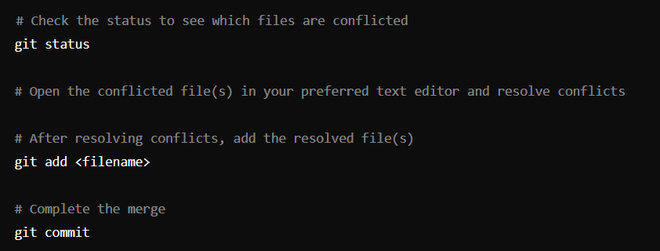
|
|
The “Merge head exists” error in Git typically occurs when there is an incomplete merge operation. This means that Git has started a merge process, but it has not been completed due to unresolved conflicts or other issues. When you initiate a merge operation in Git, it creates a special reference called MERGE_HEAD to track the state of the merge. If this reference exists in your repository, Git interprets it as a signal that a merge is in progress but has not been concluded.
DescriptionWhen working with version control systems like Git, the error message “You have not concluded your merge (MERGE_HEAD exists)” indicates that there was an incomplete merge operation, and Git is in a conflicted state where it’s waiting for you to resolve the merge conflicts before proceeding further. Understanding how to handle the “Merge head exists” error is essential for maintaining a clean and consistent version control history in your Git repository. Possible approaches for resolving the errorApproach 1: Resolve Merge conflicts and Complete the MergeWhen a merge conflict occurs, Git pauses the merge process, allowing you to manually resolve the conflicts. Steps: 1. Open the conflicted files. 2. Manually resolve the conflicts. 3. Add the resolved files to the staging area. 4. Complete the merge Syntax: 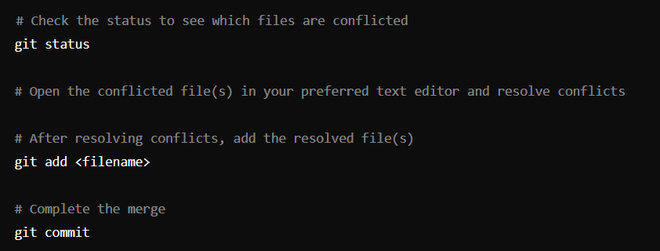 Resolving merge conflicts Example:  Example of Solving Merge Conflicts Output: Once you commit, the merge will be completed, and the error will no longer appear. Approach 2: Abort the mergeIf you decide not to proceed with the merge, you can abort the merge process, which will revert the repository to its state before the merge starts. Syntax :  Aborting the merge Output: The merge will be aborted, and your working directory will be restored to the state it was in before the merge began. Approach 3: Continue the MergeIf you have already resolved the conflicts and staged the changes, but forgot to commit, you can continue the merge process. Syntax: Committing the merge Output: The merge will be completed, and the repository will update to reflect the merged changes. Examples1. Creating a conflict
 Creating the Conflicts
 How to Fix error:”You have not concluded your merge (MERGE_HEAD exists)” This chain of commands checks out the main branch, appends content to merge.txt, and commits it. This now puts our example repo in a state where we have 2 new commits. One in the main branch and one in the new_branch_to_merge_later branch.  How to Fix error:”You have not concluded your merge (MERGE_HEAD exists)”  Conflict Arises 2. Resolving a Conflict:The most direct way to resolve a merge conflict is to edit the conflicted file. Open the merge.txt file in your favorite editor. Simply remove all the conflict dividers like “======= “(center of the conflict),<<<<<<< HEAD,>>>>>>> new_branch_to_merge_later.  Conflicted text The modified merge.txt content should then look like: this is some content to mess with content to append totally different content to merge later Once the file has been edited use git add merge.txt to stage the new merged content. To finalize the merge create a new commit by executing:  Conflict resolved |
Reffered: https://www.geeksforgeeks.org
| Git |
Type: | Geek |
Category: | Coding |
Sub Category: | Tutorial |
Uploaded by: | Admin |
Views: | 15 |