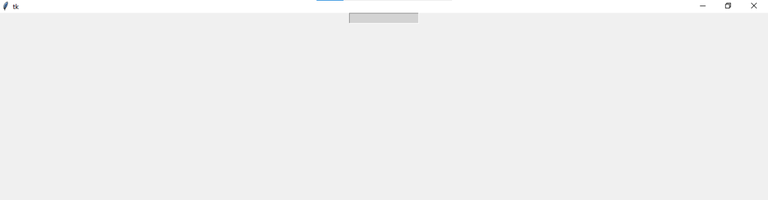
|
|
In Tkinter, Entry widgets serve as a fundamental component for user input. However, there are instances in GUI applications where you may want to disable an Entry widget to prevent users from altering its contents. This article explores three distinct approaches to disable Entry widgets in Tkinter, each offering its unique advantages and use cases. Disable an Entry Widget in TkinterBelow are some of the approaches by which we can disable an entry widget in Tkinter: Using the ‘state’ OptionThe simplest approach to disable an Entry widget in Tkinter is by modifying its ‘state’ option. By setting the ‘state’ to “disabled”, the widget becomes uneditable. In this example, the ‘entry’ widget is initialized with its state set to “disabled”, ensuring that users cannot modify its content. Output: 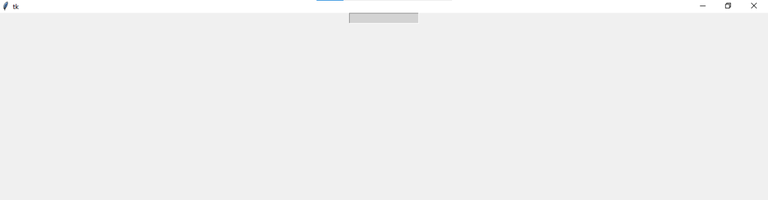 Disabling with ‘readonlybackground’ OptionAnother method involves using the ‘readonlybackground’ option, which visually indicates the disabled state of the Entry widget. Here, the Entry widget is instantiated with a gray background, visually signaling to users that the widget is disabled. Although users can’t interact with it directly, the Entry retains its original appearance. Output: 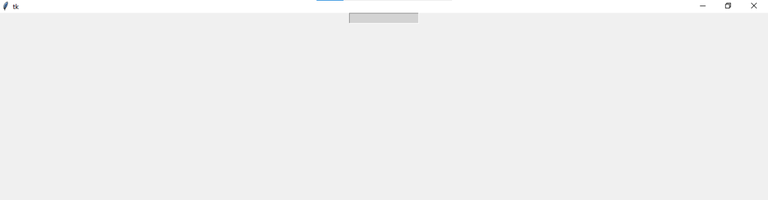 Creating a Custom Disabled StateFor more control and flexibility, you can define a custom function to disable Entry widgets programmatically. In this example, the ‘disable_entry’ function accepts an Entry widget as an argument and configures it to be disabled. Additionally, the disabledbackground option sets a light gray background color, providing a visual cue to users. Output: 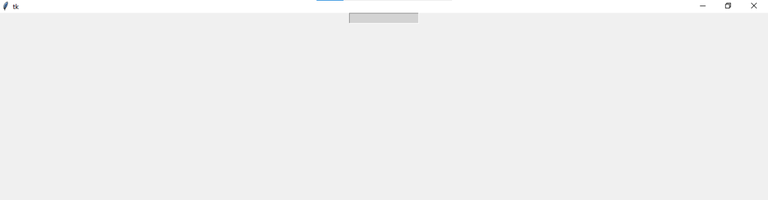 |
Reffered: https://www.geeksforgeeks.org
| Python |
Type: | Geek |
Category: | Coding |
Sub Category: | Tutorial |
Uploaded by: | Admin |
Views: | 17 |