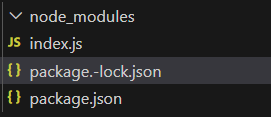
|
|
MongoDB is a popular NoSQL database that provides high performance, high availability, and easy scalability. In many applications, you need to connect to a MongoDB database with authentication to ensure data security. This article will guide you through the process of connecting to a MongoDB database with authentication using Node.js. These are the following steps to connect Mongodb Authentication by Node.js: Setting Up MongoDB with AuthenticationStep 1: Start MongoDB with Authentication
security:
sudo systemctl restart mongodStep 2: Create a User in MongoDB
mongo
use admin Connecting to MongoDB Using Node.jsStep 1: Set Up Your Node.js Project
mkdir mongo-auth-example
npm init -y
npm install mongodbProject Structure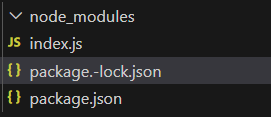 Project Structure The Update dependencies in your package.json file will look like: "dependency":{ Step 2: Write the Connection CodeCreate a new file named index.js and open it in your text editor. Add the following code to connect to MongoDB with authentication: Step 3: Handling Connection ErrorsTo handle potential errors, you can wrap the connection logic in a try-catch block. Update your main function as follows: Step 4: Run Your Node.js ApplicationSave the index.js file and run your Node.js application: node index.jsIf everything is set up correctly, you should see the message Connected successfully to server in your terminal. ConclusionIn this article, we have covered the steps to connect to a MongoDB database with authentication using Node.js. By following these steps, you can securely connect to your MongoDB instance and perform various database operations. Ensure that you handle connection errors appropriately to make your application more robust. |
Reffered: https://www.geeksforgeeks.org
| Node.js |
| Related |
|---|
| |
| |
| |
| |
| |
Type: | Geek |
Category: | Coding |
Sub Category: | Tutorial |
Uploaded by: | Admin |
Views: | 11 |