.png)
|
|
Firebase Hosting, a web hosting service offered by Google, stands out as a powerful tool tailored to meet these needs. Firebase Hosting simplifies the process of deploying, managing, and delivering web assets. This article gives an overview of Firebase Hosting. It explores its key features, setup, and configuration, and explains how it works. Additionally, we will provide valuable insights into why it is a preferred choice for developers. By the end, you will have a thorough understanding of Firebase Hosting. What is Firebase Hosting?Firebase Hosting is a web hosting service provided by Firebase, a platform developed by Google. It is designed to conveniently host static and dynamic content for web applications, such as HTML, CSS, JavaScript, and popular frameworks like Angular, React, and Vue. With Firebase Hosting, developers can deploy web apps and static content quickly. This hosting service is particularly popular among developers who use other Firebase services, such as Firebase Firestore, Firebase Authentication, and Firebase Cloud Functions, because of its smooth integration. Key Features of Firebase HostingSome key features of Firebase Hosting are:
How does Firebase Hosting Work?Firebase Hosting works by allowing developers to deploy web applications quickly and efficiently using the Firebase Command Line Interface (CLI). Here’s a simple breakdown of the process:
.png) Firebase Hosting Internal Working Why Choose Firebase Hosting?Developers favor Firebase Hosting for multiple reasons:
Firebase Hosting: Setup and ConfigurationThe first thing to be done before setting up Firebase Hosting is to create a Firebase project in the Firebase console. .webp) Creating a project on Firebase Console After creating a Firebase project, you need to follow these steps: Step 1: Install the Firebase CLIFirst download the Node Package Manager (npm). This will install the npm command tools along with Node.js. Install the Firebase CLI by running the following command in your command prompt: npm install -g firebase-tools
.webp) Installation of CLI in command prompt Step 2: Log in to FirebaseLogin to your Firebase account using the CLI. Run the following command in your terminal to log in: firebase login
Once the command is run, provide the required authentication and then switch to the browser to login to the Firebase CLI: .webp) Login to Firebase on the browser Once you have successfully logged in, you will be directed to the following page:  Successfully logged into the CLI interface Step 3: Initialize Your ProjectTo initialize a project, set up a project directory using the command below: firebase init
Enter ‘Y’ to proceed and navigate to the ‘Hosting’ option using the down-arrow. Select ‘Hosting’ by pressing spacebar and then hit enter. .webp) Initializing project on local machine Now, select your Firebase project. You can choose your existing project or create a new project in the Firebase Console. Name your public directory as you like and follow the steps as shown in the image below: .webp) Naming public directory in your terminal Step 4: Deploy Your SiteIn this step, return to the Firebase console and select the ‘Hosting’ option from the screen. 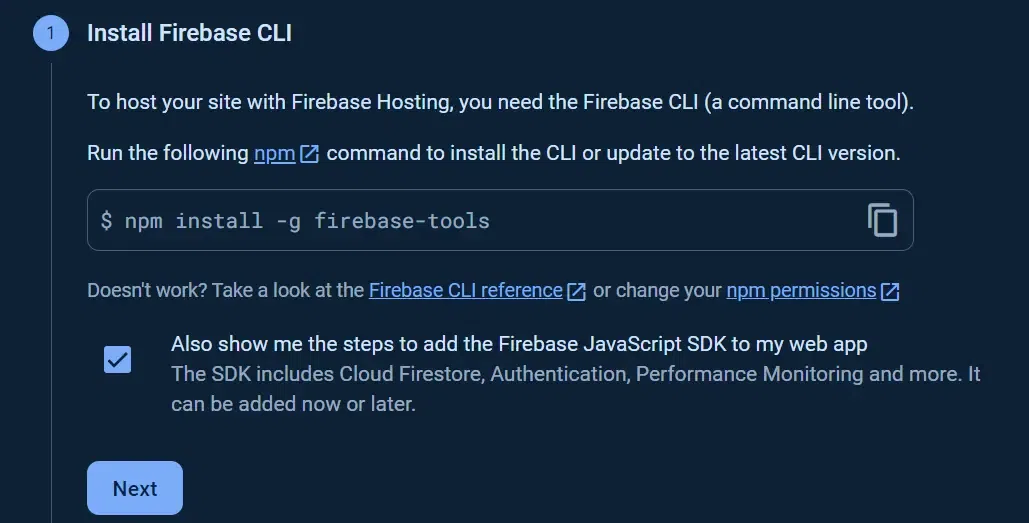 Steps to initialize your project Click ‘Next’ to initialize your project. Click ‘Next’ again and you will be asked to ‘Register your app’. Give your app nickname and press ‘register and continue’. .webp) Register your app on Firebase Console Then click ‘continue to console’ and you will be redirected to the dashboard. Run the following command in your terminal to deploy your web app: firebase deploy
Step 5: Access Your SiteOnce deployed, you can access your site using the Hosting URL provided in your terminal. .webp) Hosting URL to launch your website 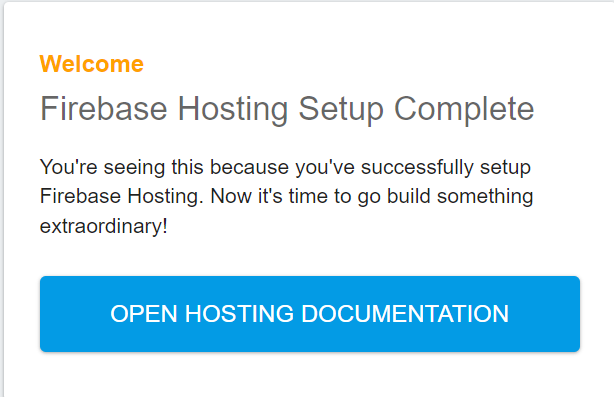 Firebase Hosting Setup Complete You have now successfully setup Firebase Hosting. Firebase Hosting vs. Other Hosting ServicesFirebase Hosting vs. AWS S3:
Firebase Hosting vs. Netlify:
ConclusionFirebase Hosting offers a powerful, scalable, and secure solution for deploying web applications. It ensures high performance and reliability, whether you’re hosting a small project or a large-scale application. With features like a global CDN, automatic SSL certification, and a straightforward deployment with the help of Firebase CLI, Firebase Hosting proves itself an excellent choice for developers looking for an efficient and robust web hosting platform. |
Reffered: https://www.geeksforgeeks.org
| Databases |
Type: | Geek |
Category: | Coding |
Sub Category: | Tutorial |
Uploaded by: | Admin |
Views: | 21 |