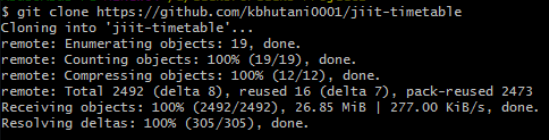
|
|
Git is a powerful version control system that allows developers to track changes, collaborate on code, and manage projects efficiently. One of the fundamental operations in Git is cloning a remote repository. This article will guide you through the process of cloning a remote Git repository. PrerequisitesBefore you start cloning a repository, ensure you have the following:
Steps to Clone a RepositoryFollow these steps to clone a remote Git repository: Step 1: Open a Terminal or Command PromptFirst, open your terminal (on macOS or Linux) or command prompt (on Windows). Step 2. Navigate to the Desired DirectoryNavigate to the directory where you want to clone the repository. Use the cd command to change directories. For example: cd path/to/your/directory
Step 3: Clone the RepositoryUse the git clone command followed by the repository URL. Here are examples for both HTTPS and SSH URLs: Using HTTPS: git clone https://github.com/username/repository.git
Using SSH: git clone [email protected]:username/repository.git
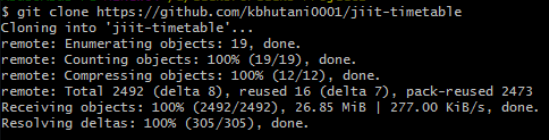 How to Git Clone a Remote Repository Step 4: Authenticate (if required)If the repository requires authentication, you will be prompted to enter your credentials. For HTTPS, this typically means entering your username and password. For SSH, ensure your SSH key is properly set up and added to your SSH agent. Step 5: Verify the Cloning ProcessAfter the cloning process completes, you should see a new directory named after the repository. Navigate into this directory to start working on the project: cd repository
Troubleshooting Common Issues1. Permission Denied (publickey)If you encounter an error like Permission denied (publickey), it usually means there’s an issue with your SSH key configuration. Ensure you have the correct SSH key added to your SSH agent and that the key is associated with your GitHub account. To add your SSH key to the SSH agent, use the following commands: eval "$(ssh-agent -s)" 2. Repository Not FoundIf you get an error stating Repository not found, check the repository URL for typos and ensure you have the necessary permissions to access the repository. 3. Authentication FailedFor HTTPS cloning, if you encounter authentication failures, ensure your credentials are correct. Consider using a personal access token (PAT) instead of a password for enhanced security. Tips for Efficient Cloning
git clone --depth 1 https://github.com/username/repository.git
git clone -b branch-name https://github.com/username/repository.git
|
Reffered: https://www.geeksforgeeks.org
| Git |
Type: | Geek |
Category: | Coding |
Sub Category: | Tutorial |
Uploaded by: | Admin |
Views: | 16 |