
|
|
The entry widget in Tkinter is a common input field that allows users to enter and edit a single line of text. Clearing the contents of this widget programmatically can enhance user interaction, especially after submitting or resetting a form. In this article, we will explore two different approaches to clear the entry after a button is pressed in the Tkinter. Clear The Entry Widget After A Button Is Pressed In TkinterLet us see a few different approaches to clear the entry after a button is pressed in the Tkinter.
Clear the Entry Widget After a Button Press in Tkinter Using the delete MethodIn this example, we are using the delete method to clear the contents of the Entry widget when the button is pressed. The delete method removes the text from position 0 to tk.END, effectively clearing the entry field. Output:  Clear the Entry Widget After a Button Press in Tkinter Using the StringVar ClassIn this example, we are using the StringVar class to manage the value of the Entry widget. When the button is pressed, the set method of StringVar is called with an empty string, which clears the contents of the entry field. Output: 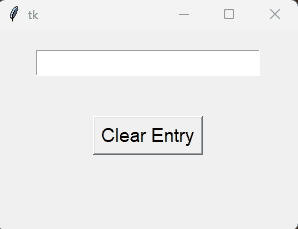
|
Reffered: https://www.geeksforgeeks.org
| Python |
Type: | Geek |
Category: | Coding |
Sub Category: | Tutorial |
Uploaded by: | Admin |
Views: | 18 |