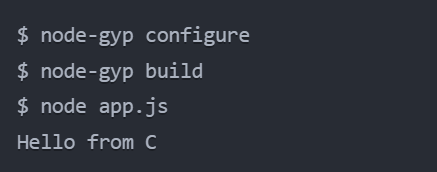
|
|
Developers can take advantage of Node.js‘s robust ecosystem and performance by running C code within the framework. Child processes, Node.js extensions, and the Foreign Function Interface (FFI) can all assist in this. There is flexibility to integrate C code based on particular requirements, as each solution has its own advantages, disadvantages, and use cases. These are the following approaches to run C code in nodeJs: By using Native AddonsTo connect JavaScript and C/C++ code, Node.js offers a feature called “Native Addons.”. This approach involves writing C/C++ code and compiling it into a shared library, which is then loaded into Node.js using require(). Syntax:const addon = require('./addon'); Example: This example shows the execution of C file using nodejs. Steps to run:Step 1: Create a file called addon.cc and copy the C code into it. Step 2: Create a file called binding.gyp in the same directory with the following content: { Step 3: Open a terminal, navigate to the directory containing addon.cc and binding.gyp, and run the following commands to build the addon: node-gyp configure Step 4: Create a file called app.js and copy the JavaScript code into it. Step 5: Run the Node.js application with the following command: node app.jsOutput: 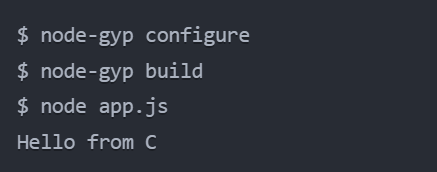 Output By using Child ProcessesNode.js offers the child_process module, allowing execution of external processes. This approach involves spawning a child process to run a compiled C program and communicating with it via standard streams Syntax:const { exec } = require('child_process'); Example: This example shows the execution of C file using nodejs. Steps to run:Step 1: Create a file called my_c_program.c and copy the C code into it. Step 2: Compile the C code with the following command: gcc -o my_c_program my_c_program.cStep 3: Create a file called app.js and copy the JavaScript code into it. Step 4: Run the Node.js application with the following command: node app.jsOutput:  Output By executing shell commandsAnother approach is to execute C code as if it were a shell command. This method utilizes Node.js’s `child_process` module to run the C compiler (`gcc`) and execute the compiled binary. Syntax:const { exec } = require('child_process'); Example: This example shows the execution of C file using nodejs. Steps to run:Step 1: Create a file called my_c_program.c and copy the C code into it. Step 2: Create a file called app.js and copy the JavaScript code into it. Step 3: Run the Node.js application with the following command: node app.jsOutput:  Output |
Reffered: https://www.geeksforgeeks.org
| JavaScript |
Type: | Geek |
Category: | Coding |
Sub Category: | Tutorial |
Uploaded by: | Admin |
Views: | 16 |