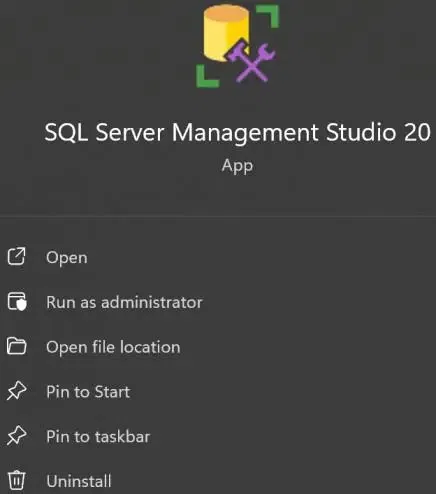
|
|
Opening a database in SQL Server is a fundamental task for database administrators and developers. It involves establishing a connection to the server instance and selecting a database to work with. In this article, we will explore two methods to open a database in SQL Server such as using SQL Server Management Studio (SSMS) and using Transact-SQL (T-SQL) commands. These methods provide flexibility and whether through a graphical interface or a script-based approach. How to Open a Database in SQL Server?To open a database in SQL Server, the user must make a connection to the instance of the server and choose a database to work with. Below are the methods that help us to open the database in SQL Server are as follows:
1. Using SQL Server Management Studio (SSMS)1. Launch SSMS: Start SQL Server Management Studio (SSMS) by clicking on it from the Start menu or our desktop. Also we can search “SQL Server Management Studio” in search bar. 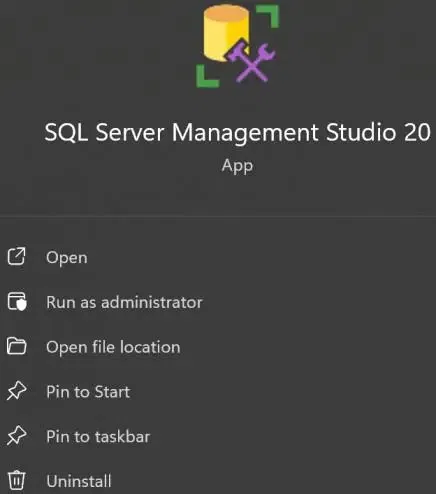
2. Connect to SQL Server: Access the database using its type its server name plus authentication information onto Connect to Server dialogue boxes then press Connect. 
In our case, Server name and User name will be different, select the Trust server certificate checkbox and then click on connect button to connect to our database. 3. Object Explorer: Expand “server node” in pane called Object explorer on the left hand side of window for us to view databases that exist there. 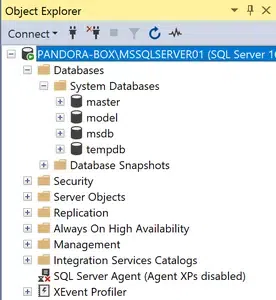
4. Choose a particular database: By either double-clicking on it or doing left clicks and then selecting “New Query” so that one may work on this specific db. 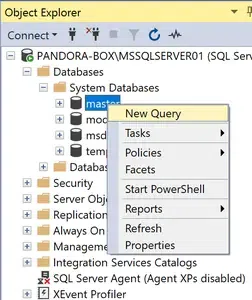
Here, we have selected master database by double-clicking on it. You can either select any database or we can create our new database. On clicking “New Query“, we can open a database and also we can query within that selected database. 2. Using Transact-SQL (T-SQL)To open a database using T-SQL, we need to use the USE statement. The syntax is given below: USE [DatabaseName];
Explanation: In the above syntax, the command is USE where [DatabaseName] is the name of your database which is to be opened. This command changes the context to comes a particular database so that you get to perform operations within that database.
Example: Opening the GFG databaseAssume you have a database named GFG. To open this database, you would use the following command: USE GFG;
Output: 
Execute the above command to use or open the “GFG” Database. Output: After executing this command, any subsequent SQL commands will be executed within the GFG database and your message tab which is below will display the following message: 
If we look at the application’s header, we will see our database name displayed in the format: “ServerName.CurrentDatabase“. For example: 
Here, we can see as we have successfully switched to “GFG” Database. ConclusionOverall, knowing how to open a database in SQL Server is essential for anyone working with databases. Whether you prefer using the graphical interface of SQL Server Management Studio (SSMS) or the command-based approach of T-SQL, both methods are straightforward and effective. |
Reffered: https://www.geeksforgeeks.org
| Databases |
Type: | Geek |
Category: | Coding |
Sub Category: | Tutorial |
Uploaded by: | Admin |
Views: | 14 |