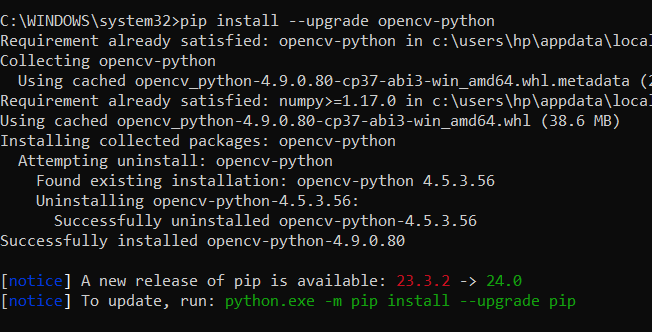
|
|
OpenCV, an open-source computer vision and machine learning software library, is widely used for various image and video processing tasks. Keeping it up-to-date ensures access to the latest features and enhancements. In this article, we will see how we can upgrade the latest Opencv Version in Python. Install the Latest Opencv VersionBelow are some of the ways by which we can install the latest version of OpenCV using Python:
Install the Latest Version Using the pip upgradeThe simplest way to upgrade to the latest version of OpenCV is by using pip, the Python package manager. Open your command prompt or terminal and execute the following command: pip install --upgrade opencv-python
Output: 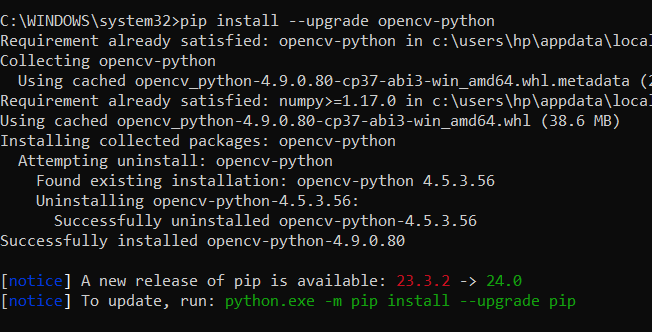
Install Latest Version Using ==Alternatively, if you want to install a specific version of OpenCV, you can use the pip install command followed by the desired version number. For example, to install version 4.5.3.56, you would execute pip install opencv-python==4.5.3.56
Replace 4.5.3.56 with the version number you wish to install. This method allows you to control the exact version of OpenCV installed on your system. Output: 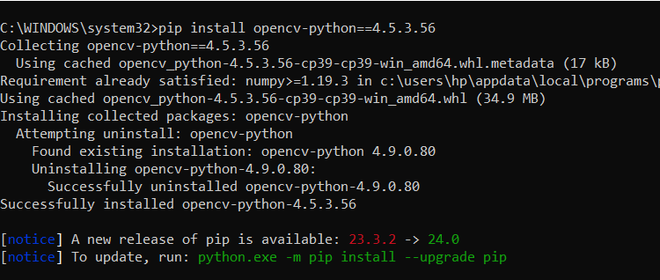
|
Reffered: https://www.geeksforgeeks.org
| Blogathon |
| Related |
|---|
| |
| |
| |
| |
| |
Type: | Geek |
Category: | Coding |
Sub Category: | Tutorial |
Uploaded by: | Admin |
Views: | 17 |