
|
|
qs is a popular npm package used for serializing JavaScript objects into query strings. It provides an easy way to handle query parameters in web applications by converting object data into a format that can be appended to URLs for HTTP requests. Prerequisites:Features of npm qs
Steps to Create Application and Installing PackageStep 1: Create a new folder for your project in your terminal or command prompt.mkdir qs-demoStep 2: Navigate to the newly created folder.cd qs-demoStep 3: Initialize npm to create a package.json file.npm init -yStep 4: Install the qs package using npm.npm install qsStep 5: Create the index.js file.Project Structure: Folder Structure Dependencies "dependencies": { Example 1: In this example, the qs package is used to serialize the data object into a query string using qs.stringify, which is then logged to the console. The serialized query string is then parsed back into an object using qs.parse. Output: 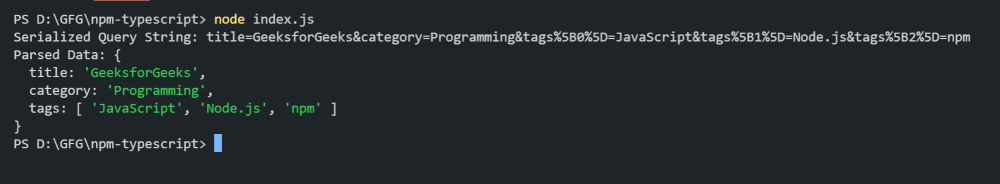 qs.stringify Example 2: In this example, the qs package is used to serialize the data object, including nested objects and arrays, into a query string with dot notation enabled (allowDots: true). The serialized query string is then parsed back into an object using qs.parse. Output:  serialize data object |
Reffered: https://www.geeksforgeeks.org
| Node.js |
| Related |
|---|
| |
| |
| |
| |
| |
Type: | Geek |
Category: | Coding |
Sub Category: | Tutorial |
Uploaded by: | Admin |
Views: | 15 |