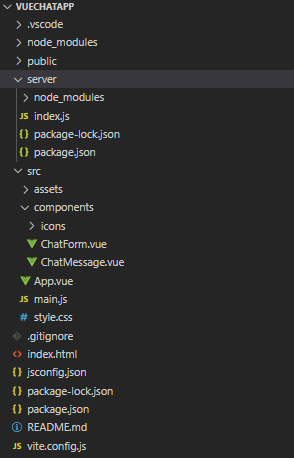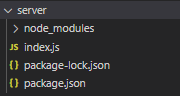|
In this article, we will explore how to build a real-time chat application using Socket.IO and Vue.js. Socket.IO is a popular library that enables real-time, bidirectional, and event-based communication between the client and the server. By integrating Socket.IO with Vue.js, we can create a seamless and interactive chat experience for users.
PrerequisitesApproach- Set up a Vue.js project.
- Install the socket.io-client module to communicate with the Socket.IO server.
- Create Vue.js components for the chat form and message display.
- Implement the client-side event emission and handling in the Vue.js components.
- Set up the server-side event listeners and message broadcasting.
Steps for the Vue.js projectStep 1: Run the command to create a Vue.js app
npm init vue@latest Step 2: Give name to your project and go to that project
cd my-chat-app Step 3: Install the required dependencies:
Install the Socket.IO library for real-time communication
npm install socket.io
npm install socket.io-client update dependencies looks like:
"dependencies": {
"socket.io": "^4.7.5",
"socket.io-client": "^4.7.5",
"vue": "^3.4.21"
},Project Structure:
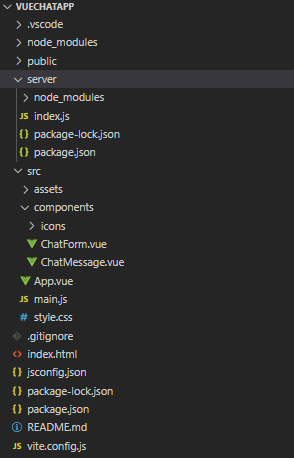
Step 4: Set up the server-side code:
Create a new directory called server in the project root. and navigate to the server directory:
mkdir server
cd server Project structure: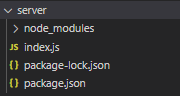
Step 5: Initialize a new Node.js project and install the required dependencies:
npm init -y
npm install socket.io http Updated dependencies looks like:"dependencies": {
"http": "^0.0.1-security",
"socket.io": "^4.7.5"
}Step 6: Create a new file called index.js and add the following code:
//server/index.js
const http = require('http');
const fs = require('fs');
const socketIo = require('socket.io');
const port = 5000;
const server = http.createServer((req, res) => {
if (req.url === '/') {
fs.readFile(__dirname + '/index.html', (err, data) => {
if (err) {
res.writeHead(500);
res.end('Error loading index.html');
} else {
res.writeHead(200, { 'Content-Type': 'text/html' });
res.end(data);
}
});
}
});
const io = socketIo(server, {
cors: {
// Replace with your client-side URL
origin: 'http://localhost:5173',
methods: ['GET', 'POST']
}
});
io.on('connection', (socket) => {
console.log('A user connected');
socket.on('send message', (chat) => {
io.emit('send message', chat);
});
});
server.listen(port, () => {
console.log(`Server is listening at the port: ${port}`);
});Step 7: Integrate the Vue.js components. add these codes into respective files.
CSS
/* style.css */
body {
background-color: #464e46;
margin: 0;
padding: 0;
font-family: Arial, sans-serif;
}
.container {
max-width: 400px;
margin: 80px auto;
padding: 20px;
background-color: white;
border-radius: 10px;
box-shadow: 0 0 10px rgba(0, 0, 0, 0.1);
}
.logo {
text-align: center;
font-size: 24px;
font-weight: bold;
margin-bottom: 20px;
color: #008000;
}
.form {
display: flex;
flex-direction: column;
align-items: center;
}
.input {
border: 1px solid #ccc;
border-radius: 5px;
padding: 10px;
margin-bottom: 10px;
width: 100%;
}
.button {
background-color: #008000;
color: white;
border: none;
border-radius: 5px;
padding: 10px;
width: 100%;
cursor: pointer;
}
.messageArea {
margin-top: 20px;
border: 1px solid #ccc;
border-radius: 5px;
padding: 10px;
height: 200px;
overflow-y: scroll;
}
.message {
margin-bottom: 5px;
}
.username {
font-weight: bold;
color: #005180;
}
//ChatForm.vue
<template>
<form class="form" @submit.prevent="sendMessage">
<input class="input" type="text"
placeholder="Name"
v-model="username" />
<input class="input" type="text"
placeholder="Message"
v-model="message" />
<button class="button">Send Message</button>
</form>
</template>
<script>
import { io } from 'socket.io-client';
export default {
data() {
return {
username: '',
message: '',
socket: io('http://localhost:5000'),
};
},
methods: {
sendMessage() {
if (this.message && this.username) {
this.socket.emit('send message',
{ username: this.username,
content: this.message });
this.message = '';
}
},
},
};
</script>
//ChatMessage.vue
<template>
<div class="messageArea">
<p class="message" v-for="message in messages"
:key="message.id">
<span class="username">{{ message.username }}:</span>
<span class="content">{{ message.content }}</span>
</p>
</div>
</template>
<script>
import { io } from 'socket.io-client';
export default {
data() {
return {
messages: [],
socket: io('http://localhost:5000'),
};
},
mounted() {
this.socket.on('send message', (message) => {
this.messages.push(message);
});
},
};
</script>
/App.vue
<template>
<div class="container">
<h1 class="logo">GeeksforGeeks ChatApp</h1>
<ChatForm />
<ChatMessage />
</div>
</template>
<script>
import ChatForm from './components/ChatForm.vue';
import ChatMessage from './components/ChatMessage.vue';
export default {
components: {
ChatForm,
ChatMessage,
},
};
</script>
<style>
@import './style.css';
</style>
Step 8: Start the development server:
In the project root directory, run the following command to start the Vue.js development server
npm run dev Step 9: In a separate terminal, navigate to the server directory and start the server
node index.js The application should now be running, and you can access it at http://localhost:3000. The server-side code is running at http://localhost:5000 and handling the real-time communication using Socket.IO.
Output:

|