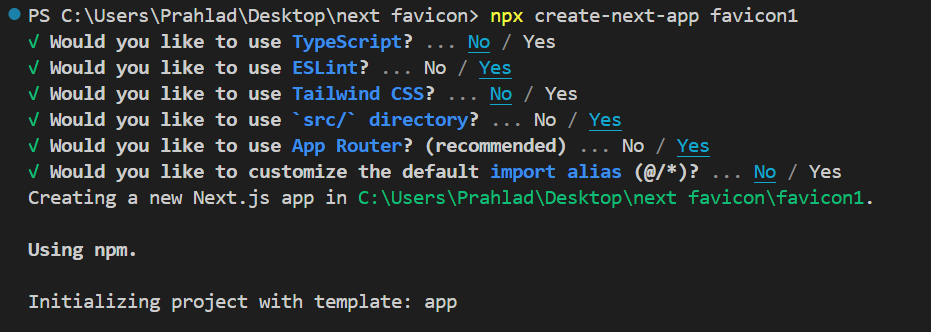
|
|
To add a favicon to a next.js static website we can utilize the public directory of our next js project. A favicon is a small icon that appears in the browser tab next to the page title. It helps users identify your website easily. In this article, we’ll explore different approaches to adding a favicon to a Next.js static site. Here are 2 approaches to implement the required favicon in the next.js website Table of Content What is a favicon?A favicon, short for “favorite icon,” is a tiny image that appears in your browser tab when you visit a website. It’s like a mini logo for the site and helps you recognize it easily. Usually, it’s the company logo or a small symbol related to the website. In Next.js, adding a favicon is usually easy, but sometimes it might not show up correctly. In this article, we’ll explain how to add a favicon to your Next.js project step by step. Getting a FaviconFavicons should be square, typically 16×16 or 32×32 pixels, and in formats like .ico, .png, or .svg. Most preferred formats are mostly .ico and .png. If you don’t have one, there are many online tools that you can use to create your favicon. Steps to Implement favicon in NextJS static siteStep 1: Create a new Next.js project using `npx create-next-app `. npx create-next-app <-foldername->
Step 2: Navigate to the project directory. cd <-foldername->Project Structure:
The Updated Dependencies in package.json File: "dependencies": { Using Head ComponentThis approach implements the favicon by adding a link inside the <Head> component provided by the next/head module. Here’s how to implement it:
Example: Using Public DirectoryTo add a favicon to a Next.js static website, place your favicon.ico file in the Next.js automatically serves static files placed in the public directory. Therefore, you can simply add the favicon.ico file to the public directory of your Next.js project, and it will be accessible from the root of your application.
Output: As you can see above in the tab of browser Icon in PNG convert to ico
ConclusionA favicon may seem like a small detail, but it plays a crucial role in branding and enhancing the user experience of a website. It serves as a visual identifier that helps users quickly recognize and distinguish your website among multiple open tabs in their browser. By using your logo or a related symbol as the favicon, you reinforce your brand identity and create a cohesive browsing experience for visitors. |
Reffered: https://www.geeksforgeeks.org
| ReactJS |
Type: | Geek |
Category: | Coding |
Sub Category: | Tutorial |
Uploaded by: | Admin |
Views: | 12 |


