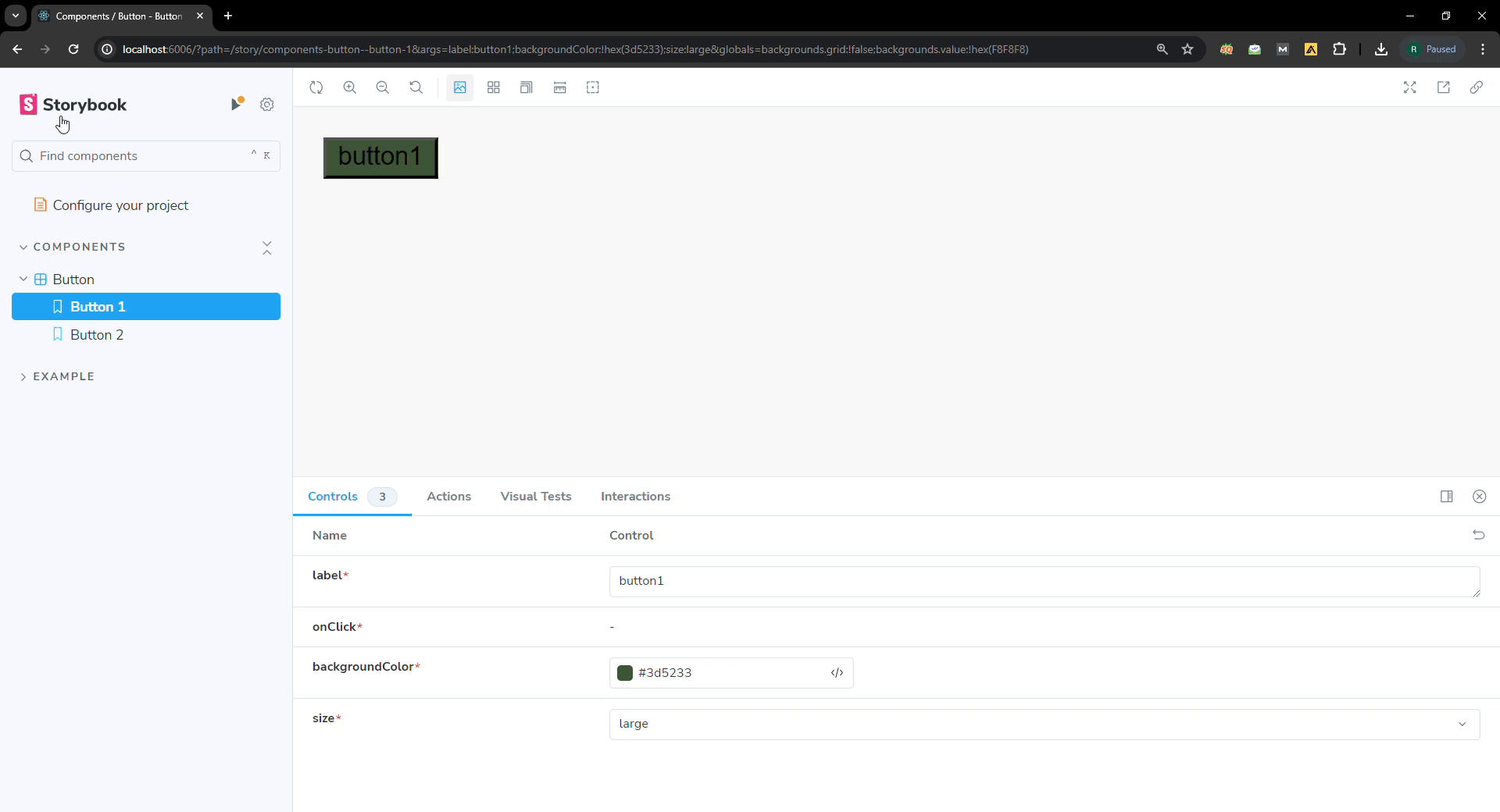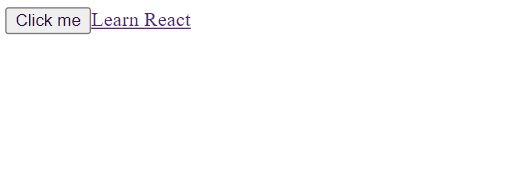|
Building a component library is a powerful way to streamline the development process, ensure consistency across projects, and promote the reusability of UI elements. In this article, we’ll explore how to create a component library using React Hooks and Storybook, a tool for developing UI components in isolation. We’ll cover each step in detail, from setting up the project to publishing the library for others to use.
Output Preview:
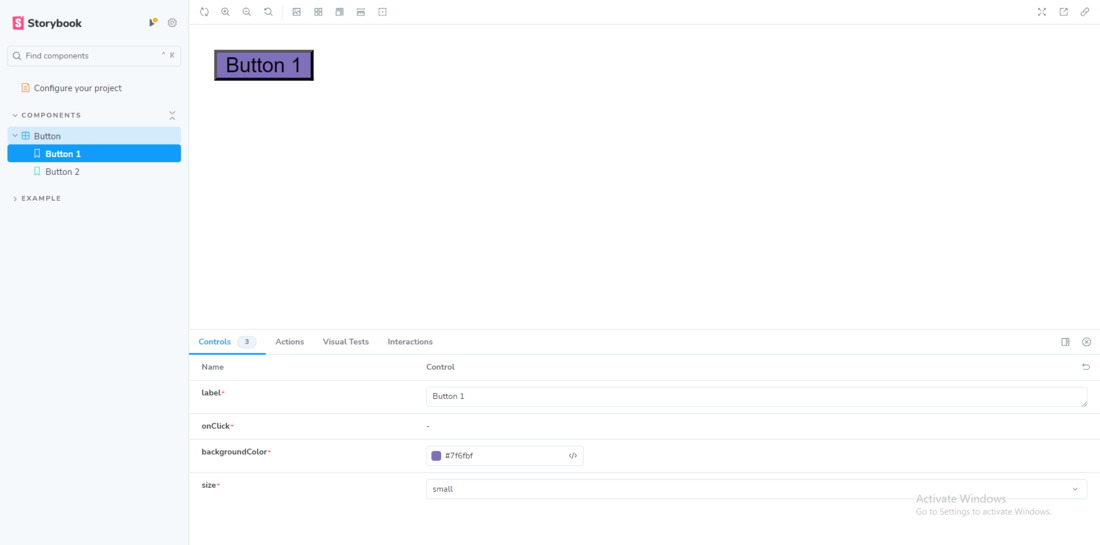 Output Prerequisites:Approach- Create reusable UI components using React Hooks.
- Showcase components and their variations using Storybook.
- Test components in isolation to ensure they function correctly.
- Customize and style components to fit different design requirements.
Steps to create the projectStep 1: Initialize a new React project
npx create-react-app my-component-library Step 2: Navigate to project directory:
cd my-component-library Step 3: To add storybook in your project, in your terminal write the command.
npx sb init Step 4: Steps to run the application
npm run storybook Project structure:.png) project structure The updated dependencies in package.json file will look like:
"dependencies": {
"@testing-library/jest-dom": "^5.17.0",
"@testing-library/react": "^13.4.0",
"@testing-library/user-event": "^13.5.0",
"react": "^18.2.0",
"react-dom": "^18.2.0",
"react-scripts": "5.0.1",
"web-vitals": "^2.1.4"
}Example: Implementation to Build a Component Library with React Hooks and Storybook.
JavaScript
// Button.js
import React from 'react';
import PropTypes from 'prop-types';
const Button = ({
label, onClick,
backgroundColor,
size }) => {
return (
<button
className={`button button-${size}`}
style={{ backgroundColor: backgroundColor }}
onClick={onClick}
>
{label}
</button>
);
};
Button.propTypes = {
label: PropTypes.string.isRequired,
onClick: PropTypes.func.isRequired,
backgroundColor: PropTypes.string.isRequired,
size: PropTypes.oneOf(['small', 'medium', 'large']).isRequired,
};
export { Button };
// Button.stories.js
import React from 'react';
import { action } from '@storybook/addon-actions';
import { Button } from './Button';
export default {
title: 'Components/Button',
component: Button,
argTypes: {
label: { control: 'text' },
onClick: { action: 'clicked' },
backgroundColor: { control: 'color' },
size: {
control: {
type: 'select',
options: ['small', 'medium', 'large']
}
},
},
};
const Template = (args) => <Button {...args} />;
export const Button1 = Template.bind({});
Button1.args = {
label: 'Button 1',
onClick: action('clicked'),
backgroundColor: '#28a745',
size: 'small',
};
export const Button2 = Template.bind({});
Button2.args = {
label: 'Button 2',
onClick: action('clicked'),
backgroundColor: '#dc3545',
size: 'large',
};
//App.js
import React, { useState } from 'react';
import './App.css';
import { Button } from './Button';
function App() {
const [buttonClicked, setButtonClicked] = useState(false);
const handleButtonClick = () => {
setButtonClicked(true);
};
return (
<div className="App">
<header className="App-header">
<Button label="Click me"
onClick={handleButtonClick} />
{buttonClicked && <p>You clicked the button!</p>}
<a
className="App-link"
href="https://reactjs.org"
target="_blank"
rel="noopener noreferrer">
Learn React
</a>
</header>
</div>
);
}
export default App;
Output:
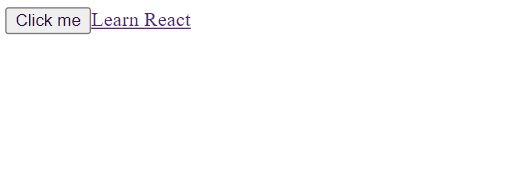
Steps to make Component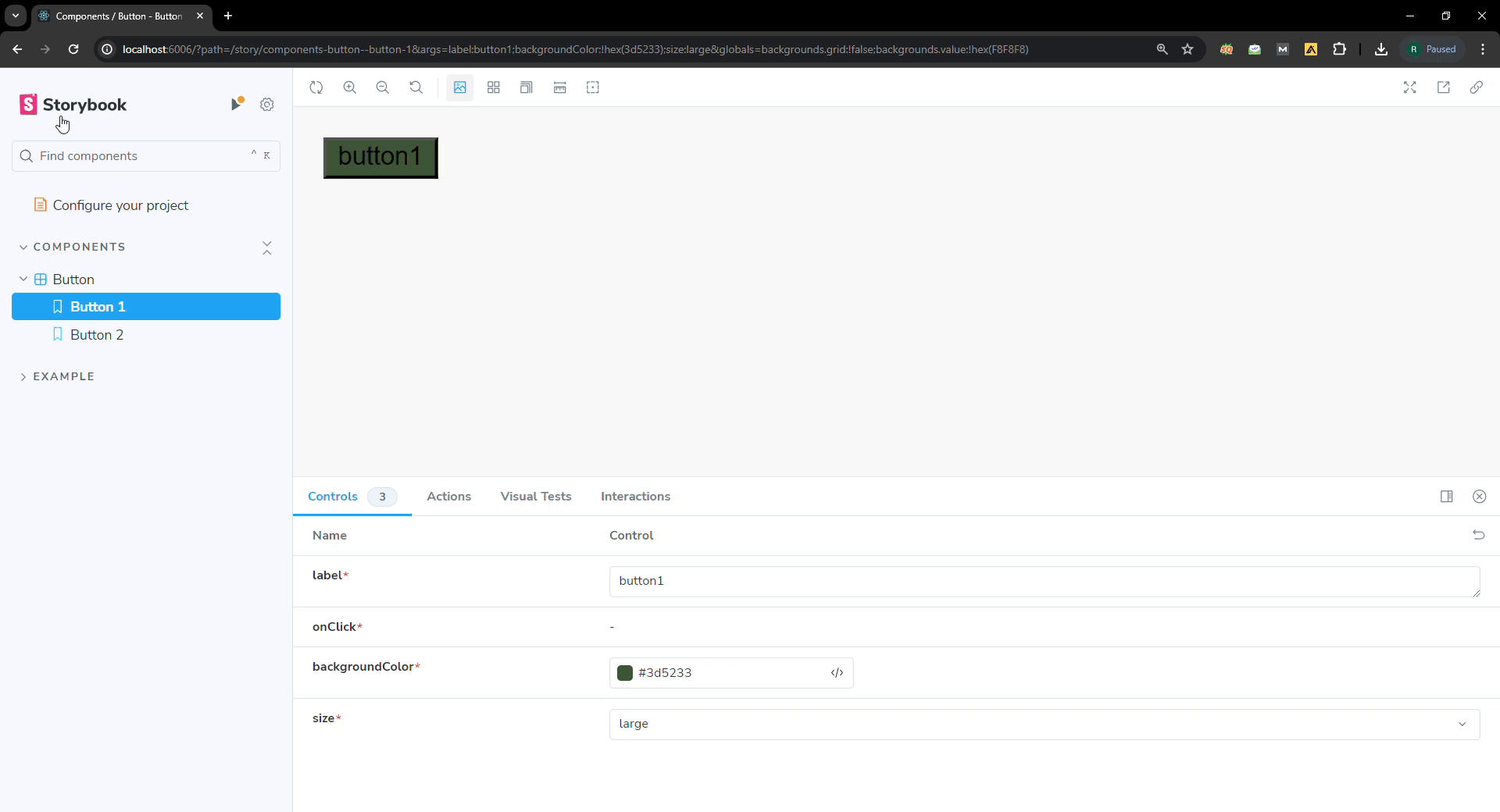 Output
|
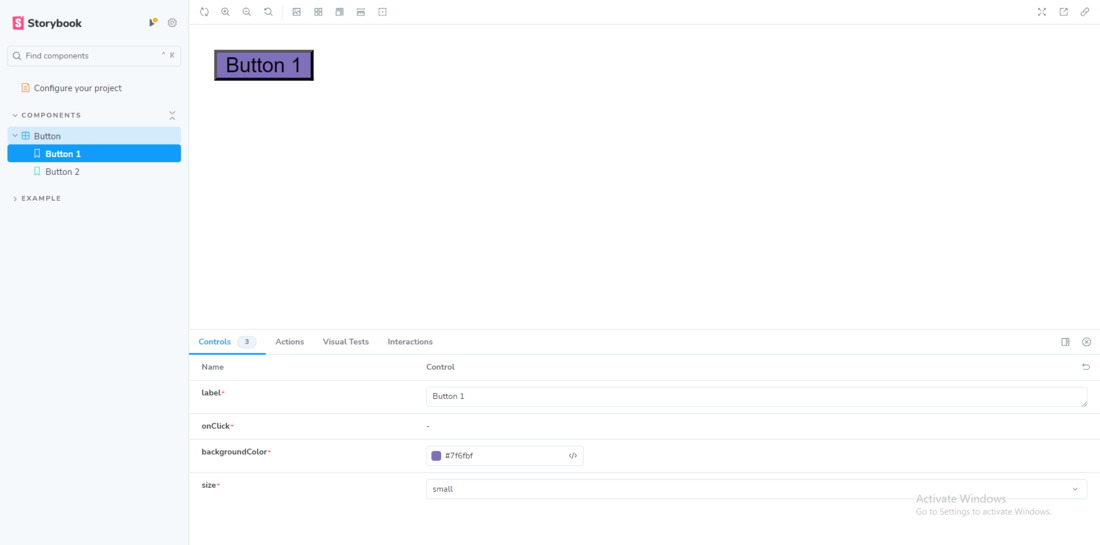
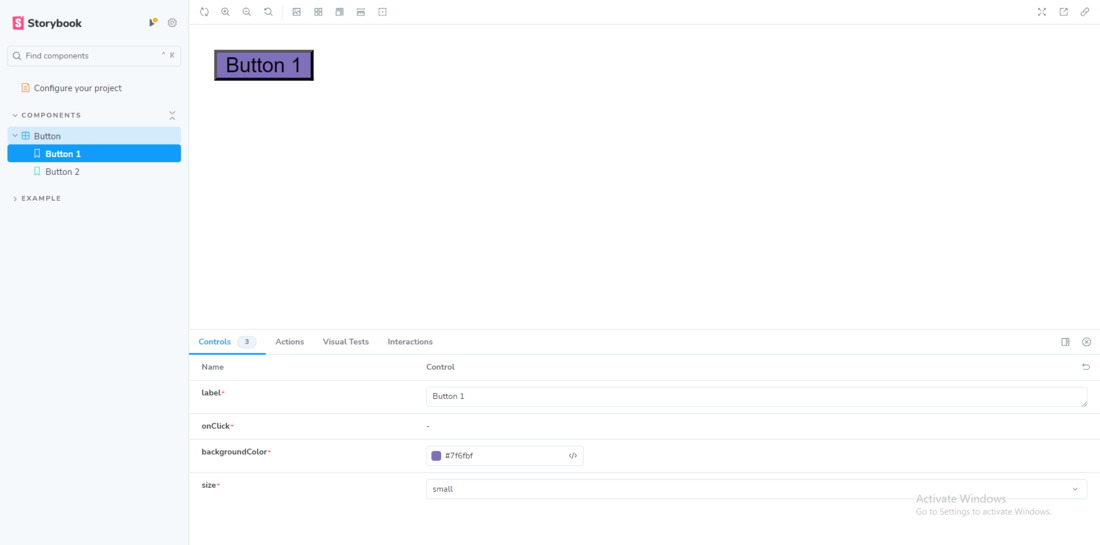
.png)