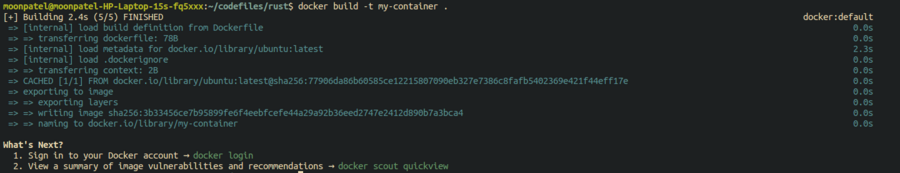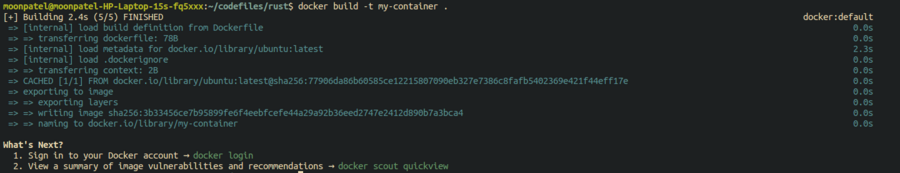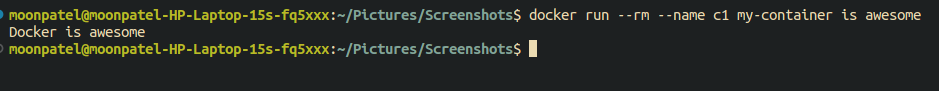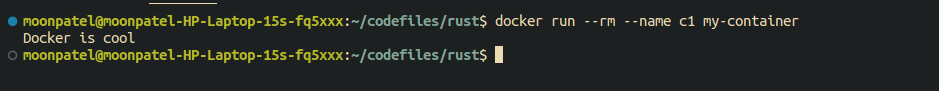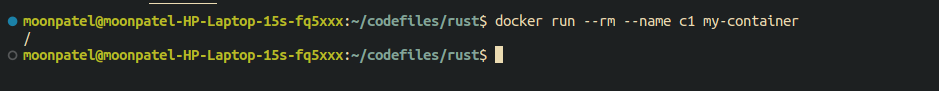|
A Dockerfile is a blueprint for building Docker images. It consists of instructions that tell Docker how to build an image. One such instruction is ‘ENTRYPOINT’. It specifies the command that will always run when a new container is started. In this article, we will look at the ENTRYPOINT instruction in detail.
A Dockerfile is a blueprint for building Docker images. It consists of instructions that tell Docker how to build an image. One such instruction is ‘ENTRYPOINT’. It specifies the command that will always run when a new container is started. In this article, we will look at the ENTRYPOINT instruction in detail.
What is Dockerfile?
A Dockerfile is a script file that is defined with a set of instructions on how to build a Docker image. It is used for defining the environment and configuration for an application, specifying the base image, dependencies, and commands needed to set up the application. It helps in automating the creation of customDocker images, for the applications. Dockerfile provides consistency and reproducibility across different environments.
Key Terminologies in Docker
- Dockerfile: A text file containing step-by-step instructions for building a Docker image. Consider it as the code of a program.
- Docker image: The package that is created from a Docker file. A docker image is analogous to an executable binary.
- Docker container: A runnable instance created from a Docker image. Think of it as a process spawned from an executable file. Like multiple processes can be spawned from a program binary, various containers can be created from a Docker image.
- Docker Daemon: It is background service that is running on the hsot machine for managing the docker images, containers, networks and storage volumes.
- Docker Hub: It a cloud based strategy that allows the developers to store, manage and distribute the docker images.
How Does Docker ENTRYPOINT Work?
The ENTRPOINT specifies the command that will always be executed when a container starts. It has two possible forms of execution:
- The exec form specifies what executable will be run along with its parameters. The executable is executed directly. This is the recommended form for the ENTRYPOINT command.
ENTRYPOINT ["executable", "parameter1", "parameter2"]
- The shell form specifies the command to be run from a shell. Yes, these commands are executed through a shell, just like you execute a command in your terminal.
ENTRYPOINT command param1 param2
- ENTRYPOINT can never be overridden, unlike CMD. The command in the CMD instruction is overridden when you add another command when running the docker container from the CLI. In the case of ENTRYPOINT, the commands in the docker CLI are appended as parameters to the ENTRYPOINT command. Let’s see this in action:
- Create a file named ‘Dockerfile’ and add these instructions.
FROM ubuntuENTRYPOINT ["echo", "Docker"]
- Now, open a terminal in the same directory and enter this command to build the image.
docker build -t my-container .
Output
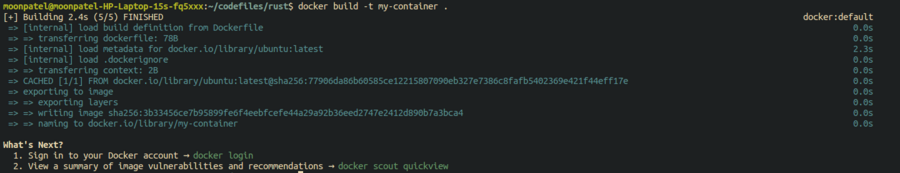
- Run the container with executing the following command:
docker run --rm --name c1 my-container
- –rm removes the container as soon as it executes the command. –name is used to name the container. When you run the above command, Docker runs a container from the my-container image named c1 and removes it as soon as the command mentioned in ENTRYPOINT (echo in our case) exits.
Output

- Now run the container with some additional argument in the docker run command.
docker run --rm --name c1 my-container is awesome
Output
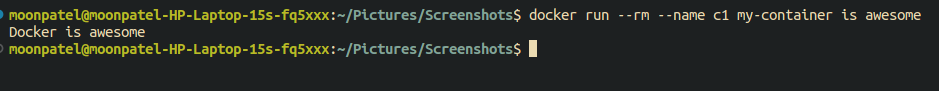
The extra arguments are appended to the ENTRYPOINT command. If it was CMD instead of ENTRYPOINT the command in CMD would be overridden by the command in docker run.
- If you add the CMD instruction to the Dockerfile, it gets appended to the ENTRYPOINT command (if no additional arguments are passed to the docker CLI). Update the Dockerfile:
FROM ubuntuENTRYPOINT ["echo", "Docker"]CMD ["is", "cool"]
- Build the container again:
docker build -t my-container .
- And run it without any additional arguments
docker run --rm --name c1 my-container
Output
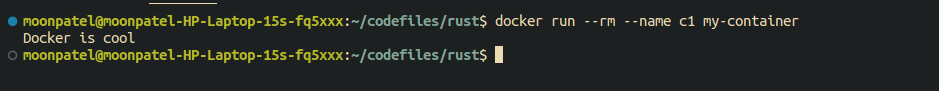
So far we have worked with the exec form of ENTRYPOINT that executes the command binary directly. In exec form there is no environment variable processing as it is not executed through a shell. So when you try to use environment variables in commands ($PWD for example). Change the command in the Docker file:
FROM ubuntuENTRYPOINT ["echo", "$PWD"]
- Now build and run the image again.
docker build -t my-container .docker run --rm --name c1 my-container
Output

- See, the environment variable username does not gets replaced as the echo command was not executed from the shell.
- Update the ENTRYPOINT to run it in shell form. When you use the shell form, ENTRYPOINT executes the command in /bin/sh -c. So the full command would be /bin/sh -c echo $PWD.
FROM ubuntuENTRYPOINT echo $PWD
- Now build and run the image again.
docker build -t my-container .docker run --rm --name c1 my-container
Output
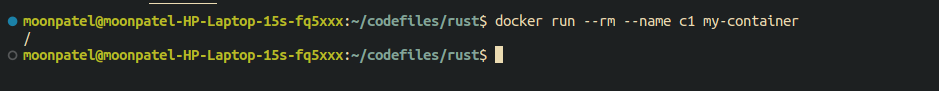
- The environment variable gets processed and the value of PWD is logged to the terminal instead of “$PWD”.
- Now, if you are confused as to what values get appended to ENTRYPOINT and when, you can just refer to this table.
|
|
No ENTRYPOINT
|
ENTRYPOINT entry p1_entry
|
ENTRYPOINT [“entry”, “p1_entry”]
|
|
No CMD
|
error, not allowed
|
/bin/sh -c entry p1_entry
|
entry p1_entry
|
|
CMD [“cmd”, “p1_cmd”]
|
cmd p1_cmd
|
/bin/sh -c entry p1_entry
|
entry p1_entry p1_cmd
|
|
CMD cmd p1_cmd
|
cmd p1_cmd
|
/bin/sh -c entry p1_entry
|
entry p1_entry /bin/sh -c cmd p1_cmd
|
Difference Between ENTRYPOINT and CMD
The following are the difference between ENTRYPOINT and CMD:
| Feature |
ENTRYPOINT |
CMD |
| Purpose |
Defines the container’s main command |
Provides default arguments to ENTRYPOINT or acts as the main command if ENTRYPOINT isn’t set |
| Overriding |
Harder to override at runtime |
Easily overridden with command line arguments during docker run |
| Syntax |
Executed as a command (JSON or shell) |
Can be an executable or parameters (JSON or shell) |
| Use Case |
Ensures a specific command always runs |
Sets default behavior but allows flexibility for different commands |
Difference between ENTRYPOINT and RUN in Docker
The following are the difference between ENTRYPOINT and RUN in Docker:
| Feature |
ENTRYPOINT |
RUN |
| Purpose |
Sets the default application to run when a container starts |
Executes commands during the image build process |
| Execution Time |
At container runtime |
During image build |
| Effect on Image |
Does not modify the image layer |
Adds a new layer to the image |
| Overridable |
Can be overridden with docker run --entrypoint |
Typically not overridden; commands are final |
When to use ENTRYPOINT in Dockerfile?
The following are the some of the reasons and insights to uses docker ENTRYPOINT in Dockerfile or Docker Compose:
- Use
ENTRYPOINT to define the main executable or script that should run when the container starts.
- Ensures consistency in container behavior across different environments.
- Allows for easy configuration and flexibility using
CMD to provide default arguments.
- Example:
ENTRYPOINT ["python", "app.py"] ensures python app.py runs by default, with CMD allowing overrides like docker run myapp --debug.
Best practices of using Dockerfile
The following are the best practices of using Dockerfile:
- Keep It Simple and Small: It uses minimal base images and only include necessary dependencies to keep the image size small and build times short.
- Leverage Caching: Through we can order instructions to maximize Docker’s caching ability, placing frequently changing commands like
ADD or COPY towards the end.
- Use Multi-Stage Builds: It employes multi-stage builds to separate build and runtime dependencies, reducing the final image size and improving security.
- Security Best Practices: It facilitate with avoiding running processes as the root user, regularly update base images, and scan images for vulnerabilities.
Troubleshooting and Common Issues of Dockerfile
The following are the some of the troubleshooting and common issues of dockerfile:
- Build Failures: Firstly check for syntax errors and ensure all dependencies are correctly specified. Use
docker build with the --no-cache option to diagnose caching issues.
- Large Image Sizes: Try to optimize your Dockerfile by removing unnecessary files, using smaller base images, and combining commands where possible to reduce layers.
- Permission Issues: Ensure to avoid running processes as the root user and ensure the correct user permissions are set within the container.
- Networking Problems: Verify that the necessary ports are exposed and correctly mapped, and that the container’s network settings allow communication with other services.
Conclusion
ENTRYPOINT are essential for building Dockerfiles. Use ENTRYPOINT when you want to build executable Docker images using commands that always need to be executed. Thus, ENTRYPOINT acts as an important element in your Dockerfile and can be primarily used when you want to specify command that should be run whenever a container starts.
Entrypoint in Dockerfile – FAQs
Can I Include Multiple ENTRPOINT In A Dockerfile?
Each Dockerfile should contain at most only one ENTRYPOINT.
Can ENTRYPOINT Run Shell Scripts In exec Mode?
Yes ENTRYPOINTs can run shell scripts in exec mode like this: ENTRYPOINT [“sh”, “-c”, “script.sh”]
What Are Some Common Use Cases For ENTRYPOINT?
Launching custom applications that consists of custom binaries, web servers, database servers.
Why Does My Environment Variable (like $PWD) Not Get Replaced In The exec Form Of ENTRYPOINT?
The exec form bypasses the shell, so environment variable processing doesn’t occur. Switch to the shell form to enable environment variable expansion.
How To Override ENTRYPOINT Instruction ?
You can use the –entrypoint flag with the docker run command to completely override ENTRYPOINT with your own command.
|