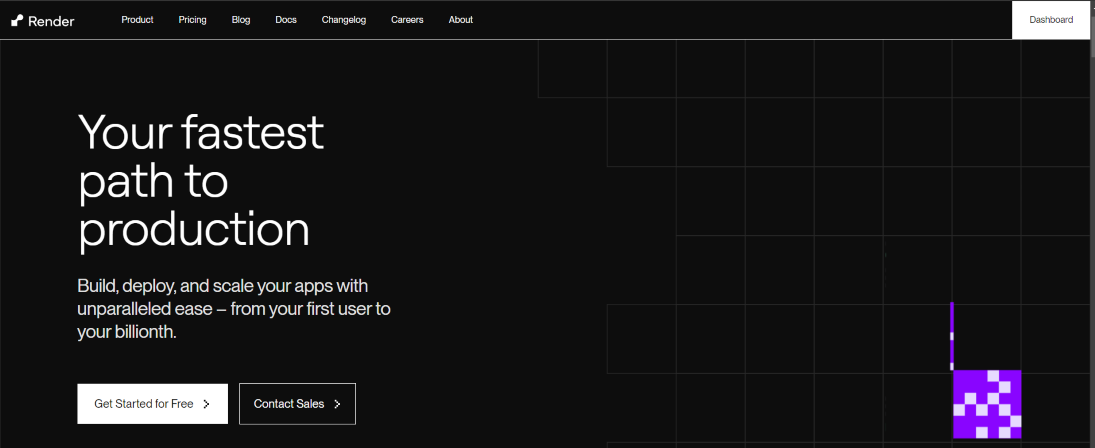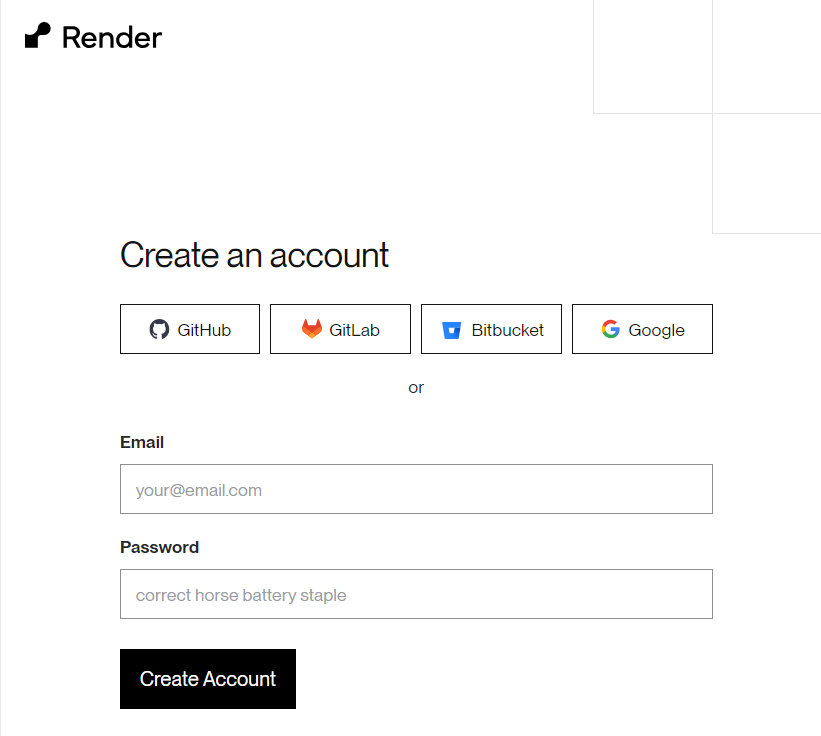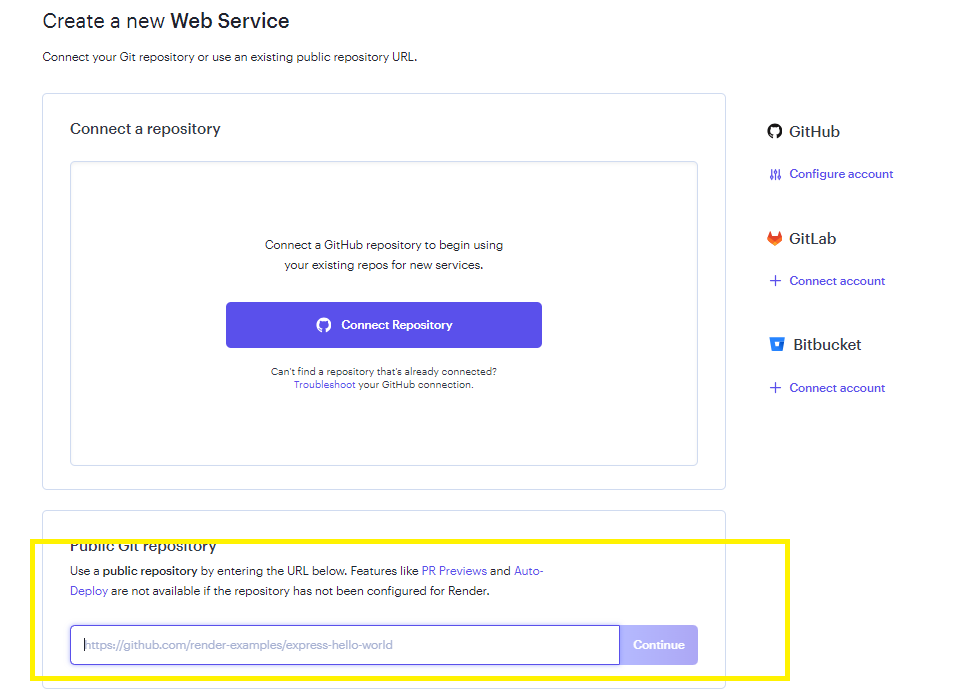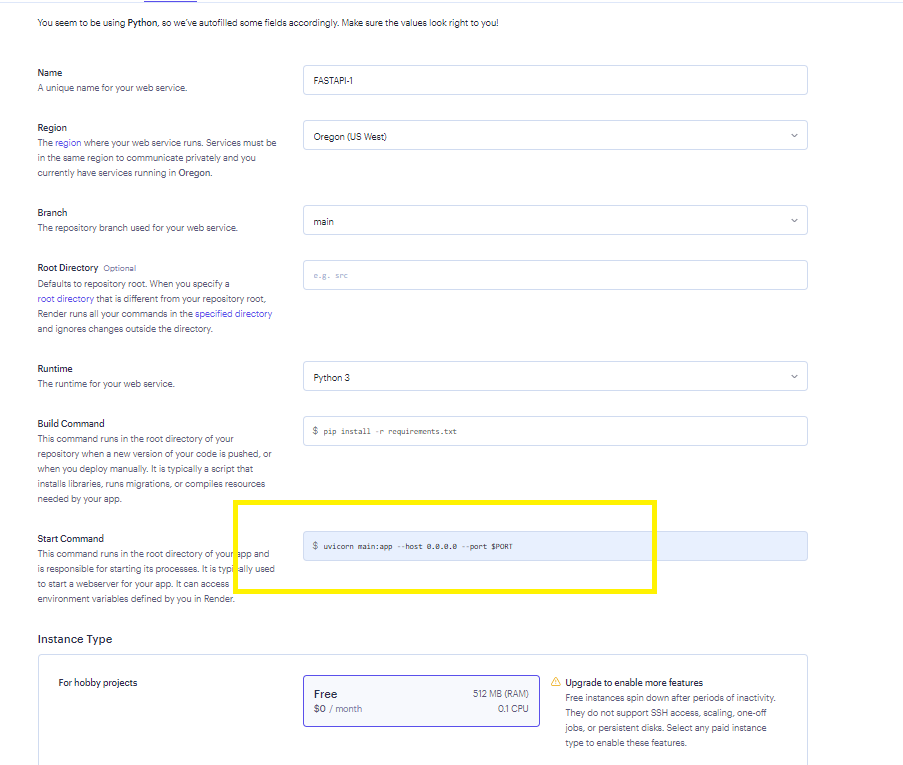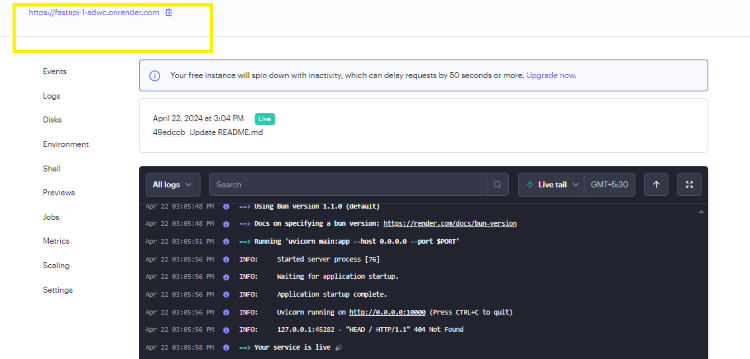|
|
Deploying FastAPI applications involves making your FastAPI-based web application accessible over the internet or an intranet so that users can interact with it. FastAPI is a modern, fast (hence the name), web framework for building APIs with Python, known for its simplicity and performance. This article will show how to Deploy FastAPI Applications Using Render. Deploying FastAPI Applications Using RenderBelow is the step-by-step process for Deploying FastAPI Applications in Python Using Render: File Structure Step 1: Create DockerFile and render.yaml fileDockerFile : Dockerfile uses a pre-configured environment tailored for FastAPI applications. It copies the application code into the container for isolation and portability, simplifying deployment and ensuring consistent performance across different environments. FROM tiangolo/uvicorn-gunicorn-fastapi:python3.8 render.yaml : In this file configuration defines a service named “app” using Python environment, where “pip install -r requirements.txt” is the build command and “uvicorn main:app –host 0.0.0.0 –port 80” is the start command, launching the FastAPI app on host 0.0.0.0 and port 80. services: Step 2: Create Requirements.txt FileTo generate the pip freeze > requirements.txtStep 3: Create FastAPI Codemain.py: In this example, below FastAPI code establishes endpoints for managing student records in a MongoDB database. It connects to the database, defines models for student data, and implements CRUD operations (create, read, update, delete) via HTTP endpoints. Each endpoint handles requests, interacts with the database, and returns responses or error messages accordingly. Run the server using below command: uvicron main:app --reloadOutput Step 4: Push Code on GithubFirst Push the code in github by creating new repository on your github account. To know how to create a Github repository Click Here. To know how to Push the code in Github Click Here . Step 5: Create Account on RenderFirst we need to go on render website by click here and then create the account on Render. click on the get started for free for create the account on render.
Step 6: Login On RenderAfter Creating the account on Render login/register on Render website via through google or by registration and login.
Step 7: Select Web ServicesAfter Creating the account and successfully login we can see a option of new when we click on new button then we will see the option of web service click on the web service option for hosting the API as API is run on web platform.
Step 8: Connect Github RepositeryAfter select web service we can see two option first is the build and deploy from git repo and next is the deploy an existing image as we are deploying from github so we select the First option and click on next button.
Step 9: Verify Github AccountAfter that we can see two option first is the we can connect our API repository directly by verify the Github account or we can enter the our github repo link in the bottom of the input field we can choose any option as per our conveniences.
Step 10: Fill All Required DetailsAfter connecting/ fill the repo link click on continue button then our repo details will automatically fetch by the server. we need to only write the start command as we start the FastAPI using below command uvicorn main:app --host 0.0.0.0 --port $PORTEnter this command on start command input filed and select free and then click on next button.
Step 11: API Created SuccessfullyAfter clicking on the next button if you follow the all steps correctly your API deploy successfully and the link of the API shown at the left top corner of the web page. Our deployed API link is https://fastapi-1-adwc.onrender.com/.
|
Reffered: https://www.geeksforgeeks.org
| Python |
Type: | Geek |
Category: | Coding |
Sub Category: | Tutorial |
Uploaded by: | Admin |
Views: | 14 |