
|
|
MySQL is a very flexible and user-friendly Database. The USE command is used when there are multiple databases and we need to SELECT or USE one among them. We can also change to another database with this statement. Thus, the USE statement selects a specific database and then performs queries and operations on it using the inbuilt commands of MySQL. Once we set the current database it will remain the same until the end of the session or unless we change it. In this article, we will see how to create a database and use it using the “USE “ command. MySQL – USE Statement
Syntax: USE database_name;
Example: If the user wants to use a database called GFG then the user will write: USE GFG
Let’s Create a database Before using any database use the USE command which is required to first create it. To create a database in MySQL the below command is used. Here, we create a database named GFG: CREATE DATABASE GFG;
Output: create command Examples of MySQL – USE StatementWe need to have admin privilege before creating any database. Once a database is created, we can check it in the list of databases with the following MySQL command: SHOW DATABASES;
Output: 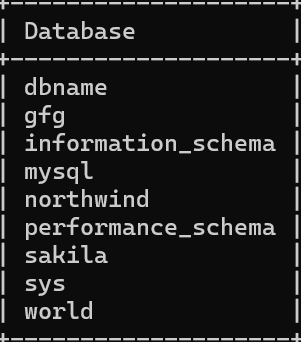 databases After the user has created a database named GFG, we can use this database to perform the database operations. For that, the user has to type the USE command as follows: USE GFG;
Output:  use command After the use command the current database gets changed to a new database. Once we are done with performing the required operations on the database, if we do not want the database, We can drop it using the DROP statement: DROP DATABASE GFG;
Output: drop command Once a database is dropped, it’s removed permanently from the list and there is no possible way to retrieve the data from the table. After using the drop command, if the user types – USE GFG;
Output:  error in command The MySQL database will throw an error as the database GFG has been removed permanently from the database using the drop command. Select Database() vs USE statementSELECT Database() is used in MySQL to show the currently used database. This query is used when multiple databases are available with MySQL Server and we need to check which database is being currently used. Output:  select database; However, the MySQL USE command is used to select a particular database. It changes the existing database to a new one and starts using it. Output:  use command ConclusionOverall, the FAQs on the MySQL USE StatementWhat is the purpose of the MySQL USE statement?
How do you use the USE statement in MySQL?
Is the USE statement session-specific?
|
Reffered: https://www.geeksforgeeks.org
| Databases |
Type: | Geek |
Category: | Coding |
Sub Category: | Tutorial |
Uploaded by: | Admin |
Views: | 17 |