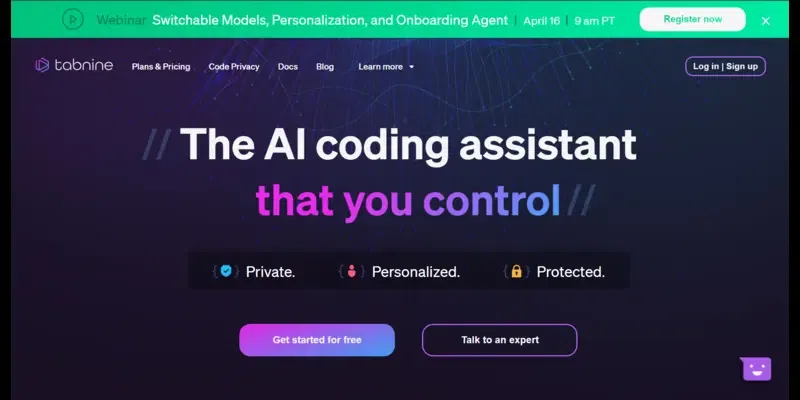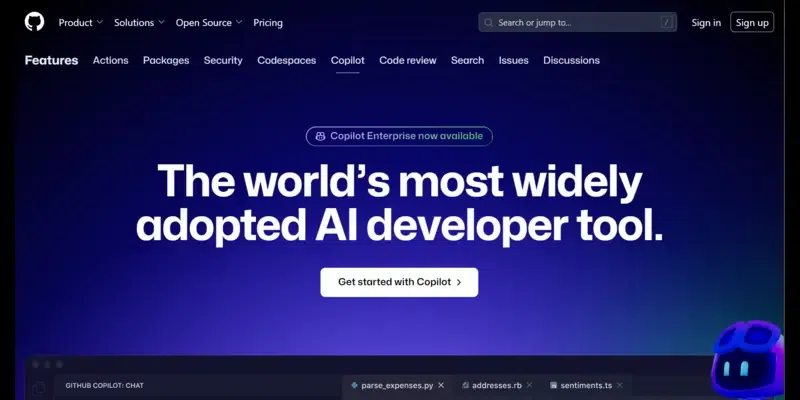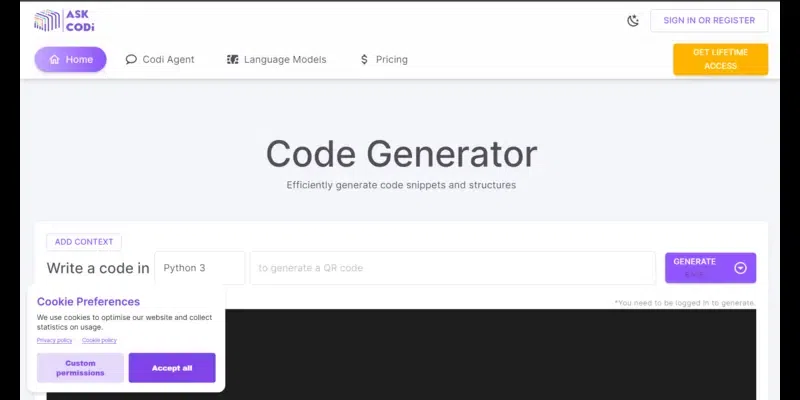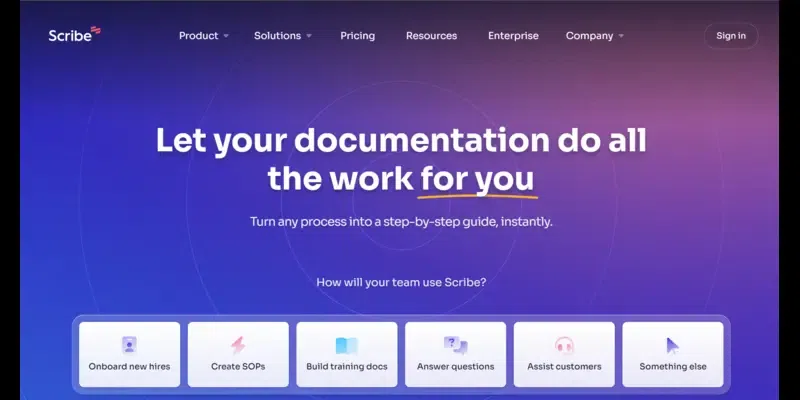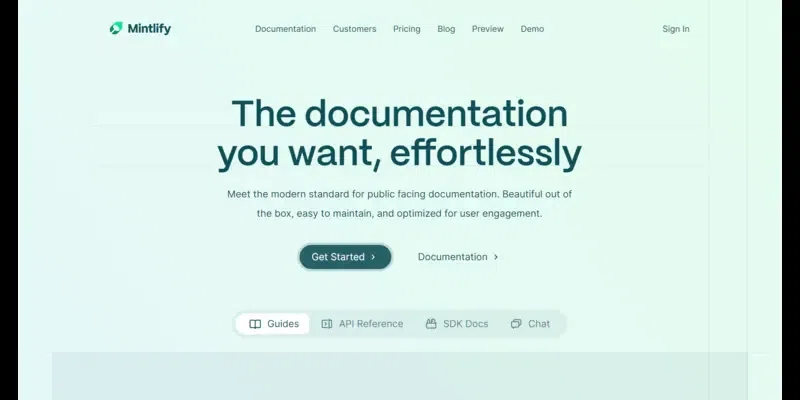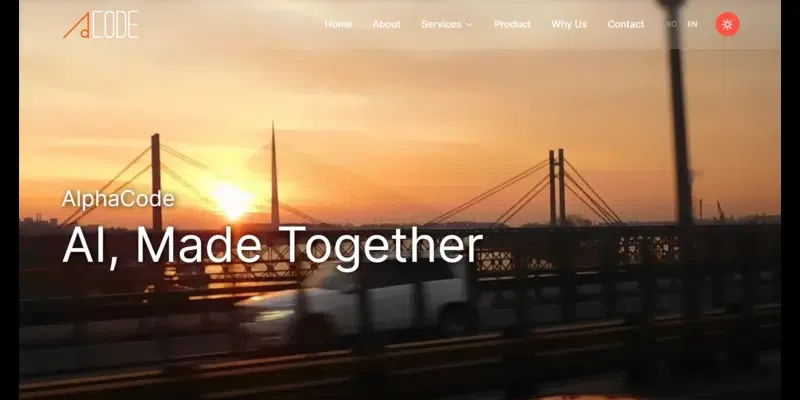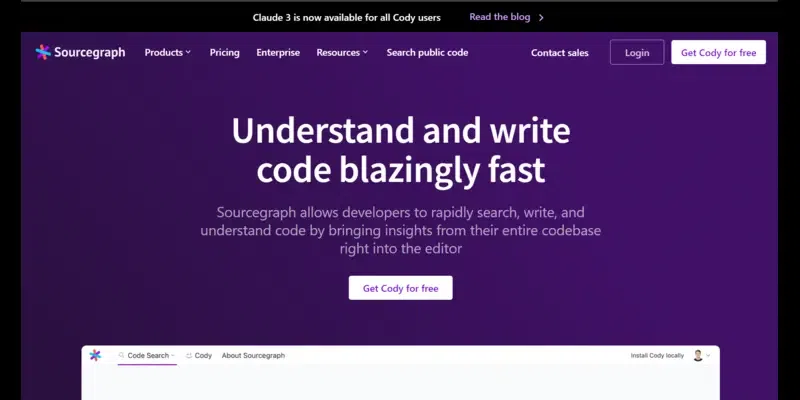|
|
If you’re a developer looking to work smarter and faster, you should consider using AI tools designed to make your job easier. These AI Tools for Programmers to Streamline Development are changing the way coding and project collaboration is done. A recent study has shown that developers can save up to 30% of their time by using tools that handle routine tasks automatically and make managing projects smoother. With these AI tools, you can automate many repetitive tasks, improve the quality of your code, and help businesses save money while delivering effective solutions.  7 Best AI Tools for Programmers & Developers in 2024 With numerous AI Tools for Programmers making rounds online, finding the best ones to revolutionize or streamline the development process is complex. No matter whether you are a professional programmer or a new one, we have listed the 7 best AI Tools for Programmers & developers. 7 Best AI tools for Programmers & Developers in 2024 Top 7 AI Tools for Programmers & Developers in 2024Programming is changing fast, and AI tools for programmers are making software development and maintenance much easier. These tools help you write code quickly, spot errors, and enhance the quality of your work. By using AI tools, you can organize your tasks better and get more done. In this article, we’ll explore the top 7 AI tools for programmers, each with special features to suit various needs. 1. TabnineTabnine is a great tool for programmers that helps you write code faster and more efficiently. When you start typing code, Tabnine predicts and completes it for you, saving you time by suggesting what you might want to write next. It works well with popular code editors like Visual Studio Code, Eclipse, and IntelliJ, which many programmers already use. Tabnine can handle many different programming languages, including Python, Go, Rust, and TypeScript, so it’s quite flexible. One of the best things about Tabnine is that it learns from the code you’ve already written. This means it can give you personalized suggestions that fit your specific style and needs. However, keep in mind that Tabnine might use a lot of your computer’s resources if it runs directly on your machine.
Features
Pricing
2. Github CopilotGitHub Copilot, developed by GitHub and OpenAI, is a powerful AI tool for programmers. It automatically generates code suggestions as you type, trained on billions of lines of code. It supports multiple programming languages like JavaScript, C++, Python, and Go. With extensions for IDEs like Visual Studio Code, JetBrains, and Neovim, it offers autocomplete suggestions and can identify and fix bugs quickly. It also supports real-time collaboration, making it easier to work with other developers. Sometimes, the suggested code might need human corrections, but overall, it greatly enhances coding efficiency.
Features
Pricing:
3. AskCodiAskCodi is an AI tool for programmers that improves the coding experience by translating natural language into programming languages like Ruby, Python, C++, Java, and PHP. It supports many IDE extensions such as VSCode and PyCharm and offers a variety of code snippets in different languages like English, German, and Polish. AskCodi can also analyze your code to fix bugs and improve performance and security. New users might find the learning curve steep, and the response time for providing code might be slow, but it’s a valuable tool for many programming languages.
Features
Pricing:
4. ScribeScribe is an AI tool for developers that helps create, debug, and control software development processes. Its user-friendly interface allows you to record workflows and procedures in real-time, create guides and tutorials, and visualize data. It integrates with many tools, providing robust security and control. You can customize text, steps, and images, and access Scribe through a Chrome extension or desktop application. It might occasionally encounter errors and does not support many AI integrations, but it is excellent AI tool for Programmers and developers for documenting and managing development processes.
Features
Pricing
5. MintlifyMintlify uses AI to generate and document code, saving developers time on technical tasks. It can generate documents explaining each line of code and integrate with GitHub to sync documents and code repositories. Mintlify supports many programming languages, making it easy to create readable documentation and track documentation patterns. However, it does not generate documents for all files at once and could support more programming languages. It’s a great AI tool for programmers and developers for improving code documentation and comprehension.
Features
Pricing
6. AlphaCodeAlphaCode generates code from natural language problems, making it one of the best AI tools for programmers. It uses transformer-based language models to generate code and is trained on GitHub datasets. AlphaCode supports multiple programming languages like C++, Python, Haskell, and Java, and helps correct errors in the code. It organizes samples into clusters to create custom test cases. Although it offers free code snippets, it sometimes struggles with handling tags and ratings. It’s available for free on GitHub.
Features
Pricing
7. Code by SourcegraphCode by Sourcegraph is an AI tool for programmers that helps debug and automate code. It supports languages like JavaScript, TypeScript, Python, and Go. This AI chatbot thoroughly analyzes your codebase and offers accurate answers to queries, helping you resolve bugs and generate code snippets. It provides context-based predictions to reduce coding time. While the UX could be improved for a better user experience, it’s an excellent tool for debugging and automating code with accurate results.
Features
Pricing
What to Look for in AI Tools for Programmers?The following are the features you should look for while buying AI tools for developers: 1. Completion of CodeIt would help if you looked for tools that offer code suggestions and auto-complete the rest of the code to expedite the development process and keep errors at bay. 2. Review Coding CapabilitiesYou must access the tool and look for the one to review and analyze the code for its quality, style, and critical issues. 3. Security FeaturesEnsure you use the tool with security features to safeguard the data and code from users accessing it unauthorizedly. 4. Suggest FunctionsYou can look for tools that will suggest functions and methods, optimize the code quality, and boost its efficiency. 5. Perform Unit TestingYou need to check whether the tool supports automated code and unit testing to improve the software quality. 6. Different Integration OptionsIt would help if you looked for a tool to integrate with third-party programs and apps for development. 7. Support Multiple Programming LanguagesLook for a tool that supports programming languages you work with and can understand natural language to generate the code based on it. Which is the Best Tool of all AI Tools for Programmers?Out of all the AI tools for programmers, Github Copilot is the best one since it has an artificial intelligence engine that is ideal for coders and developers to generate code snippets in no time just by providing natural prompts. It is also compatible to use with different IDEs. This best developer companion lets you give the prompt to generate the code strings. It also offers different recommendations based on the project context and style conventions. ConclusionAI tools for programmers are a big step forward in technology. There are many AI tools for programmers to streamline development available now, and developers use them to improve their coding experience and finish coding tasks quickly. However, these tools are just there to help and can’t completely replace what a developer does. As the world of coding changes, these AI tools for programmers to streamline development are very important for creating effective code that works perfectly. AI Tools for Programmers & Developers – FAQsCan beginners use AI tools for development?
Will AI tools replace human developers?
Are the AI tools for development highly secure to use?
How will AI coding tools promote collaboration between developers?
Can I use AI tools for development to build applications without any prior coding knowledge?
|
Reffered: https://www.geeksforgeeks.org
| News |
Type: | Geek |
Category: | Coding |
Sub Category: | Tutorial |
Uploaded by: | Admin |
Views: | 15 |