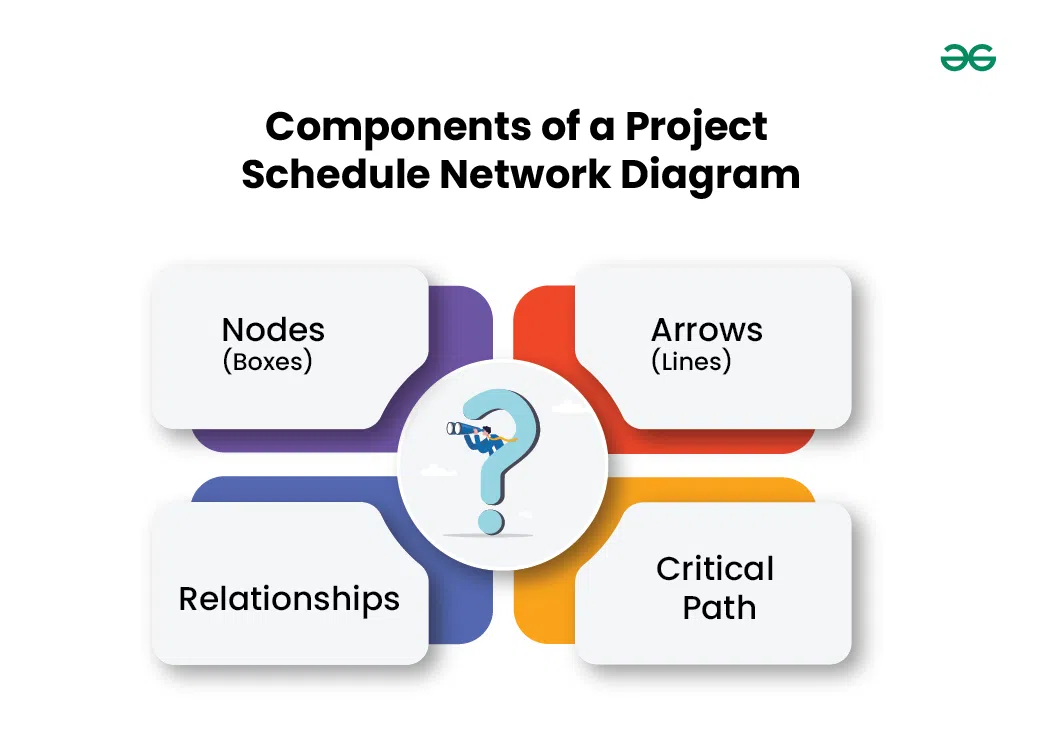
|
|
A network diagram is a visual representation of project tasks and their dependencies, crucial in project management for planning and scheduling. It illustrates the flow of work, sequence of tasks, and relationships between them, aiding project managers in understanding project complexity and optimizing resource allocation. By providing a clear overview of the project structure, network diagrams facilitate effective communication, decision-making, and risk management throughout the project lifecycle. In this article, we are going to learn about Network Diagrams, and its type. Table of Content What is a Project Network?A project network is the interconnected framework of tasks and activities within a project, illustrating their sequence, dependencies, and interrelations. It visually demonstrates how various project components link together and contribute to achieving project goals. Project networks are typically portrayed through diagrams like PERT or CPM charts, aiding project managers in efficiently planning, scheduling, and overseeing project endeavors. What is a Network Diagram in Project Management?A network diagram in project management is a visual representation of project tasks and their relationships, illustrating the sequence of activities, dependencies, and critical path to help plan and manage project execution effectively. By mapping out these relationships, project managers can identify the sequence in which tasks need to be completed and determine the critical path—the longest sequence of dependent tasks that determines the project’s duration. Network diagrams help project managers:
Overall, network diagrams are valuable tools for project managers to plan, execute, and monitor projects effectively, ensuring that tasks are completed in the right order and project objectives are achieved within the desired timeframe. What is a Project Schedule Network Diagram?A project schedule network diagram depicts the chronological and logical relationships between tasks in a project scenario. This visualization is based on a clear depiction of the chronology of tasks and occurrences. A project network diagram is typically depicted as a chart with boxes and arrows. This network diagram tool is used to plan the project’s schedule and work order, as well as follow its progress through each step, including completion. A network diagram is also effective in displaying the breadth of the project because it includes all of the large tasks that must be completed during the project. Components of a Project Schedule Network Diagram: 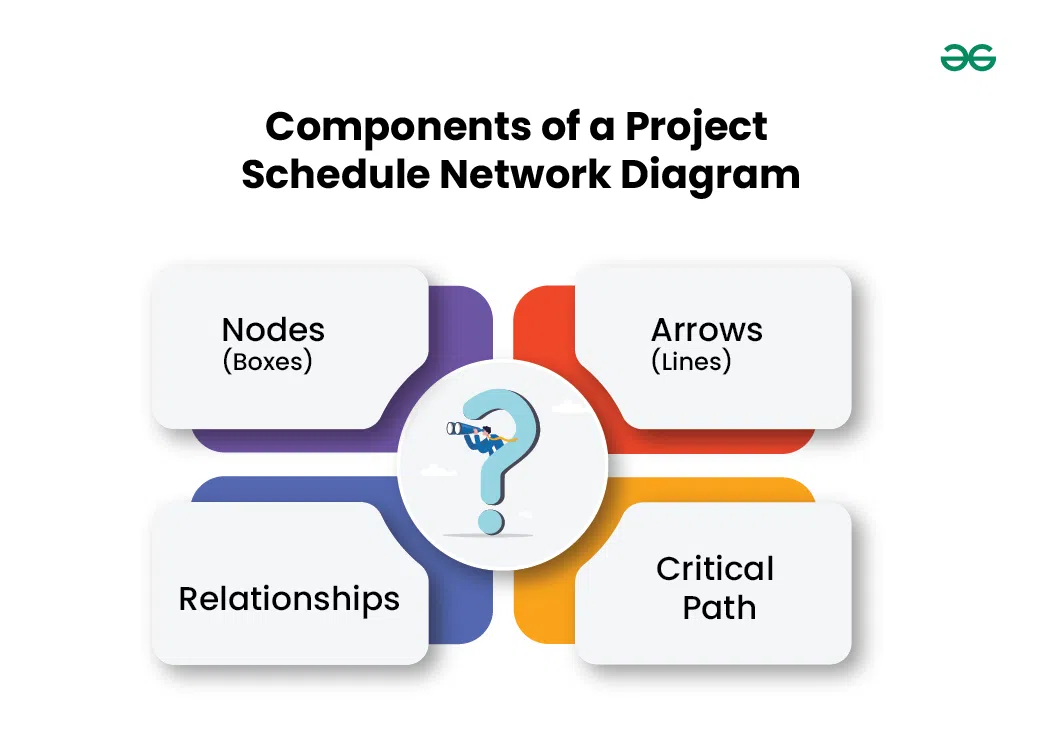 Components of a Project Schedule Network Diagram
Types of Project Network DiagramsIn project management, there are two types of network diagrams: the arrow diagramming method (ADM), also known as “activity network diagram” or “activity on arrow“; and the precedence diagramming method (PDM), also known as “node network” or “activity on node.”  Types of Project Network Diagrams 1. Arrow diagram method (ADM)The ADM, or activity network diagram, depicts project-related activities using arrows. It is crucial to note that, due to its limitations, the ADM is no longer commonly utilized in project management. However, understanding ADMs will help you recognize them if they appear in your workplace.
In ADM:
In some cases, ADM network diagrams require the inclusion of “dummy activities” to represent indirect relationships. For instance, if activity C can only start after both activities A and B are finished, but A and B are not directly related, a dummy activity is added between B and C to show this dependency. For example, if pouring concrete (activity A) and obtaining permits (activity B) are prerequisites for tiling a floor (activity C), a dummy activity would illustrate the connection between B and C. Additionally, ADM charts lack a built-in mechanism for incorporating lead and lag times without introducing new nodes and activities. 2. Precedence diagram method (PDM)In contemporary project management, PDM network diagrams are commonly employed, offering a streamlined substitute for ADMs. In the Precedence Diagramming Method, each node signifies an activity, while arrows depict relationships between them. These arrows symbolize all four potential connections: “Finish to Start” (FS), “Start to Start” (SS), “Finish to Finish” (FF), and “Start to Finish” (SF).
PDM allows you to write lead and lag times beside the arrows. If a given action will take 10 days to complete before the following activity can begin, for example, you may simply put “10 days” over the arrow expressing the relationship between the related nodes. Advantages of Network DiagramNetwork diagrams offer several advantages in project management:
Overall, network diagrams play a crucial role in project planning, execution, and monitoring, helping project managers optimize workflows, minimize risks, and ensure successful project outcomes. Related Articles:
Conclusion: Network Diagram in Project ManagementIn conclusion, project network diagrams, whether using the arrow diagram method (ADM) or the precedence diagram method (PDM), are invaluable tools in project management. They provide a visual representation of project tasks, dependencies, and workflows, aiding in planning, scheduling, and communication. By understanding and utilizing these diagrams effectively, project managers can streamline processes, track progress, and ensure successful project outcomes. FAQs: Network Diagram in Project ManagementWhat is a project network diagram?
How do project network diagrams benefit project managers?
What are the types of project network diagrams?
How does the arrow diagram method (ADM) differ from the precedence diagram method (PDM)?
Why are lead and lag times important in project scheduling?
|
Reffered: https://www.geeksforgeeks.org
| Project Management |
Type: | Geek |
Category: | Coding |
Sub Category: | Tutorial |
Uploaded by: | Admin |
Views: | 19 |

.png)