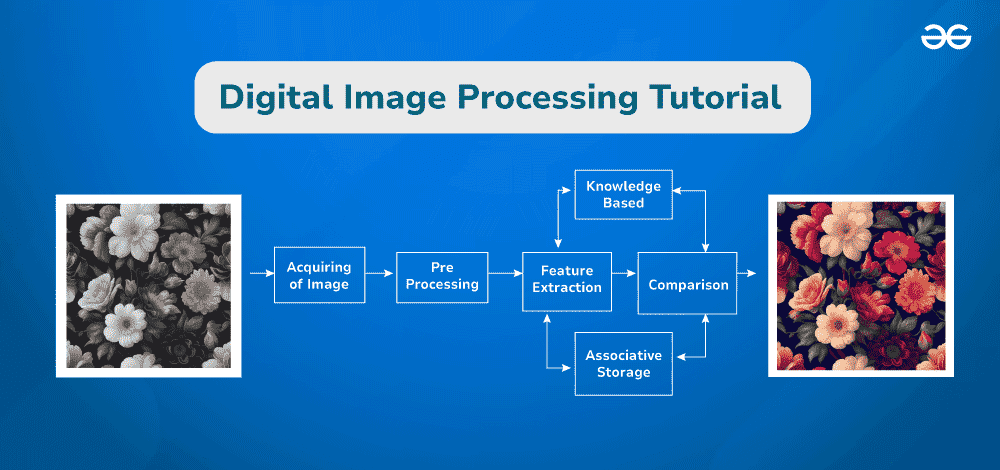
|
|
In this tutorial, we will learn all about Digital Image Processing or DIP which is a subcategory of signal processing that particularly deals with the manipulation of digital images by using a digital computer. It is based on the principle of the I-P-O cycle, where it will take a digital image as an input and process it to get an image as an output.
This free DIP tutorial is designed from basics to advanced level so anyone, from beginners to professionals can easily get all the details of digital image processing. This tutorial includes all the modules like basics, MATLAB GUI, Image conversion, image filtering techniques, histogram equalization, object identification, edge detection in MATLAB, Image extensions, MATLAB built-in functions, array functions, etc. Table of Content
What is Digital Image Processing (DIP)?Digital Image Processing or DIP is software that takes a digital image as an input to process it to get an image as an output. In other words, DIP deals with the manipulation of digital images by using a digital computer. It is a subcategory of signals and systems where it can be easily understood by beginners if they know the basics of digital electronics. It also requires the knowledge of basic calculus, probability, and differential equations for mathematical calculation purposes. Also, there is a basic knowledge of programming like MATLAB, C++, etc. Digital Image Processing is used as a software for image processing. Photography is the mechanism that processes the image accordingly. Other examples are computer graphics, pixels, etc. Examples of Digital Image ProcessingThe most common and highly used example is Adobe photoshop. As we discussed above, other examples are computer graphics, photography, camera, X Ray images, CT Scans, etc. Working of Digital Image ProcessingThe working principle of Digital Image Processing is based on I-P-O cycle where takes input, process and then release output. Here, digital image acts as an input and after processing, it will become the desired image we want acts as an output. Lets take an example to elaborate the working of Digital Image Processing. If we take a snap from a camera or mobile, and send that snap to digital system so that it can remove all the irrelevant part of that image and can just enhance the part we want. Like, a snap contains a view of a village and we want to just focus on 3rd cottage, then digital system will just focuses on that only by zooming it and the quality will not get compromised. Introduction to DIP (Digital Image Processing)Digital Image Processing (DIP) is a field of study and practice on manipulating and analyzing of digital images using digital Algorithms. It deals with the images which are represented in the digital format, basically array of pixels. In DIP, the images are processed to enhance their quality or to perform various operation such as segmentation, restoration and recognition. It has various Applications in domains such as medicine, remote sensing, surveillance and more. For Example, DIP Techniques are used to enhance clarity of X-ray images which provides healthcare professionals to detect abnormalities more accurately. What is Image Processing ? What is an Image in DIP? What is Digital Image Processing ? Fundamental Steps in Digital Image Processing Components of Digital Image Processing Applications of Digital Image Processing Analog Image Processing History of Photography Concept of Dimensions in DIP Image Formation on Camera Camera Mechanism Concept of Bits Per Pixel Types of Images Binary Image Concept of Sampling Pixel Resolution Image ConversionImage conversion is the process of converting images from one format to another format. The image conversion is important in digital image processing as different devices and software supports different image formats. Image conversion can be performed using different tools and services. Overall image conversion is an important and valuable process that allows user to change image format for different platforms, devices, and usage scenarios, ensuring compatibility, efficiency, and optimal visual quality. Introduction to Digital Images Color Codes Conversion How to convert RGB image to binary image How to convert YIQ image to RGB image How to convert RGB image to YIQ image What is Grayscale image? What are the advantages and disadvantages of HSV color ? How to convert RGB image to grayscale image without using rgb2gray function What is Otsu Thresholding ? Otsu’s thresholding without graythresh function What is HSI Color Space ? Converting RGB Image to HSI Image Converting HSI Image to RGB Image How to partially colored gray image in MATLAB What is the HSV (Hue, Saturation, Value) Color Model? What are the advantages and disadvantages of HSV color ? Color Slicing using HSV color space Image Filtering TechniquesImage Filtering Techniques are one of the important tools that are used in the digital image processing which provides different methods to improve, modify or extract information from the images. One of the the primary functions of the image processing is to reduce the unwanted noise that can degrade the image quality, to reduce this ,image filtering techniques are used to smooth out irregularities and improve the clarity of image. Overall image filter are important in the digital image processing to perform various functions such as reducing noise, detecting edges, enhancing details, or manipulating colors. What are Image Filtering Techniques ? Spatial Filtering and its Types Frequency Domain Filters and its Types What is Median filtering ? Median filtering for salt and pepper noise without using medfilt2 function What is moving average filter ? How to decide window size for a moving average filter? Noise Models in Digital Image Processing Gaussian Noise Rayleigh Noise Erlang (or gamma) Noise Exponential Noise Uniform Noise Impulse Noise How to apply Median filter for RGB image in MATLAB What is moving average filter ? Linear filtering without using imfilter function Add ‘Salt and pepper’or ‘Speckle’ noise to an image What is Linear filtering ? What is Adaptive filtering- Local Noise filter One Dimensional Low pass filtering MATLAB – Converting a Grayscale Image to Binary Image using Thresholding Gaussian Filtering/ Gaussian Blur Upsampling in Frequency Domain Convolution Shape (full/same/valid) in MATLAB Linear Convolution using C and MATLAB Circular Convolution using C and MATLAB Histogram EqualizationHistogram Equalization is one of the fundamental technique used in image processing to improve contrast and brightness of the image. This method works by adjusting the Pixel density distribution of an image to create more uniform histograms which results in improving the visual quality and clarity. Histogram equalization is used in the various image processing such as medical imaging, satellite imaging, digital photography, and computer vision. Histogram Equalization in Digital Image Processing Histogram equalization without using histeq() function.[Global] Local Histogram equalization in MATLAB Identifying objects based on label(bwlabel) Object Identification and Edge DetectionObject Identification and Edge Detection are techniques of digital image processing where we can find out the boundaries or area covered by objects within an image and it can be done by using image segmentation and data extraction. It is useful and implemented in many areas like computer and machine vision, image processing, medical imaging, remote sensing, pattern recognition. It can be implemented by using 4 important steps named as smoothing, enhancement, detection and localization. Cartesian to Polar co-ordinates Identifying objects based on label(bwlabel) Edge detection using in-built function in MATLAB Digital Image Processing Algorithms using MATLAB Image Sharpening using second order derivative – (Laplacian) Edge detection using Local Variance PhotoShop Effects in MATLABIn MATLAB, users can replicate various photoshop effects by using various image processing techniques. By using these techniques user can make similar photoshop visual effects like Adobe Photoshops. For this process, MATLAB is used as it is flexible and it has extensive toolbox which makes it a powerful platform for implementing a wide range of image effects and enhancements. These includes effects like motion blur, sharpening techniques, color adjustments, denoising algorithms, artistic effects such as oil painting or watercolor, geometric transformations, text overlays, and more. What is Swirl Effect in MATLAB Image Geometry, Optical Illusion and Image TransformationThese techniques are the integral components of the digital image processing. The image Geometry is used to deal with the spatial arrangements in the digital images, it includes techniques for image adjustment, such as resizing, cropping, and rotating. The Optical illusion are used for visual Phenomena, it contains various techniques to create or replicate optical illusions. The Image Transformation are the broad range of techniques used for altering the appearance or content of digital images. These Techniques has various applications in photography, graphic design, medical imaging, and scientific research. Geometric Transformation in Image Processing Image rotation by Matlab without using imrotate Matlab program to rotate an image 180 degrees clockwise without using function Optical Illusion in Digital Image Processing Nearest-neighbor interpolation algorithm in MATLAB Black and white optical illusion MATLAB | Complement colors in a Binary image Intensity Transformation Operations on Images What is Fast Fourier Transform? Fast Fourier Transform on 2 Dimensional matrix using MATLAB Gray Level Transformation Gray Scale to Pseudo Color Transformation What is Image Enhancement? Balance Contrast Enhancement Technique Morphological Image Processing, Compression and FilesThese Processing techniques are the important components of digital image processing. The Morphological Image Processing involves the analysis and manipulation of image shape and structure using mathematical techniques which includes function such as dilation, erosion, opening, and closing, that are used to enhance, segment, or extract features from images based on their geometric properties. The Compression is the techniques used to reduce the size of the digital image file while preserving its quality. This is done by eliminating redundant or irrelevant information from images. The File handling technique is the process of managing, manipulating and storing the image files in the different formats. These techniques has wide range of applications in science, engineering, medicine, and multimedia. What is morphological image processing? What are data compression techniques? MATLAB: Connected Component labeling without using bwlabel or bwconncomp functions Morphological Operations in MATLAB Auto Cropping- Based on labeling the connected components Run Length Encoding & Decoding in MATLAB How to read text file backwards? Read words in a file in reverse order How to read image file or complex image file in MATLAB Image TransformationImage Transformation is the process of changing or alerting the appearance or characteristics of digital images through various mathematical operations. These operations involves different techniques to modify the spatial properties of images such as size, orientation, and position to get the desired visual effect or to extract the specific information. Image Transformation is widely used in the DIP for performing operation such as geometric correction, image registration, and feature extraction. What is Image Coding ? What is image comparison? What is a texture in image processing? Intensity Transformation Operations on Images Fast Fourier Transform on 2 Dimensional matrix using MATLAB Gray Scale to Pseudo Color Transformation Balance Contrast Enhancement Technique Image Coding, Comparison and Texture FeaturesImage Coding ,Comparison and Text features are the fundamental aspects in the DIP. Image coding is the techniques for efficiently representing and compressing the digital images. It contains different compression algorithms such as JPEG, PNG, and GIF. Comparison techniques are used for assessing similarities or differences between images. It includes Methods like computing the similarity metrics, such as correlation coefficients or structural similarity indices, to find the degree of resemblance between images. The Texture feature is the Spatial arrangement of pixel intensities in an image that provides the information about surface properties such as smoothness, roughness, or granularity. These Techniques plays important role in advancing the field of digital image processing. Hide the message or image inside an image How do I match a template in Matlab? Grey Level Co-occurrence Matrix (GLCM) in MATLAB Texture Measures from GLCM – MATLAB CODE Difference BetweenThis part of the tutorial contains important differences or comparison based topics based on digital image processing where you can see differences of types of images, color models, types of noise etc. All the differences articles will give you an structured tabular format differences for comparison with clarity. Analog Image Processing vs. Digital Image Processing Difference Between RGB, CMYK, HSV, and YIQ Color Models Difference between dilation and Erosion Differentiate between grayscale and RGB images Monochrome vs. Grayscale Difference between binary and grayscale images? Differences between RGB and CMYK color schemes Portable Cameras vs. Digital Cameras Difference between 8-bit and 16 bit color format Difference between salt noise and pepper noise ConclusionWith a clear focus on practical techniques and real-world applications, this digital image processing tutorial equips learners with the essential skills to navigate the complexities of digital image processing seamlessly on the areas MATLAB GUI, Image conversion, image filtering techniques, histogram equalization, object identification, edge detection in MATLAB, Image extensions, MATLAB built-in functions, array functions, etc. Whether you’re a beginner or an experienced, embracing the knowledge will undoubtedly elevate your proficiency in digital image processing to new heights. Explore, learn, and unlock the boundless possibilities of digital imagery with this definitive tutorial. Digital Image Processing – FAQIs this Digital Image Processing tutorial is enough for beginners?
How is Digital Image Processing used in everyday life?
What are the key components of Digital Image Processing?
How can I learn more about Digital Image Processing?
|
Reffered: https://www.geeksforgeeks.org
| Electronics Engineering |
| Related |
|---|
| |
| |
| |
| |
| |
Type: | Geek |
Category: | Coding |
Sub Category: | Tutorial |
Uploaded by: | Admin |
Views: | 13 |