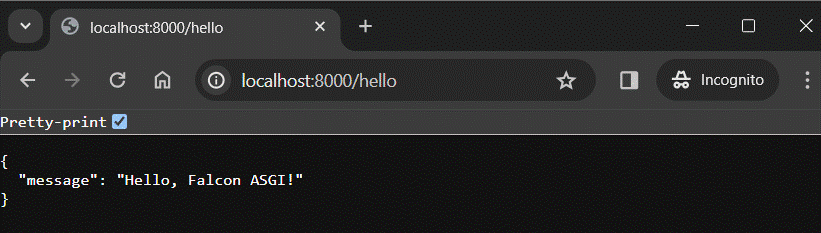
|
|
Python Falcon App class serves as the foundation for creating scalable and efficient web applications. In this article, we’ll discuss the Falcon’s App class, exploring its features, and benefits. What is Python Falcon – App Class?Falcon App class is essential for any Falcon-based application. It provides developers with an easy way to define API resources, manage request routing, and incorporate middleware. By using the App class, developers can make their applications effectively, resulting in code that’s both easy to maintain and efficient. To import the Falcon App class in Python, use the below command. import falconPython Falcon – App ClassPython Falcon supports both the WSGI (Web Server Gateway Interface) and ASGI (Asynchronous Server Gateway Interface) protocols. Falcon’s support for both protocols is facilitated by two distinct classes: falcon.App for WSGI applications and falcon.asgi.App for ASGI applications.
Create a Virtual EnvironmentFirst, create the virtual environment using the below commands: python -m venv env Install Necessary LibraryBefore using Falcon, it is necessary to install the Falcon library by executing the following command in the terminal: pip install falcon ASGI App Class ExampleIn this example, below Python code creates a Falcon ASGI application that responds with a JSON message when accessed at the /hello endpoint. It utilizes the Falcon framework to define a resource class with an asynchronous on_get method to handle GET requests. Output
WSGI App Class ExampleIn this example, below Python code defines a Falcon WSGI application that responds with a simple text message “Hello, Falcon WSGI!” when accessed at the /hello endpoint. It sets the response status code to 200 OK, content type to plain text, and assigns the message to the response body. Output
Python Falcon – App Class ExamplesBelow are the examples of Python Falcon – App Class: Create App Class for User DetailsIn this example, below Python code uses Falcon framework to create two resources for handling user-related requests: UserResource for fetching a list of users and UserProfileResource for retrieving individual user profiles based on their ID. The /users endpoint responds with a list of user data, while /users/{user_id} returns the profile information of a specific user. Output  localhost:8000/users  Create App Class for ProductsIn this example, below Python code sets up a Falcon application to manage product data. It includes two resources: ProductResource for the product catalog and ProductDetailResource for specific product details. The /products endpoint lists products with IDs, names, and prices, while /products/{product_id} provides detailed info. Output  localhost:8000/products  localhost:8000/products/1 ConclusionIn conclusion , The Falcon App class empowers developers to build fast, scalable, and maintainable APIs with ease. Its minimalist design, coupled with powerful features such as resource handling, routing, and middleware support, makes it a preferred choice for API development in Python. By following best practices and leveraging the flexibility of the App class, developers can create exceptional APIs that meet the needs of their users and businesses. |
Reffered: https://www.geeksforgeeks.org
| Python |
| Related |
|---|
| |
| |
| |
| |
| |
Type: | Geek |
Category: | Coding |
Sub Category: | Tutorial |
Uploaded by: | Admin |
Views: | 13 |
