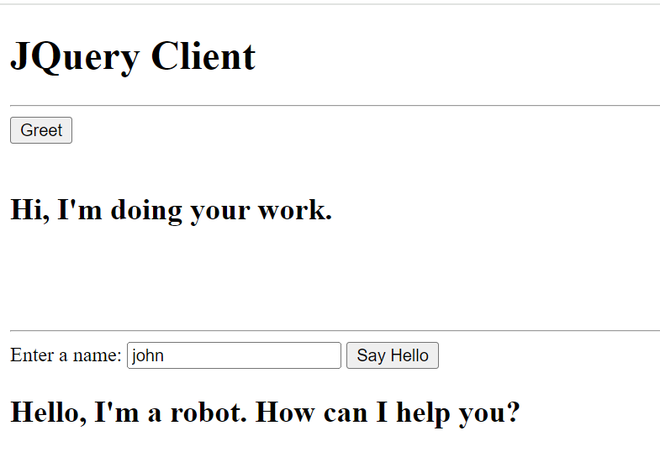
|
|
jQuery integration in GraphQL refers to the practice of using jQuery, a popular JavaScript library that interacts with GraphQL servers. This integration simplifies the process of sending and receiving data asynchronously, which is crucial for building dynamic web applications. In this article, We will learn about What is JQuery Integration in GraphQL, their Prerequisites and How to Setting Up the Server and Client. What is JQuery Integration in GraphQL?
Prerequisites for Integrating jQuery with GraphQLBefore understanding the integration of jQuery with GraphQL, ensure we have the following prerequisites:
Setting Up the ServerSetting up the server for GraphQL integration involves a series of straightforward steps: Step 1: Install DependenciesBegin by ensuring we have all the necessary dependencies installed for our project. Navigate to our desired directory and create a new folder named jquery-server-app. Step 2: Schema CreationInside the jquery-server-app folder, create a file named schema.graphql. This file will define the structure of our GraphQL queries. Add the following code to schema.graphql: type Query { This schema defines two queries: greeting and sayHello. The sayHello query accepts a name parameter and returns a string. Step 3: Resolver ImplementationNext, create a file named resolvers.js within the jquery-server-app folder. In this file, define the resolver functions for our queries. Here’s an example implementation: const Query = { In this code snippet, greeting and sayHello are resolver functions. The sayHello resolver accesses the name parameter passed in the query arguments to personalize the greeting. Step 4: Run the ServerCreate a file named server.js in the jquery-server-app folder. Refer to the Environment Setup Chapter for guidance on setting up this file. Once configured, execute the command npm start in our terminal to start the server. The server will run on port 9000. Testing with GraphQLTo test the functionality of our GraphQL server, open our browser and navigate to http://localhost:9000/graphiql. Here, we can interactively query our server. Try entering the following query: { We should receive a response similar to: { Setting Up the ClientStep 1: Create a New FolderTo begin, let’s create a new folder named jquery-client-app outside the current project folder. This folder will contain all the client-side files for our jQuery application. Step 2: Create an HTML PageNow, let’s create an HTML page named index.html within the jquery-client-app folder. This page will serve as the entry point for our jQuery integration. Here’s the code for index.html: <!DOCTYPE html> Output: 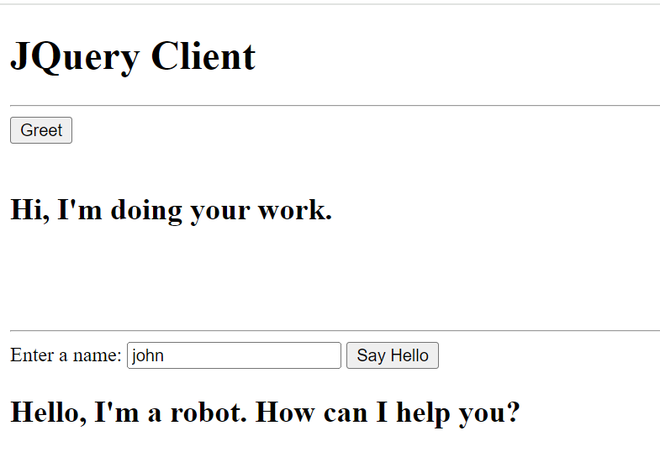 Html Page ConclusionOverall, integrating jQuery with GraphQL offers a powerful combination for web developers. By combining the simplicity and versatility of jQuery with the flexibility of GraphQL, developers can create interactive and efficient web applications. Understanding the fundamentals of both jQuery and GraphQL is essential for successfully integrating the two technologies, enabling developers to build responsive and dynamic web experiences. |
Reffered: https://www.geeksforgeeks.org
| GraphQL |
| Related |
|---|
| |
| |
| |
| |
| |
Type: | Geek |
Category: | Coding |
Sub Category: | Tutorial |
Uploaded by: | Admin |
Views: | 13 |