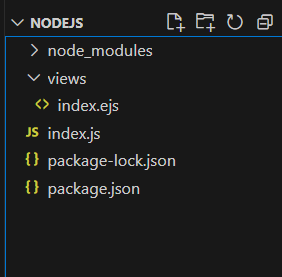
|
|
Express.js is a popular web framework for Node.js that simplifies the process of building web applications and APIs. One of the features provided by Express.js is the ability to define and use global variables within your application’s views. In this article, we’ll explore what globals views are, how to set them up in Express.js, and best practices for using them effectively. Table of Content What is a Global View?Global views in Express.js refer to the practice of making certain variables accessible across all views within an Express application. These variables can hold data that needs to be shared globally, such as user information, configuration settings, or constant values. By using global views, you can avoid repetitive data passing and enhance the overall organization of your application. Common Globals in Express.js:
Setting Up Global ViewsTo set up global views in Express.js, you can utilize middleware functions provided by the framework. Middleware functions have access to the request ( // Import required modules Explanation: In this above example, We use Accessing Global Variables in ViewsOnce global variables are set up, you can access them directly within your views. Popular templating engines like EJS, Pug, and Handlebars can render these variables seamlessly. Here’s an example using EJS: <!-- views/index.ejs --> Explanation: In this EJS template, Best Practices for Using Global VariablesTo ensure efficient and secure usage of global views, consider the following best practices:
Steps to Setup ApplicationStep 1: Create a express application by using this command npm initStep 2: Install the necessary packages/libraries in your project using the following commands. npm install express ejsFolder Structure:
The updated dependencies in package.json file will look like: "dependencies": { Example: Illustartipon to showcase the use of global views. Step to Run Application: Run the application using the following command from the root directory of the project node .\index.jsOutput: Your project will be shown in the URL http://localhost:3000/
ConclusionGlobal views in Express.js provide a convenient way to manage shared data across views in your web application. By setting up global variables using middleware and following best practices, you can enhance code organization, reduce redundancy, and improve overall development efficiency. Leveraging global views responsibly can lead to more maintainable and scalable Express.js applications. |
Reffered: https://www.geeksforgeeks.org
| Express.js |
Type: | Geek |
Category: | Coding |
Sub Category: | Tutorial |
Uploaded by: | Admin |
Views: | 13 |
