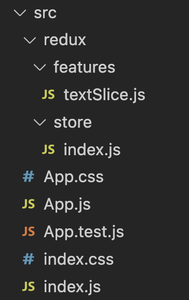
|
|
In the realm of React Redux, understanding how actions and their payloads work is fundamental to efficient state management. Actions serve as messengers that convey information from your application to the Redux store, triggering state updates. Among the key components of actions is the payload, which carries data to be processed by reducers. This article elucidates the significance of action’s payload and how they function within the React Redux ecosystem. Table of Content Introduction to Action’s and PayloadsIn Redux, actions are plain JavaScript objects that describe changes in an application’s state. These actions are dispatched from components and are the only source of information for the Redux store. The Redux store then passes these actions to reducers, which specify how the state should change in response to the actions. Action payloads, within this context, refer to the additional data attached to actions. While actions themselves serve as triggers for state changes, payloads carry the necessary data to enact those changes. They provide context and specificity to actions, allowing reducers to understand what kind of state update is required. Understanding How Action’s and Payloads WorkAction’s payload carries the data necessary to update the application state. They are vital because they provide the necessary information for reducers to determine how the state should be modified. Without payloads, actions would lack specificity and would be unable to convey the necessary details about the state change. For instance, in a Notes application, an action to create a note might include a payload containing the details of the note to be added, such as title, description, tags, and date. Without this payload, the action would lack the information needed for the reducer to accurately update the state with the new note. Structure of Action’s and PayloadsAction payloads typically follow a simple structure. They are often plain JavaScript objects with key-value pairs representing different pieces of data. The structure of the payload depends on the specific requirements of the application and the nature of the state update it intends to perform. For example, a payload for creating a new note might include keys like title, description, tag and data, each corresponding to the respective details of the note being created. Passing Payloads to ReducersOnce an action with a payload is dispatched, the Redux store forwards it to the appropriate reducer. Reducers receive both the action type and the accompanying payload. They then use this information to determine how to update the application state. Reducers typically employ a switch statement to handle different action types and their payloads. Based on the action type, the reducer extracts data from the payload and applies the necessary modifications to the state. Use CasesPractical examples can help illustrate the usage of action payloads in React Redux applications. Some common scenarios include:
In each of these examples, action payloads play a crucial role in conveying the necessary information for state updates. Best PracticesWhen working with action payloads in React Redux, it’s essential to adhere to certain best practices to ensure clean and efficient code:
Features of Action’s PayloadUnderstanding the features of action’s payload is essential for building robust and efficient applications. Let’s explore the some key features of action’s payload:
Steps to create a React and Redux Text App:Step 1: Create a React application using the following command: npx create-react-app text-appStep 2: After creating your project folder i.e. text-app, move to it using the following command: cd text-appStep 3: Once you are done creating the ReactJS application, install redux using the following command: npm install react-redux @reduxjs/toolkitProject Structure: 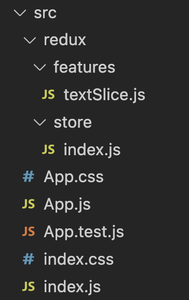 Project Structure Explanation:
Example: In this example, we’ve implemented an input box that dynamically updates the header text as we type into it. See the code example below: Output: 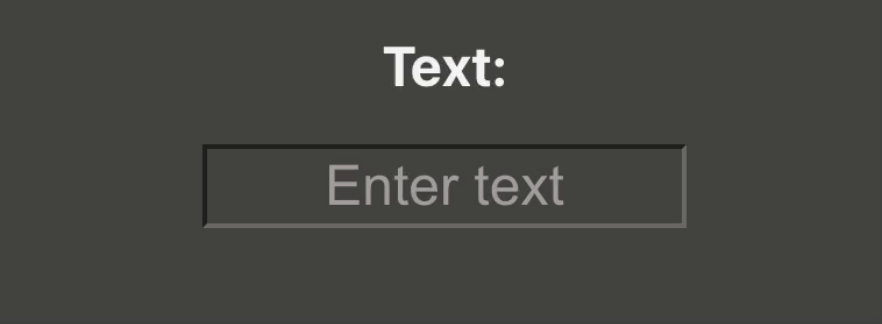 Output of the above implementation |
Reffered: https://www.geeksforgeeks.org
| ReactJS |
Type: | Geek |
Category: | Coding |
Sub Category: | Tutorial |
Uploaded by: | Admin |
Views: | 14 |