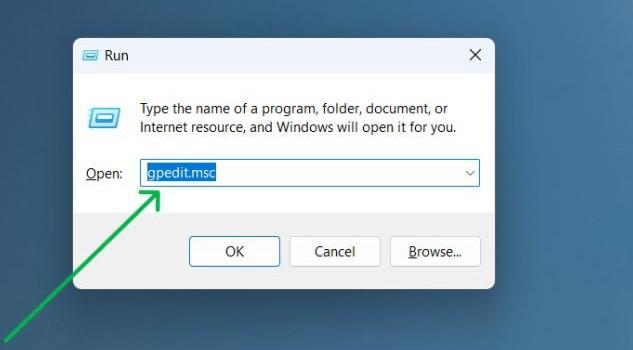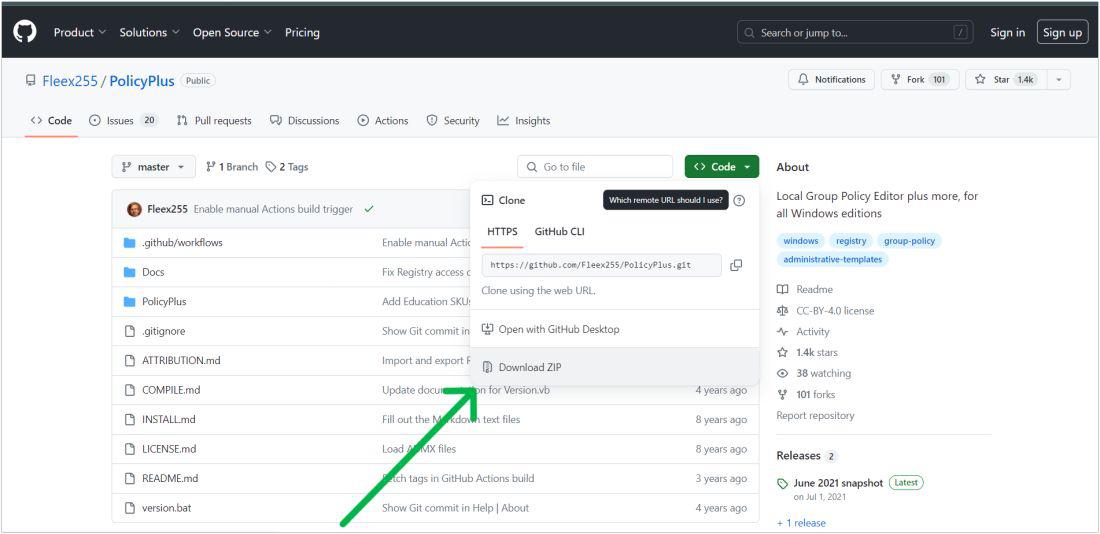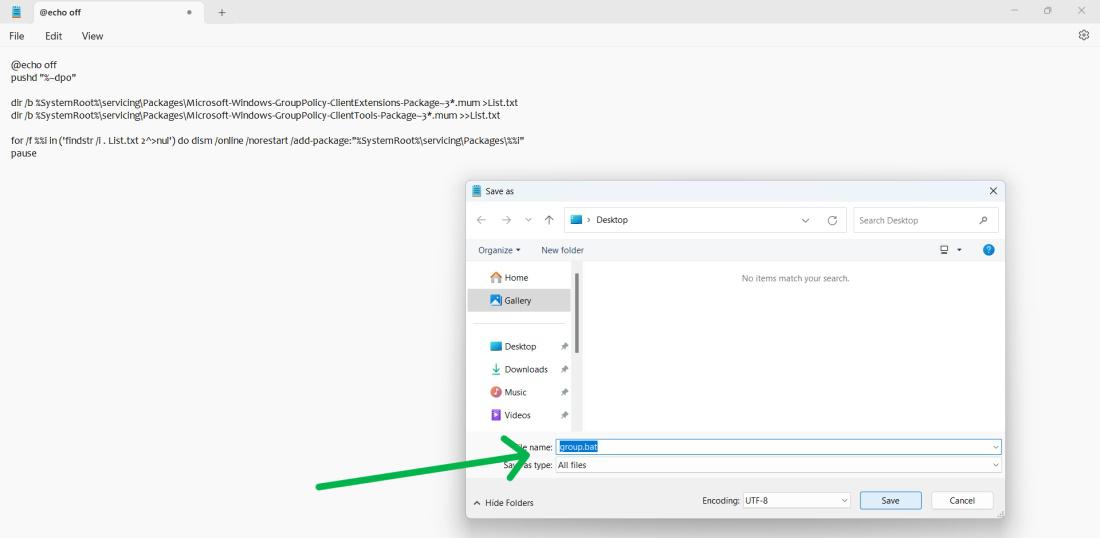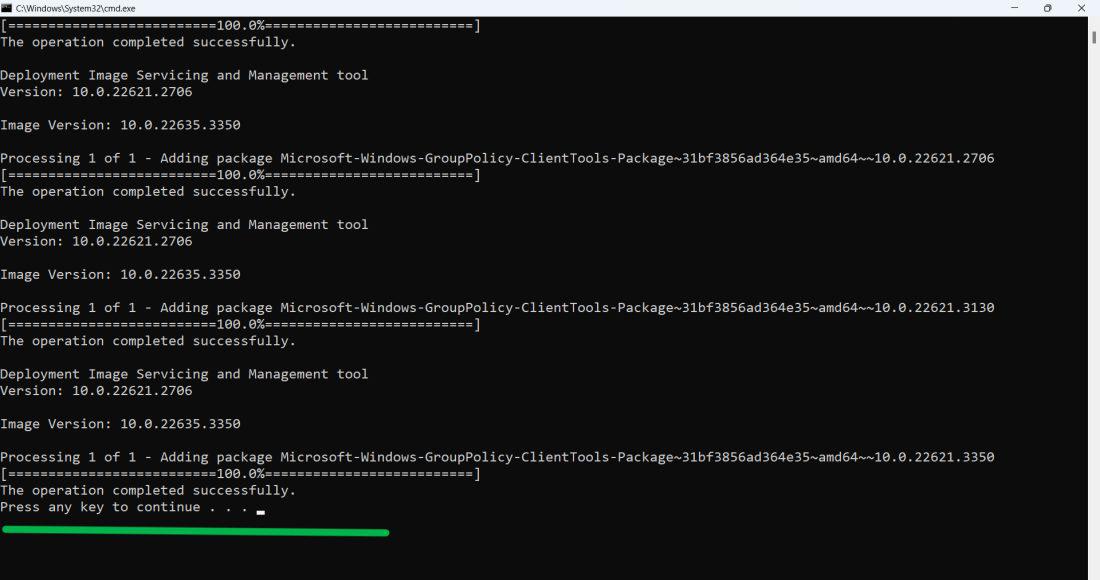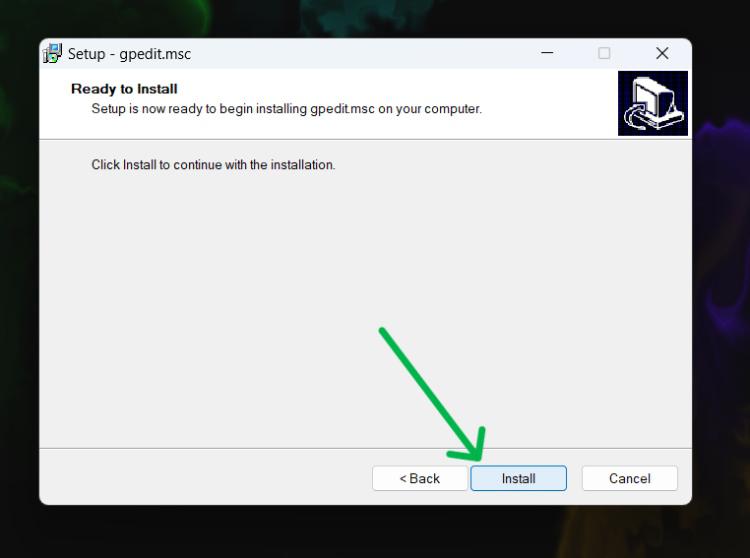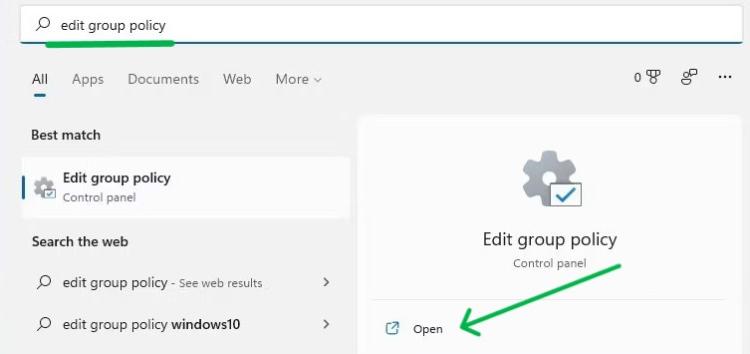
|
|
Accessing the Local Group Policy Editor in Windows can be a crucial step for customizing your operating system’s settings, especially if you’re using the Windows home edition. The Local Group Policy Editor allows users to manage various settings related to Windows security and performance, but it is not available by default in the Windows Home versions. However, Home users can enable the Local Group Policy Editor in Windows 10 and Windows 11, or use a third-party tool for a more comprehensive set of settings. The Local Group Policy Editor console (gpedit. msc) is used to configure Windows settings, but not available by default on Windows Home editions. In this article, we will guide you through the process of opening the Local Group Policy Editor on Windows Home. Despite the challenges posed by the absence of this feature in Windows Home editions, we will show you a straightforward method to enable and access it.
What Is Group Policy Editor in Windows?The Group Policy Editor, an administrative tool in Windows, enables the configuration of various operating system aspects. It offers a user interface that manages policies influencing the system’s behavior and user experience. It allows you to control how the system works and what users can do, like setting passwords, blocking certain programs, or changing desktop settings. How to Access the Group Policy Editor in Windows Home?Users can access the Local Group Policy Editor directly on Windows Professional or Enterprise editions. However, Home edition users must implement a workaround to access this feature, as it is not included by default. Method 1: Using Search Bar
Method 2: Using Run Dialog
How to Configure Windows Settings Without the Group Policy Editor ?To Open Group policy editor, Users of Windows Home editions must use alternative methods to configure system settings typically managed by the Group Policy Editor. These methods can include direct registry edits or the use of third-party software solutions. Policy Plus, a free and open-source tool, extends the capabilities of Group Policy settings to all Windows editions, beyond just Professional and Enterprise. It empowers users to view and edit Registry-based policies across local GPOs, per-user GPOs, individual POL files, offline Registry user hives, and the live Registry. You can download Policy Plus from GitHub: https://github.com/Fleex255/PolicyPlus
How to Enable Group Policy Editor (gpedit. msc) on Windows 10/11 Home Edition?To enable the Group Policy Editor on Windows Home editions, you can use any method like GPEdit Installer or PowerShell Script to enable the Group Policy Editor on Windows Home edition. Method 1: Using PowerShell ScriptFor the more technically inclined, enabling the Group Policy Editor via a PowerShell script is an efficient way to activate this feature. This method involves executing a script that automates the installation process, providing a swift and direct approach to accessing the Group Policy Editor on Windows Home Editions.
Method 2: Using GPEdit InstallerUnlocking the Group Policy Editor in Windows Home Edition is made simple with the GPEdit Installer. This method provides a hassle-free installation process, allowing users to quickly gain access to the editor’s extensive settings and configurations without complex procedures.
Also Read
ConclusionIn Conclusion, The Group Policy Editor empowers you to manage your computer’s settings robustly. Although not included by default in Windows Home editions, you can still harness its functionality. By utilizing either the Group Policy Editor or a third-party tool such as Policy Plus, managing your computer’s settings becomes straightforward and accessible. So This was all about how to open Local Group Policy Editor in Windows Home. In case if you’ve any related queries, Following Frequently asked question will definitely help. Access the Group Policy Editor in Windows – FAQsHow to Open Local Group Policy Editor?
How to Open Group Policy Editor in Windows 10?
How to Enable Gpedit in Windows 10?
What is the Shortcut for Opening Group Policy Editor?
How do I open Group Policy Editor in Windows 10 Home?
How to edit local group policy with cmd?
|
Reffered: https://www.geeksforgeeks.org
| TechTips |
Type: | Geek |
Category: | Coding |
Sub Category: | Tutorial |
Uploaded by: | Admin |
Views: | 14 |