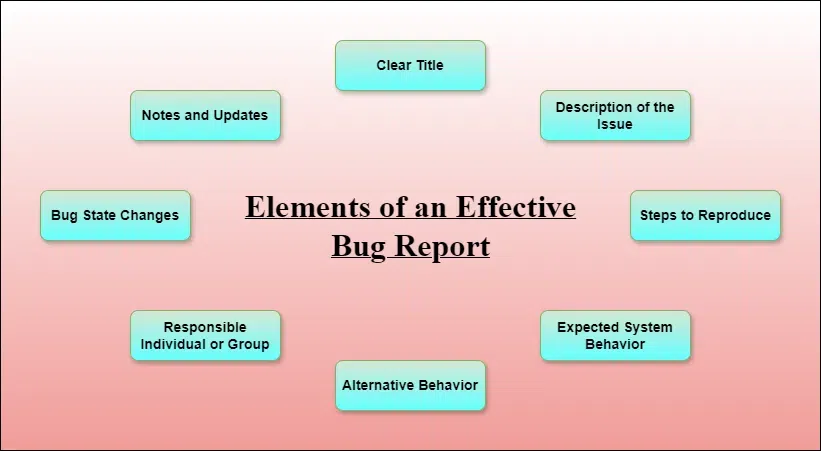
|
|
A well-written bug report is essential in software testing to facilitate effective communication between testers and developers, leading to improved program quality and user satisfaction. This article explores the key practices for writing thorough bug reports, helping in quick issue identification and resolution. Table of Content What is a Bug Report?A bug report is a written report that provides details about a hardware or software error or malfunction. Typically, it contains information on how to duplicate the problem, what behavior is expected, and what behavior is observed. A bug report’s main goal is to accurately describe the issue to the development team so that they can work toward a solution.
Benefits of a Good Bug Report
Elements of an Effective Bug Report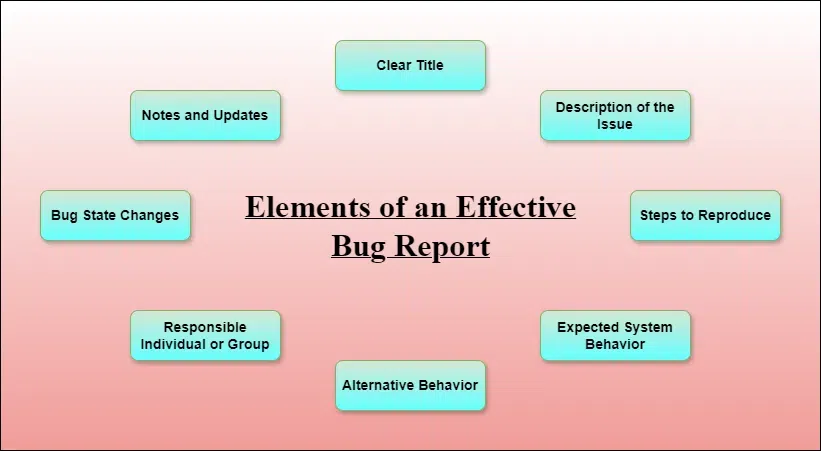 Elements of Effective Bug Report To create an effective bug report in software testing and development processes, consider including the following elements:
How To Write A Good Bug Report?To write a good bug report in software testing/development, include a brief title, detailed problem explanation, steps to reproduce, system environment details, expected and actual behavior, attachments (screenshots/logs), bug severity evaluation, and any additional notes for efficient communication and problem-solving. 1. Title/Bug IDFor ease of tracking and reference, the title or Bug ID provides a succinct identification of the problem. The solution should offer a concise overview of the issue, enabling quick comprehension. When working on large-scale projects where multiple issues may develop, it is especially helpful to organize and categorize bugs with a unique Bug ID. 2. EnvironmentThe environment section contains important information about the setup of the system where the error happened. The physical specifications, software version, operating system, browser type, version, and any other pertinent configurations are included in this. Determining the environment’s compliance with various setups and helping developers reproduce the error are all made easier by knowing what to look for on the platform. When reporting the bug, they must specify if the bug is observed in one or more specific environments. Use the template below for specificity:
3. Steps to Reproduce a BugThis section describes the precise steps or inputs needed to consistently cause the problem. It is important to provide developers with a clear and chronological description of each step so they can correctly duplicate the issue. Giving thorough instructions facilitates the debugging process and aids in identifying the bug’s primary cause, resulting in faster fixes. 4. Expected ResultThis section of the bug report explains the intended behavior of the software in the specified situation. The intended outcomes provide the developer with information about the requirements. This helps in their assessment of how much the bug is interfering with the user experience. It specifies how the system ought to react to the operations specified in the reproducibility phases. With the use of this data, developers may better diagnose and fix bugs by comparing the expected functionality with the real behavior seen when the issue arises. 5. Actual ResultThe “Actual Result” section of a bug report documents the software’s behavior when the bug occurs, highlighting deviations from expected behavior and explaining observed results in detail. This detailed explanation helps developers spot differences and assess the severity of the problem, leading to more focused troubleshooting and solution efforts. 6. Visual Proof of BugInclude physical evidence of the bug’s presence by including visual proof, such as images or videos. Visual aids give more context and clarity, especially when it comes to problems involving graphical elements or user interfaces. Screenshots can help developers visualize issues and speed up the debugging process by highlighting error messages, unusual behavior, or inconsistencies. 7. Bug SeverityThe Bug Severity section categorizes a bug’s impact on software functioning and performance into levels such as critical, major, minor, and cosmetic, aiding in prioritizing bug fixes based on importance and urgency. Factors like frequency, impact extent, and potential repercussions for users or system operations inform severity ratings, optimizing resource allocation and ensuring major issues receive prompt attention while minor ones can be addressed later in development cycles. Each bug requires a severity rating and corresponding priority to indicate its impact and urgency for correction. Bug Severity Levels:
Bug Priority Levels:
ConclusionIn conclusion, to fix program functionality and guarantee a flawless user experience, the identified problem must be addressed. Developers can efficiently prioritize resolution efforts by comprehending the defect’s nature and how it affects the behavior of the software. To create a software product that is stable and dependable, comprehensive testing, debugging, and the use of corrective actions are necessary. The performance of the software and user happiness can be protected by proactive maintenance and continuous monitoring, which can help reduce similar problems in the future. FAQs1. In the future, how can we avoid such flaws?
2. Is it still possible for me to use the software even with the bug?
3. What should I do if I come across additional problems or software flaws?
4How much time will it take to correct the error?
|
Reffered: https://www.geeksforgeeks.org
| Software Testing |
Type: | Geek |
Category: | Coding |
Sub Category: | Tutorial |
Uploaded by: | Admin |
Views: | 14 |