
|
|
OSMnx, a Python library built on top of OpenStreetMap data, offers a powerful set of tools for street network analysis. One common task in network analysis is finding the K shortest paths between two locations. In this article, we’ll explore how to find the k-shortest path using OSMnx module in Python. Syntax of osmnx.routing.k_shortest_paths() FunctionOSMnx routing module has the ‘k_shortest_path’ functionality to find the k nearest path from the origin node to the destination node. The functionality to calculate weighted shortest paths between graph nodes is as follows:
Note: install geopandas==0.14.3, notebook==7.0.7, osmnx==1.9.1, folium==0.15.1, matplotlib==3.8.2, mapclassify==2.6.1 Find K-Shortest Path Between Origin and Destination Node Using OSMnxBelow is the explanation and procedure of the examples by which we can find the k-shortest path using OSMnx module in Python: Finding Shortest Paths with OSMnx in PiedmontHere we utilize OSMnx to fetch a street network for Piedmont, California, then find and plot the 30 shortest paths (by distance) between two arbitrary nodes within the network, showcasing the versatility of OSMnx for routing analysis in Python. Output  k-shortest path Visualizing Multiple Shortest Paths in Piedmont, California, USALet’s plot it on map. We have to reconstruct the edges (u, v, k) based on the shortest routes. Fetch the graph edges from our multidigraph based on the constructed edges. The graph edges are multiindexed with (u, v, k) params. In this example, we use OSMnx to retrieve the street network data for Piedmont, California, USA. Then, we find the 30 shortest paths between two arbitrary nodes within the network and generate a MultiIndex based on the edges of these routes. Finally, we plot these shortest paths on the map, highlighting them in red for visualization. Output 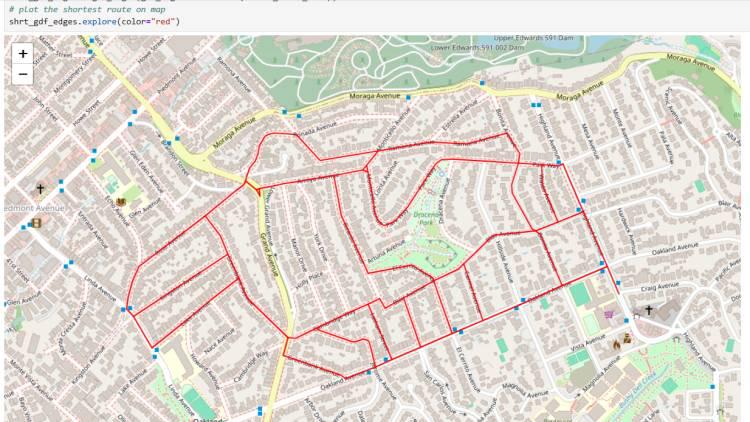 k-shortest path |
Reffered: https://www.geeksforgeeks.org
| Python |
Type: | Geek |
Category: | Coding |
Sub Category: | Tutorial |
Uploaded by: | Admin |
Views: | 15 |