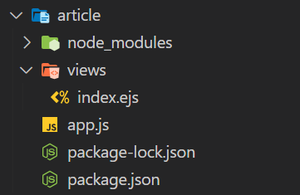
|
|
EJS (Embedded JavaScript) is a simple and popular templating engine for JavaScript. it is designed to generate HTML markup with plain JavaScript. EJS is commonly used in server-side web applications built with Node.js. It allows you to generate dynamic HTML pages. In this article, we will create student data that includes fields like name, email, and enrolled course & display that table using EJS. How to Set up an Express Server :Step 1: Installing Node Js First, check if the node and npm are installed in your system. if not installed Please refer to this article: Installation of Node JS on Windows Step 2: Initialize NPM: Create and Locate your project folder in the terminal & type the command npm init -y // It initializes our node application & creates a package.json file.Step 3: Installing express package in project. Go to the Project directory and install express npm i expressStep 4: Creating a Server
How to Install and Configure EJSStep 1: Installing EJS using npm
npm i ejsStep 2: Configuration of EJS as the default templating engine for Express
app.set('view engine', 'ejs');Implementation of Express server with the EJS templating engine:Step 1: Initialize a new Node.js project Using the following command: npm init -yStep 2: Install the required Dependencies Using the following command: npm i express ejsFolder Structure: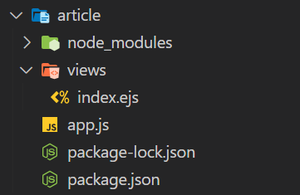 The updated dependencies in package.json file will look like: "dependencies": { Step 3: Create server.js file add implementation code of server Step 4: Add the Configuration of EJS in server.js Step 5: Create a file named students.ejs inside a directory views Example: Below is an example of creating an Express server with the EJS templating engine. Output: 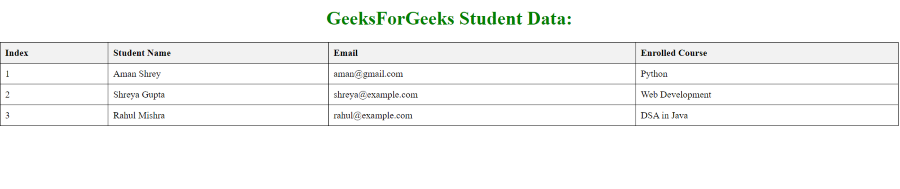 Express server with the EJS Templating Engine |
Reffered: https://www.geeksforgeeks.org
| Express.js |
Type: | Geek |
Category: | Coding |
Sub Category: | Tutorial |
Uploaded by: | Admin |
Views: | 14 |