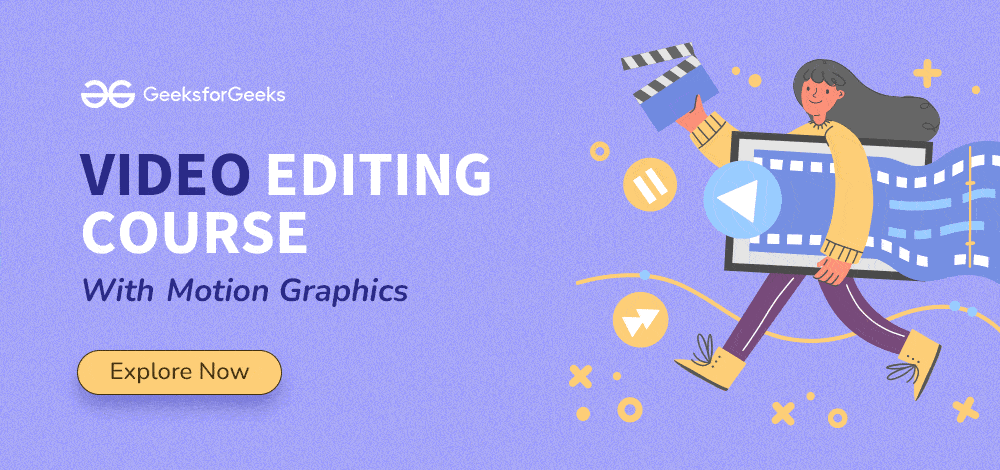
|
|
We are excited to announce that GeeksforGeeks is back with an all-new, improved Video Editing Course with Motion Graphics at the ease of your home. This program is expected to be a game-changer and a turning point in your professional development. Are you wondering why it’s so unique? That’s because you can become an expert video editor in just two months!
Prepare yourself for an immersive learning journey that will improve your abilities and lead to exciting new opportunities in the ever-evolving world of video editing. Together, let’s take on this educational journey and establish your reputation in the video production industry! In this article, we will be talking about course overview and course content. The Live Video Editing Course will be taught by our experienced video editors. It comes with a lot of benefits, which include hands-on training, expert guidance, and a certificate after completion of the course. Gain practical experience in this field! Video Editing Course with Motion Graphics Program by GeeksforGeeksThis course will help you master video editing skills and turn your passion into a career. This beginner-friendly course is designed to teach you the fundamentals and advanced video editing techniques, regardless of your previous experience. This will be an online live course that will help you interact with our expert mentors sitting at your home. You’ll master essential tools like Adobe Premiere Pro, Adobe After Effects, Adobe Photoshop, Audacity, and more. From Basic editing tools such as cutting, trimming, and arranging clips to Advanced color grading techniques for cinematic looks, everything is covered in this course. We are here to ensure that this course will prove informative for you and will help to get your first job offer or freelance work. Don’t just learn theory; apply your knowledge to real-world scenarios. Enroll now and elevate your career with the GeeksforGeeks Video editing with Motion Graphics. Key Highlights:
Tools:
Course ContentWeek 1: Introduction to Video Editing
Week 2: Basic Editing Techniques & Color Grading Fundamentals
Week 3: Typography, Text Effects & Green Screen Removal
Week 4: Enhancing Videos with Sound Effects & Audio Editing Essentials
Week 5: Advanced Sound Enhancement & Motion Graphics Introduction
Week 6: Motion Effects & Visual Enhancements
Week 7: Projects (Podcast Editing & Ads Creation)
Week 8: Advanced Transitions & Color Grading Techniques
So, what are you waiting for Enrol now in this course and equip yourself with the skills demanded by top employers. This is not just a regular video editing course because this will provide you with the latest skills to ace in the market and the instructor also have the industry level experience in this market. So, don’t miss the chance signup now for the course and convert your passion into your carrer. FAQsHow will these classes be conducted?
Whom to contact for any query regarding the offline class?
Do we have mentorship in this course?
Are there specific hardware needs for this course?
|
Reffered: https://www.geeksforgeeks.org
| GBlog |
Type: | Geek |
Category: | Coding |
Sub Category: | Tutorial |
Uploaded by: | Admin |
Views: | 14 |