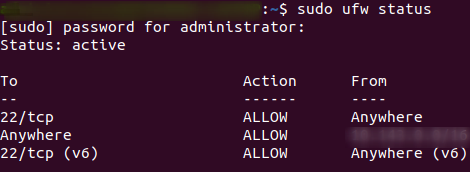
|
|
Firewalls are vital components of network security, regulating incoming and outgoing traffic to protect systems from unauthorized access and potential threats. In Ubuntu, the Uncomplicated Firewall (UFW) provides a user-friendly interface for managing firewall settings. This article not only explains how to disable the firewall in Ubuntu but also covers how to revert these changes, ensuring that your system remains secure while accommodating troubleshooting or testing needs. Understanding Firewall Management in Ubuntu:Ubuntu relies on UFW to manage firewall configurations, utilizing iptables under the hood. UFW simplifies the process of defining firewall rules and policies, making it accessible to users with varying levels of technical expertise. Disabling the firewall involves stopping the UFW service or uninstalling it, while reverting changes requires reactivating or reinstalling UFW and restoring default configurations. Disabling the Firewall in Ubuntu:Stopping the UFW Service:Check the status of the UFW service: sudo ufw status
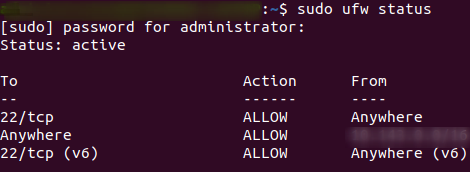 checking status of the UFW service in ubuntu Stop the UFW service:sudo systemctl stop ufw
stop the ufw service in ubuntu Disabling UFW at Boot:Prevent UFW from starting automatically at boot: sudo systemctl disable ufw
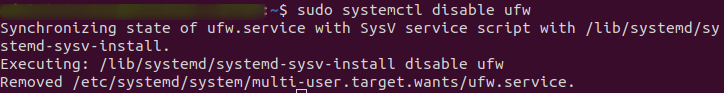 disable the ufw in ubuntu Removing UFW:Completely uninstall the UFW package: sudo apt-get remove ufw
Reverting Firewall Changes in Ubuntu:Re-enabling UFW Service:Ensure UFW is installed: sudo apt-get install ufw
Enable the UFW service to start at boot:sudo systemctl enable ufw
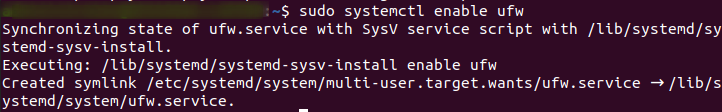 enable the ufw service to start at boot in ubuntu Starting the UFW Service:Start the UFW service: sudo systemctl start ufw
Restoring Default Firewall Rules:If custom rules were applied, remove them: sudo ufw reset
Apply default UFW rules:sudo ufw default deny incoming Confirming Firewall Status:Check the status of UFW to ensure it’s active: sudo ufw status
or sudo systemctl status ufw
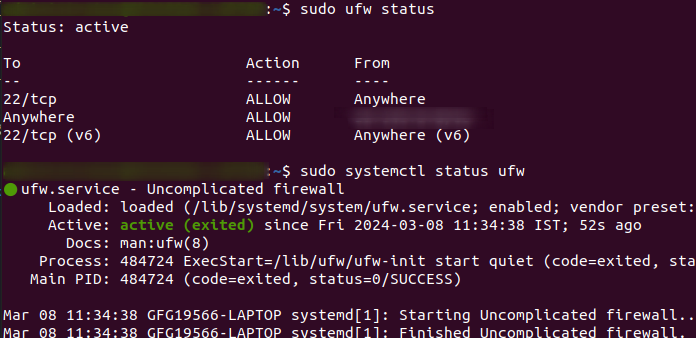 Confirming firewall status in ubuntu Ubuntu Disable Firewall – FAQHow can I disable the firewall on Ubuntu?
Is it advisable to disable the firewall on Ubuntu?
How can I check if the firewall is disabled on Ubuntu?
Can temporarily disabling the firewall on Ubuntu resolve network issues?
How can I temporarily disable the firewall on Ubuntu?
Conclusion:Managing firewall settings in Ubuntu involves both disabling and reverting changes effectively to maintain system security. By following the steps outlined in this guide, users can confidently disable the firewall for temporary troubleshooting or testing purposes and revert changes to restore default firewall configurations when necessary. Prioritizing security while accommodating operational needs ensures a robust and resilient network environment in Ubuntu systems. |
Reffered: https://www.geeksforgeeks.org
| Linux Unix |
Type: | Geek |
Category: | Coding |
Sub Category: | Tutorial |
Uploaded by: | Admin |
Views: | 15 |